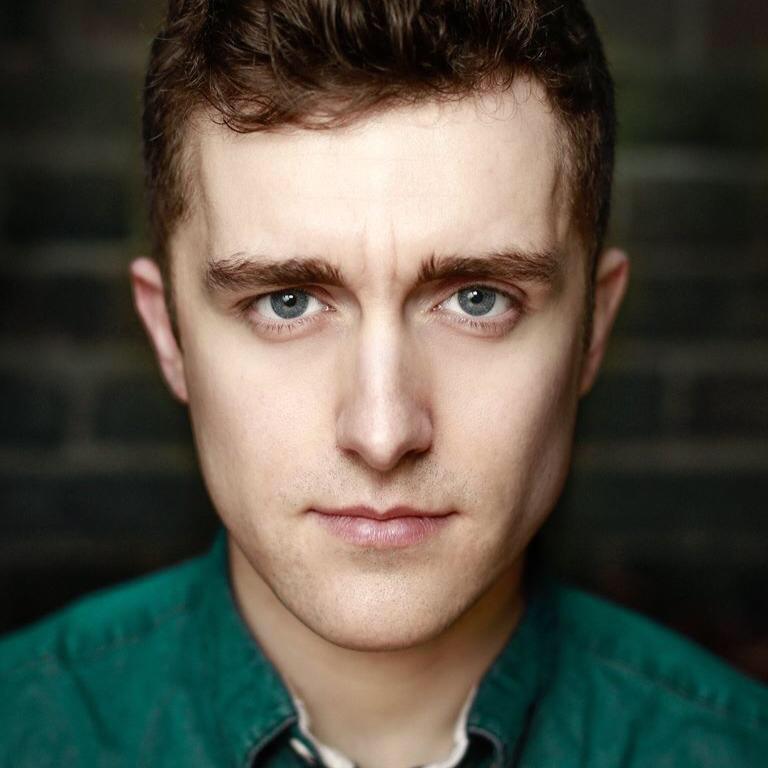TechRadar Verdict
The Parrot Mambo is an adorable little critter that we imagine is going to be finding itself on many a Christmas list this year. It’s similar in a lot of ways to its predecessor, but the addition of a camera and Parrot’s FPV headset turns this fun toy-that-isn’t-a-toy into an entry-level racing drone.
Pros
- +
Intuitive controls
- +
Great fun to fly
- +
Interchangeable parts
Cons
- -
Short battery life
- -
Image quality could be better
- -
Video lag
Why you can trust TechRadar
The Parrot Mambo FPV is a lot like the Parrot Mambos that have come before it. It’s a small plastic drone that's intuitive to fly and lots of fun. It can be flown using your smartphone, it’s small enough to fit in the palm of your hand, and it supports modular accessories – and it's those accessories that set this latest Mambo apart from similar drones.
The previous iteration came with a pellet gun and a grabbing arm, which, while amusing, felt a little gimmicky. This new model's bolt-on attachment, however, is a HD camera that can shoot 720p resolution video, and stream the footage to Parrot’s first-person view (FPV) headset, so you see what the drone sees as it flies.
This minor addition is a major shift for the little drone, as it effectively turns the Mambo into an entry-level racing drone.
At £159 ($179.99 – we're waiting on pricing for Australia) it isn't the cheapest entry-level racing drone on the market, but the world of racing drones can be intimidating and overly technical, especially if you're a parent whose youngster is demanding one for Christmas.

And Parrot is one of the big names in drones, so you can rest assured that you’re getting a quality product – and that when the blades break because the Mambo's been flown at full speed into a wall (which will happen), you’ll know you can easily replace the parts.
That said, Parrot isn't marketing the Mambo as a children's toy. Yes, it looks like a toy, with its cute little green LED eyes that sit on the front of its 'face', and the games console-like controller, and plastic Transformer-y design; however, the box has a minimum age of 14 emblazoned on the box, and the first page of the manual is pretty insistent about the correct use for the drone:
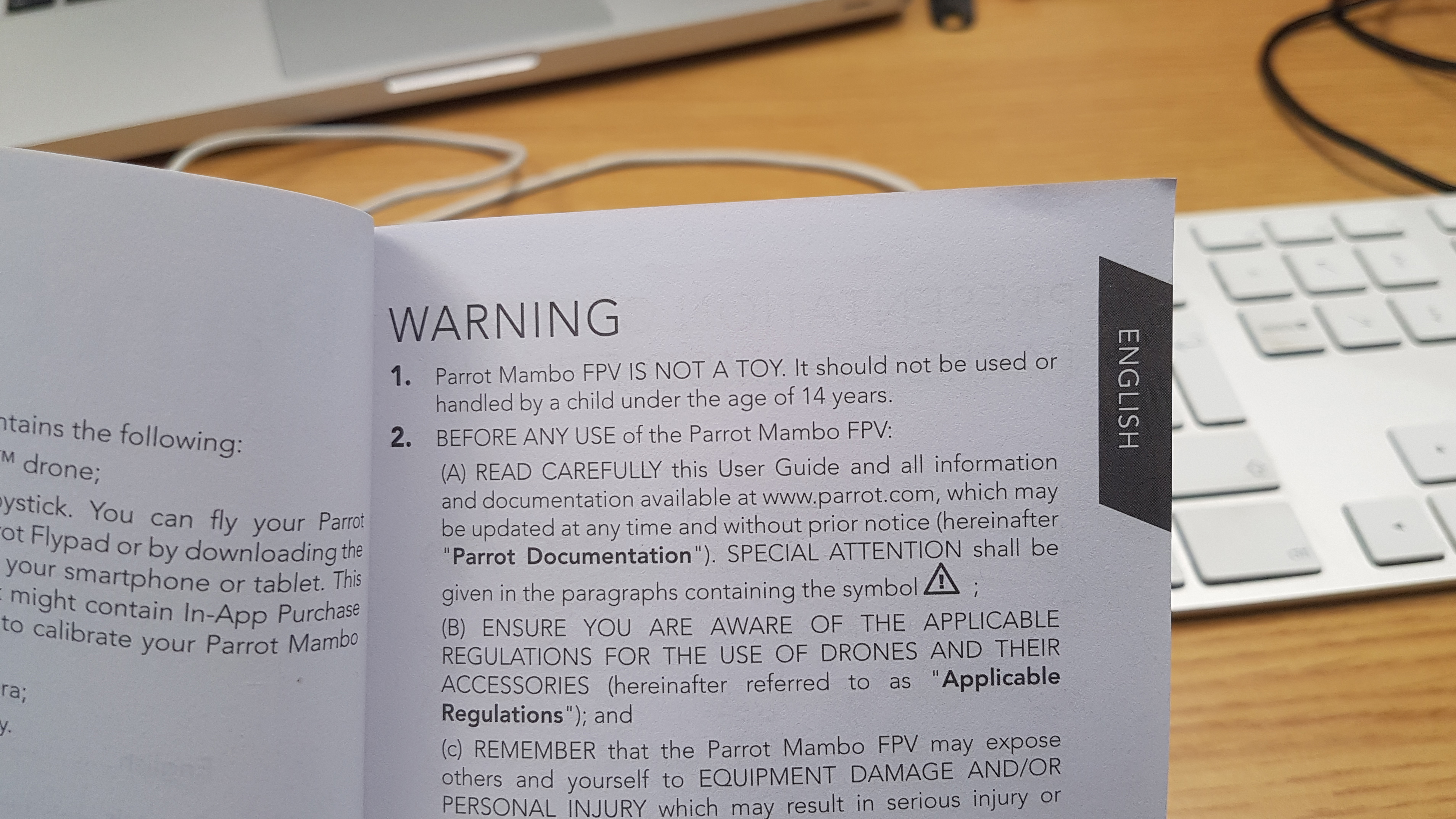
Design and Features
The Parrot Mambo is tiny. Seriously tiny. It sits lightly in the hand, and will remind those old enough to remember of the cute little robots from the 1987 masterpiece Batteries Not Included.
The aforementioned green LED ‘eyes’ peer out at you from under the white plastic chassis, which is shaped at the front to almost look like eyebrows. This white plastic panel continues down the body, with four plastic limbs branching out, to which the rotor blades are attached.
The blades are also plastic, and we experienced first hand that if you crash the Mambo into a metal pillar and the blade gets bent, you can bend them back into shape by hand and quickly get your flying friend into the air again.

The Mambo comes with blade protectors that are easy to pop on and off – and when you first start flying it around they’re an essential addition. Because the controls are so intuitive, it’s easy to get over-confident and crash into a house at full speed. Not that we did that. Okay, we did that. We did that many, many times.
More often than not, after a crash you’re able to take off again immediately with a simple press of the take-off button. If your Mambo has managed to flip onto its back, however, there’s nothing you can do but climb up onto the roof and retrieve it.
The Mambo does feel fragile, and it is made of plastic, which adds to the toy-like impression and may cause you to look twice at the price tag, but it’s able to take a significant beating and keep going.
That said, it’s the technology you’re really paying for, and the Parrot’s ease of use is testament to the learning that has gone into the Mambo, and the inclusion of the controller and FPV headset helps to allay any sense that the Mambo is overpriced.

The controller looks and feels like a simplified Xbox controller, with two multi-direction sticks that control rotation, elevation and motion. There are a couple of buttons that activate special acrobatic moves (which you may want to avoid performing with the headset on, unless you have a barf bag to hand) and a button for take-off and landing.
The Parrot Cockpit 2 headset, meanwhile, is like a rudimentary Gear VR headset. You strap your smartphone to the front of it, and the lenses within convert the footage on your phone’s screen into an immersive image.
The headset is collapsible, making it easily transportable; the Parrot team demonstrating it said you could toss it in your backpack, although given that the lenses are exposed we would worry about them getting scratched or dirty.
It's comfortable to wear, can sit over prescription glasses, and even has sliders that allow you to adjust the lens position for pupillary distance, making for a more comfortable viewing experience.
The camera itself (like the drone it sits on) is tiny and made out of white plastic. It pops easily onto the top of the Mambo, and stays put, even through some pretty turbulent landings.

Charging the Mambo is easy thanks to a micro USB port at the rear, and there’s an LED indicator that lights up red to indicate charging, and turns green when the drone is fully charged.
In our experience a full charge took about 45 minutes via a computer’s USB port, and 30 minutes from a wall socket. A full charge will give you about eight minutes of flight time with the camera attached, or 10 minutes without.
Performance
The Parrot Mambo is a pleasure to use, and you can go from complete novice to some really satisfying flying in a matter of minutes. This is all thanks to the software under the hood.
As a leader in drone technology, Parrot has spent many years working on both hardware and software for higher-end models that have clearly filtered down to the cheaper models.
There are three different flying modes. In Easy mode, the drone is stabilized horizontally and vertically, with all moves assisted by machine learning to prevent you from losing control. In Drift mode horizontal stabilization is disabled, giving you greater control over the Mambo FPV, while in Racing mode the autopilot is completely off, putting you in complete control.
Flight is intuitive, speedy and customizable, and you’re able to set max height, banking on turns and the different flying modes all from within the app. There’s even a function that allows you to start a flight by just chucking the Mambo into the air, which is a lot of fun to do.
You can control the Mambo using either Parrot’s FreeFlight smartphone app, or the controller included in the box. Both are easy to use, but the range over which you can control the drone is significantly improved when using the Flightpad controller. You’ll get 60 meters with the controller, compared to 40 meters with your phone.

Connecting your drone is slightly fiddly – this involves setting up a Buetooth connection between the Flightpad and the drone, and a Wi-Fi connection between the drone and your phone. We found that getting the Mambo to first pair with the Flightpad did not work as advertised, with both devices sitting dumbly blinking at each other for a significant amount of time.
This did cause us to worry, as neither device has a screen to indicate what’s going wrong. After a few attempts of turning both the drone and the controller off and on again the pairing was successful, and the process was smooth with every subsequent powering up.
Connecting to your phone remains fiddly, though. Every time you want to connect you have to go into your Wi-Fi settings and select the Mambo, then go back to the main FreeFlight app in order to start your flight.
As we’ve mentioned, the real selling point of the Mambo is flying with FPV. As you’d imagine with a camera small enough to fit on this tiny drone, the image quality isn't going to win any Oscars; if you’re looking for a drone to take stunning HD photos and video, this isn’t it.
As you can see from the above image, the resolution is pretty low, and the constant presence of the blades in images means you’ll never get that crisp, clear aerial shot that’s synonymous with drone photography. That said, photos aren’t really what this camera is for.

When you’re in FPV mode, your smartphone strapped into the headset, it’s an exhilarating experience. And when you get to the stage where you’re confident enough to weave between obstacles, it’s wonderful, with the blades that were an issue before becoming a point of context, putting you in the world of the drone.
That said, the FPV image does have a tendency to be a bit jittery, with the image occasionally cutting out. Sometimes a sliver of image will go, sometimes the whole thing. You can calibrate the Wi-Fi channel, and finding the best connection makes a difference, but it never fully resolves the problem.
There's also just under a second’s lag between the drone moving and the image getting to the headset. If you get to the stage where you’re wanting to do speed trials through a homemade obstacle course, this lag could become an issue.
And the battery life did prove to be an issue for us – eight minutes just didn’t feel like enough time. Plus, in high winds, the drone has to work harder to remain stable and on course, and the flight time is reduced further.
This is an interesting point, as compared to other drones on the market, the Parrot Mambo FPV actually has very competitive battery life but we frequently found ourselves just getting to the stage where we were getting comfortable with flying the Mambo when the battery would become critically low.

Parrot is not averse to users hot-swapping batteries, as evidenced by the Parrot Bebop Power 2 drone, which comes with two batteries, allowing you to swap out when one dies, doubling your flight time. If you want to do the same with the Mambo you’ll need to shell out for a second battery, although swapping the battery would be pretty simple, as it just slides into the rear of the drone.
An additional battery costs $49 / £44.90, while replacement blades are $8.99 / £7.99 for eight. It’s also worth noting that if you were to buy the Flightpad independently, it comes with a clip ($9.99 / £8.99) that allows you to connect your smartphone to it.
If you want to replace the camera, headset, and battery, Parrot does a bundle for $59.99 /£49.99, which is actually not bad value to replace all these bits in one go.
As it stands with the Mambo, if you want to take pictures or videos, you will need one person to pilot the drone and another to take the pictures.
Verdict
We liked the Parrot Mambo FPV. It’s incredibly easy to get in the air, and robust enough to take a bit of a beating, both essential requirements for a beginner drone.
With its FPV functionality, the Parrot Mambo has gained a feature that takes it from ‘novelty drone’ to worthwhile addition to the drone world. At the price it does feel like an expensive toy (of course, it’s not a toy), although when you look at the price of some of the other electronic gizmos that are going to be competing for your cash this Christmas, it’s actually pretty reasonable.
While it may look quite cheap, as soon as you start flying the Parrot Mambo you can see where your money has been spent. We wish the battery life was better, but that’s a common issue with drones.
We reckon this is a great way to test the waters of drone racing without buying a dedicated device that isn’t good for much else; if you get the Mambo home and decide that drone racing isn’t for you, you can take the camera off and you've still got a fun drone.
Andrew London is a writer at Velocity Partners. Prior to Velocity Partners, he was a staff writer at Future plc.