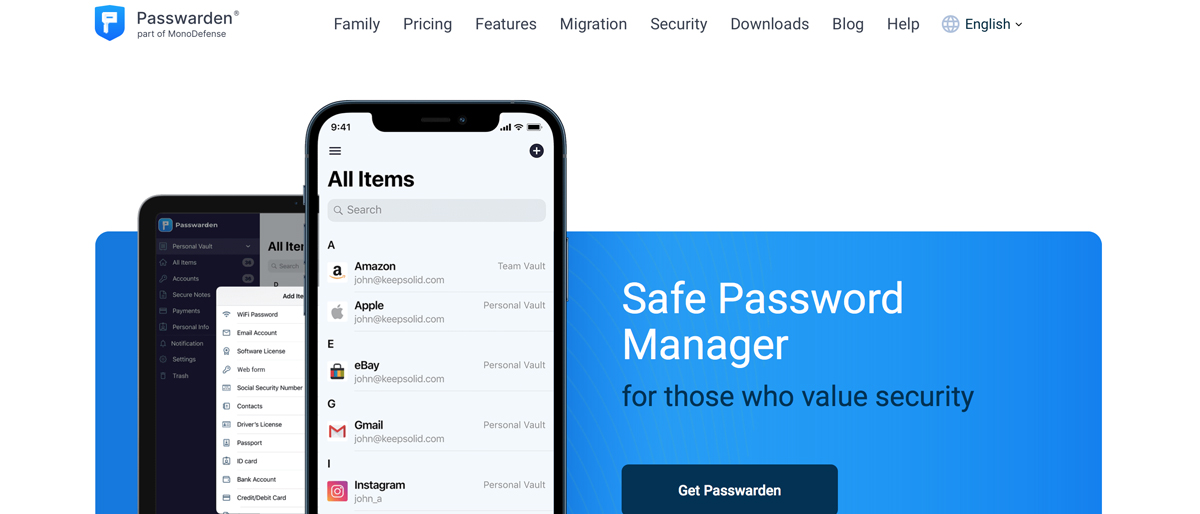TechRadar Verdict
Passwarden is an excellent password manager for individuals and small teams. It offers two-factor authentication for extra security and enables you to share your vaults with anyone. However, it is pricey for individual users.
Pros
- +
Shareable vaults
- +
Good authentication features
- +
Solid mainstream ability
- +
Good support options
Cons
- -
Comparatively expensive
- -
No single sign-on
Why you can trust TechRadar
KeepSolid Passwarden, or simply Passwarden, is considered one of the best password managers due to its wide range of features, making it a competent option for individuals, families, and businesses.
Passwarden utilizes advanced encryption algorithms, including the universally trusted AES-256 encryption standard, to ensure the security of your passwords and sensitive data. Its security infrastructure is designed to protect against physical and digital threats, ensuring your data remains confidential and tamper-proof.
Passwarden offers a diverse array of features beyond just password storage:
- Secure Notes: Create encrypted notes for sensitive information you want to keep secure but accessible.
- Secure Sharing: Securely share select passwords or notes with family members or teammates directly within Passwarden.
- Duress Mode: Set a decoy account in case you're forced to unlock your vault under duress.
Here's our review of Passwarden to help you decide if it's the right password management solution for you.
KeepSolid Passwarden: Plans and pricing
Passwarden no longer offers a free version. Instead, you can either pay for an account or not have one, as there are no subscription levels.
The Personal plan costs $19.99 per year, and Passwarden offers a lifetime subscription option for $199.99.
Various payment methods are supported, with a 10% discount for using PayPal, which is encouraged by KeepSolid.
Upon signing up, you may encounter popups promoting MonoDefense, a package that includes all sibling products. It offers an unlimited VPN connection, data, and traffic encryption, dark web monitoring, and malware protection. When compared to Norton 360 Deluxe, Bitdefender Total Security, McAfee Total Protection, and Avast One, MonoDefense comes out on top, although the latter three do not include a password manager and are not relevant to this buying guide.
The MonoDefense package, including Passwarden, costs $79.99 per year or $399.99 for lifetime access.
The family plan is available for up to seven accounts, priced at $39.99 per year or $249.99 for a lifetime plan.
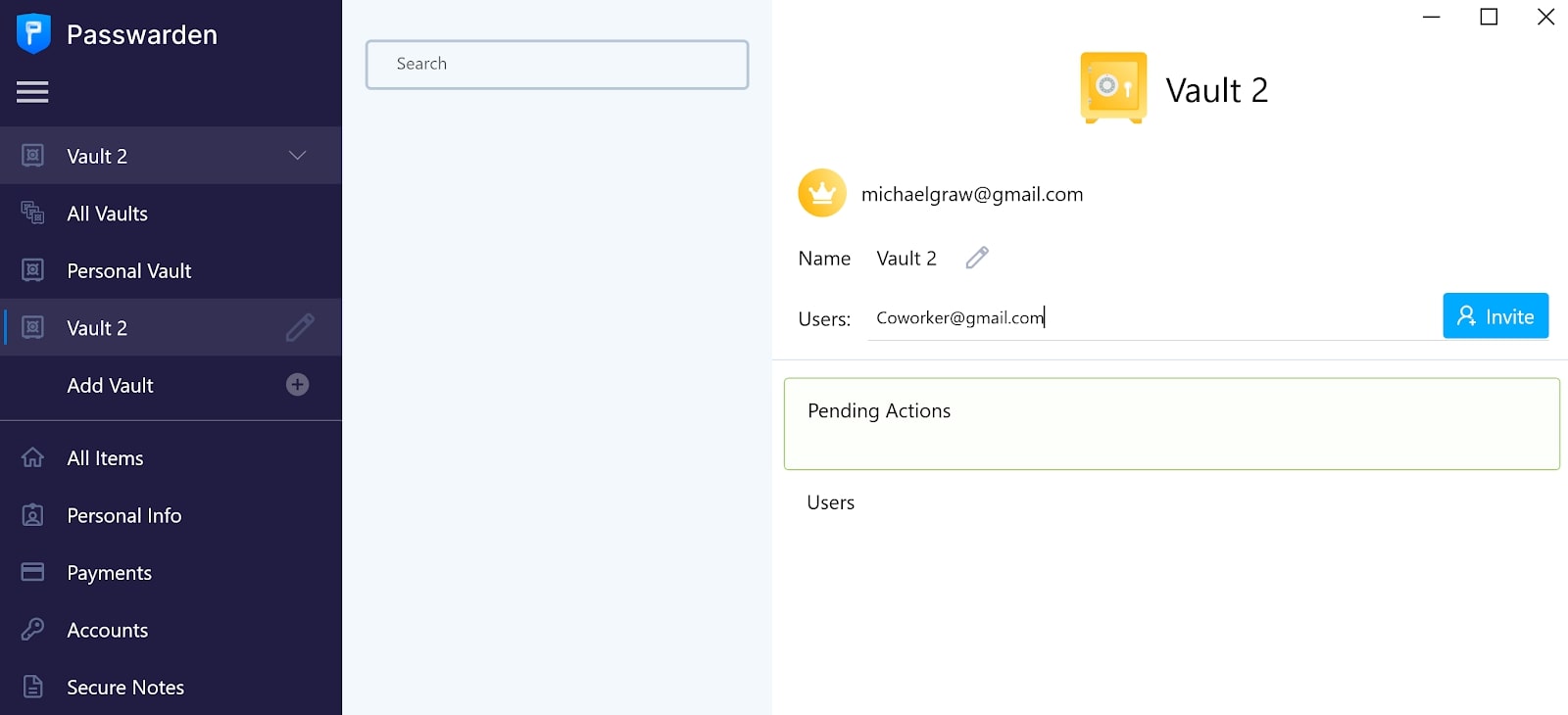
KeepSolid Passwarden: Setup
Setting up Passwarden is a straightforward process.
Download the Passwarden app from the official website or your device’s app store. The app is compatible with iOS, Android, macOS, and Windows.
After installing the app, create your Passwarden account by providing a valid email address and a strong password.
Next, set up a Master Password to encrypt your data vault. Ensure it's secure and memorable, as Passwarden cannot retrieve it if forgotten.
Familiarize yourself with the Passwarden interface, where you can create vaults, add items, and customize settings.
Start adding passwords and other information that you want to store. For added convenience, install the Passwarden extension for Chrome, Firefox, and other popular browsers to autofill saved passwords and capture new ones as you browse.
Lastly, install Passwarden on all your devices for seamless data syncing. This ensures that updates or new passwords added from one device will be instantly accessible from all others.
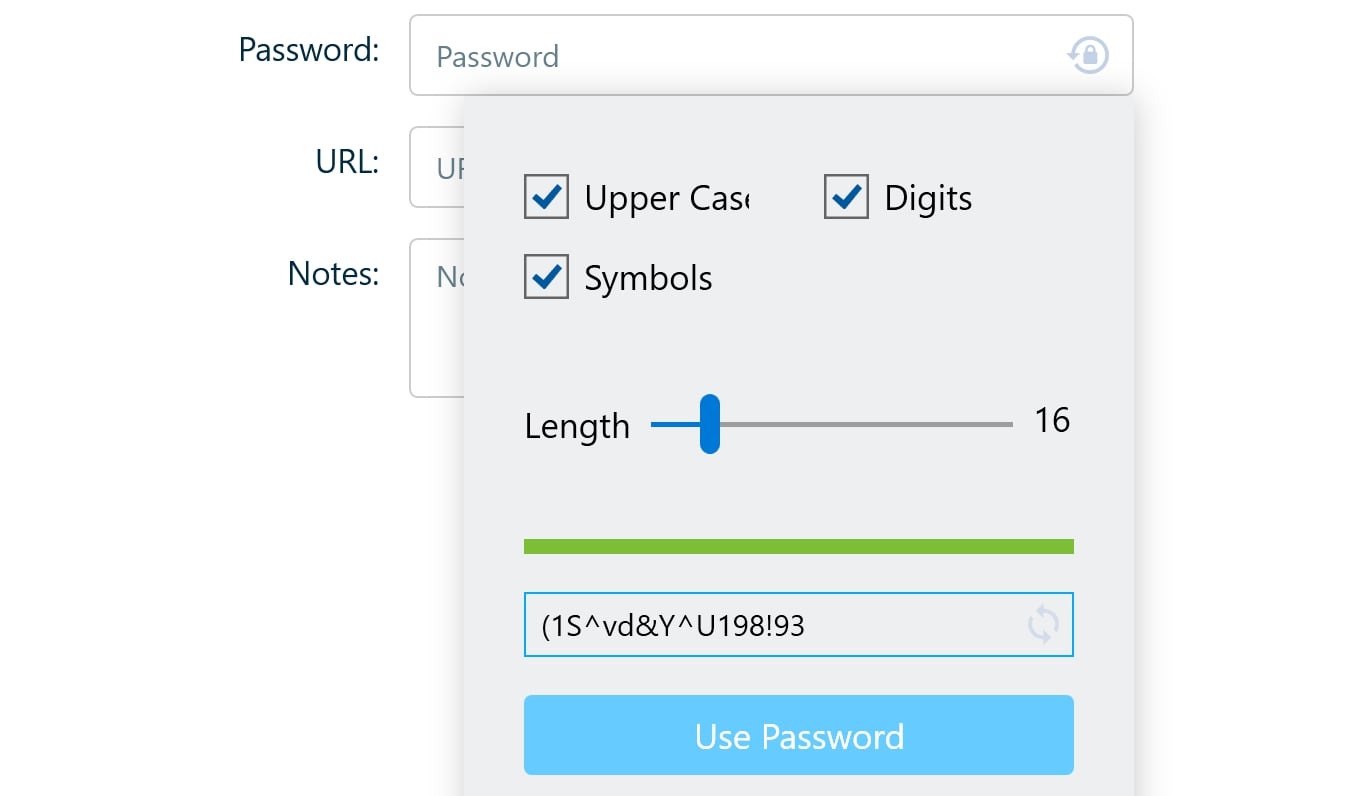
KeepSolid Passwarden: Interface and performance
You can use Passwarden on any number of devices, and your passwords are automatically synced.
Vaults are at the heart of how Passwarden stores and organizes your secure data. Think of them as similar to folders in a computer’s filing system. All your vaults are accessible when you log into Passwarden using your master password.
A vault is where you can save account login credentials, personal information, payment data, or encrypted notes. You can create as many vaults as you want inside your Passwarden account, allowing you to organize your passwords however you like.
Another nice thing about the vault structure is that individual vaults can be securely shared. This enables you to share account information with family members or coworkers, for example, while limiting their access to only data inside the shared vault.
Passwarden also has one of the best password generators we’ve seen. When you create a new account entry inside your vault, click a password generation button, and the software will create a secure password. You can choose what kinds of characters to include - such as uppercase letters, digits, and symbols - and select the password length.
The software is simple to navigate, thanks to a user-friendly interface. Your vaults are displayed along one edge of the screen, and your data entries are in the center. To create a new password or record, click Add New Item and select the type of entry you want to make.
While Passwarden might not be the obvious choice, living in the shadows of some of the industry’s giants, it’s clear that time and thought have gone into the designs. They provide a slick and consistent experience regardless of your chosen device. Even the browser extensions look great.
We were disappointed that you cannot create data types or customize the input fields for existing categories. While this isn’t a huge problem and shouldn’t stop you from using Passwarden if you like the sound of this tool, that feature is pretty standard in rival apps.
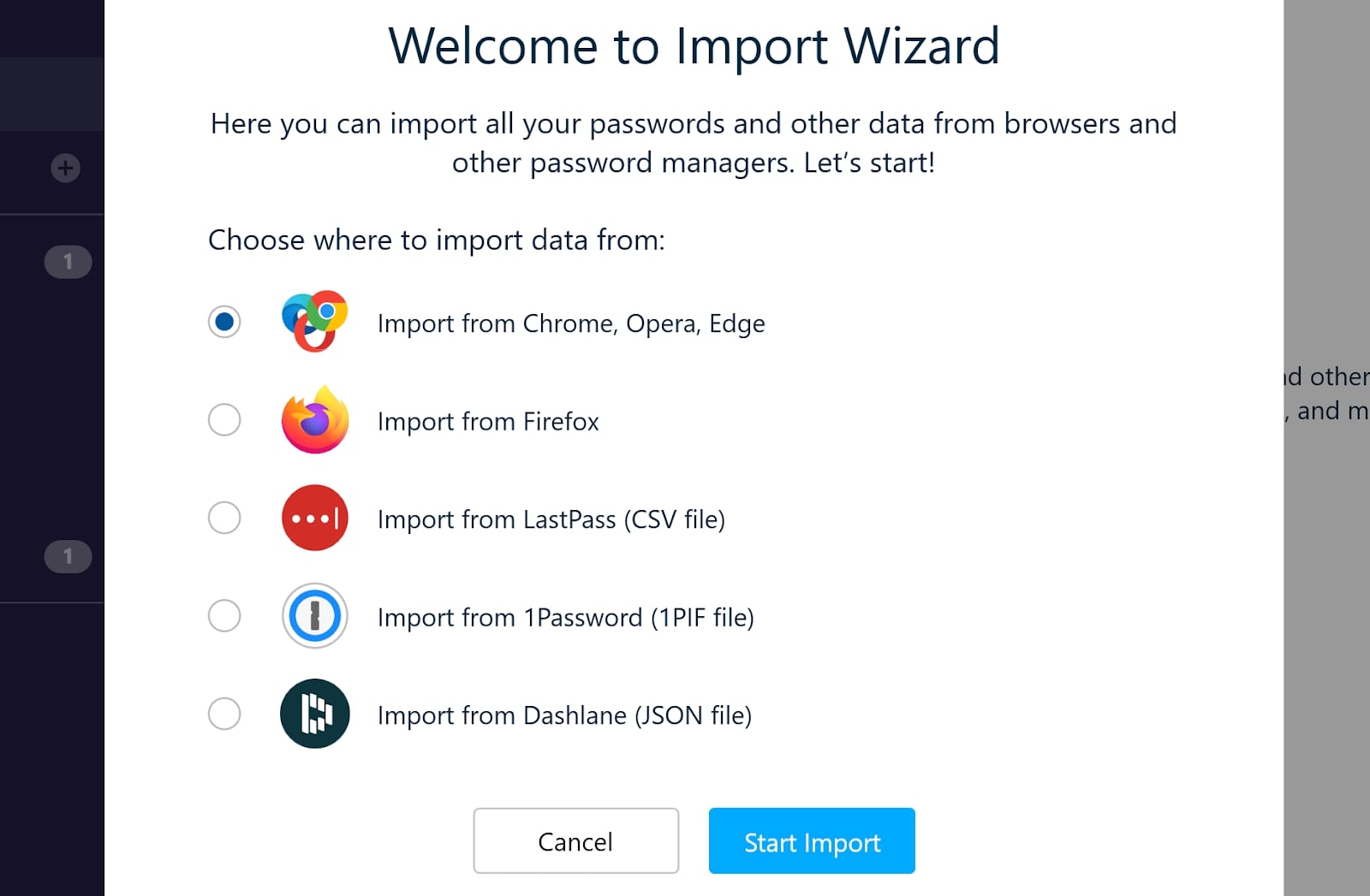
KeepSolid Passwarden: Security
Passwarden implements strong security measures, including AES-256 encryption, which is the gold standard and used by governments and financial institutions worldwide to secure confidential information. This level of encryption ensures that your data remains impervious to brute force attacks and readable only by you.
Moreover, Passwarden follows a zero-knowledge protocol. This means all data is encrypted locally on your device before reaching Passwarden's servers. Not even Passwarden's employees can access or view your passwords, as they do not have the keys necessary to decrypt your data. This provides an additional layer of security, giving users peace of mind knowing that their secrets won't be exposed, even in a server breach.
The service also includes Duress Mode, a feature that allows users to create a decoy vault if they are forced to open their password manager. This feature demonstrates Passwarden's dedication to not just digital security but also personal safety.
Passwarden's commitment to privacy extends beyond its technical architecture. The company maintains a transparent privacy policy and is dedicated to ethical practices concerning user data. It reiterates time and again that it does not sell or share personal information with third parties, aiming to protect its users' privacy in all aspects of its operations.
In addition, the service offers several options to improve account security, such as two-factor authentication, which mandates a second form of identification beyond just the master password. This significantly reduces the chances of unauthorized access, even if a password is compromised.
Lastly, Passwarden provides responsive customer support to assist users with any concerns about security or functionality. This proactive approach to customer care ensures that users feel supported and that their security concerns are addressed swiftly.
In summary, Passwarden demonstrates a robust stance on protecting user data through stringent encryption, zero-knowledge protocols, additional security features like Duress Mode, transparent privacy policies, and vigilant customer support. For those prioritizing the security of their digital identities, Passwarden's approach is reassuringly comprehensive, positioning it as a trustworthy guardian of our online lives.
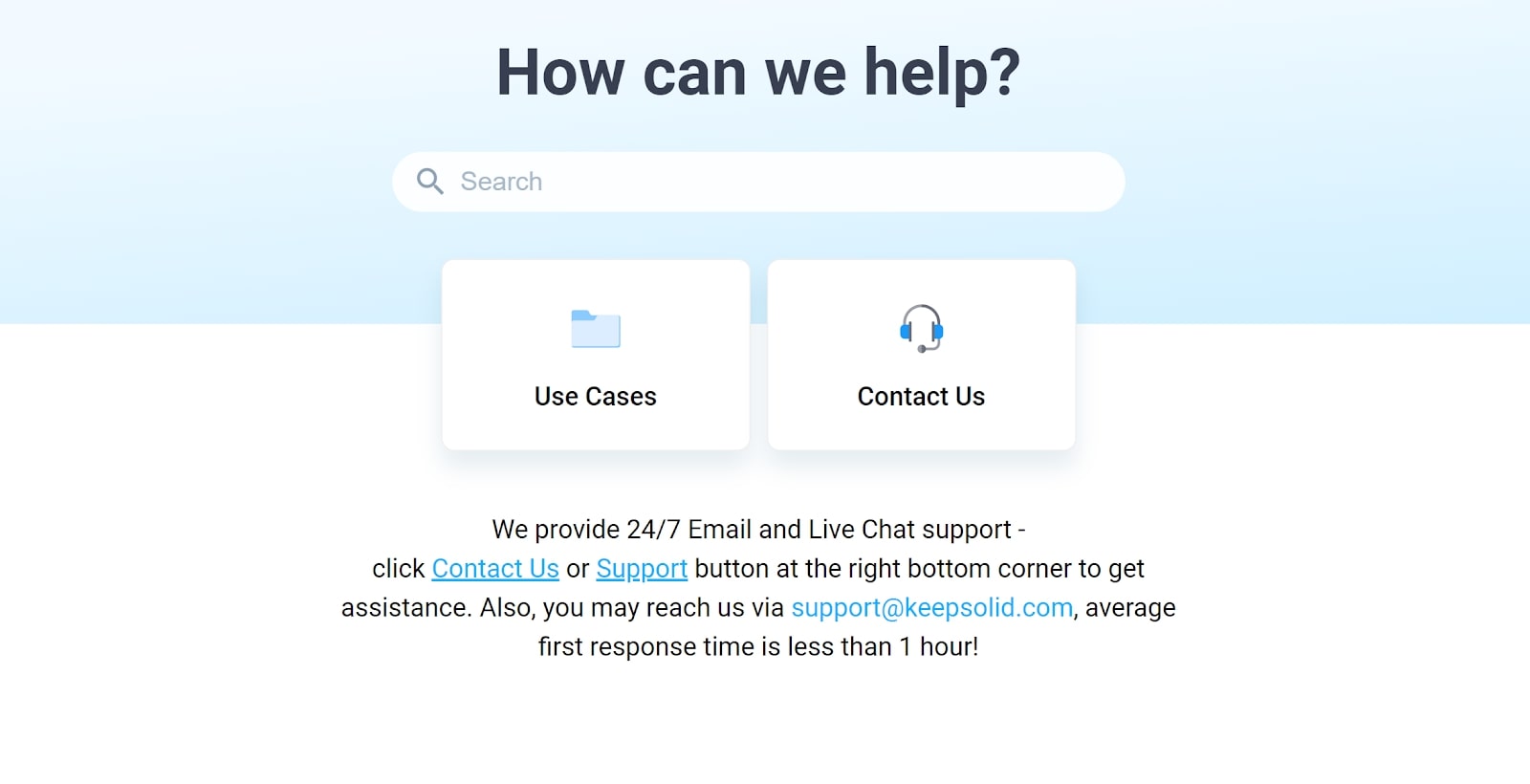
KeepSolid Passwarden: Support
For customer support, Passwarden offers a comprehensive knowledge base filled with articles, guides, and FAQs. This self-service resource empowers users to find quick solutions to common problems and thoroughly learn how to utilize all of Passwarden's features. From getting started to troubleshooting, the knowledge base is an invaluable tool for users who prefer to find answers at their own pace.
Understanding that some issues require personal assistance, Passwarden provides a support ticket system. Users can submit detailed inquiries or report problems directly to the Passwarden team. What stands out is their commitment to responsiveness; Passwarden aims to address all tickets promptly, ensuring that users aren’t left hanging with unresolved problems or unanswered questions.
Passwarden offers dedicated email support for those who prefer a direct line of communication. This option is perfect for users seeking more detailed assistance or those with specific concerns they want to discuss privately. The support team is known for being attentive and thorough in their responses, reflecting Passwarden’s commitment to user satisfaction.
Passwarden acknowledges the power of community. By fostering a community forum, users can engage with one another, share insights, and offer solutions based on their experiences. These forums serve as a platform for users to seek advice and contribute to the Passwarden ecosystem, making it a more robust, user-centric service.
Beyond traditional support channels, Passwarden maintains open lines of communication through regular updates. Whether it’s about new features, security advisories, or tips on password management, users are kept in the loop. This proactive approach to communication ensures users feel valued and informed.
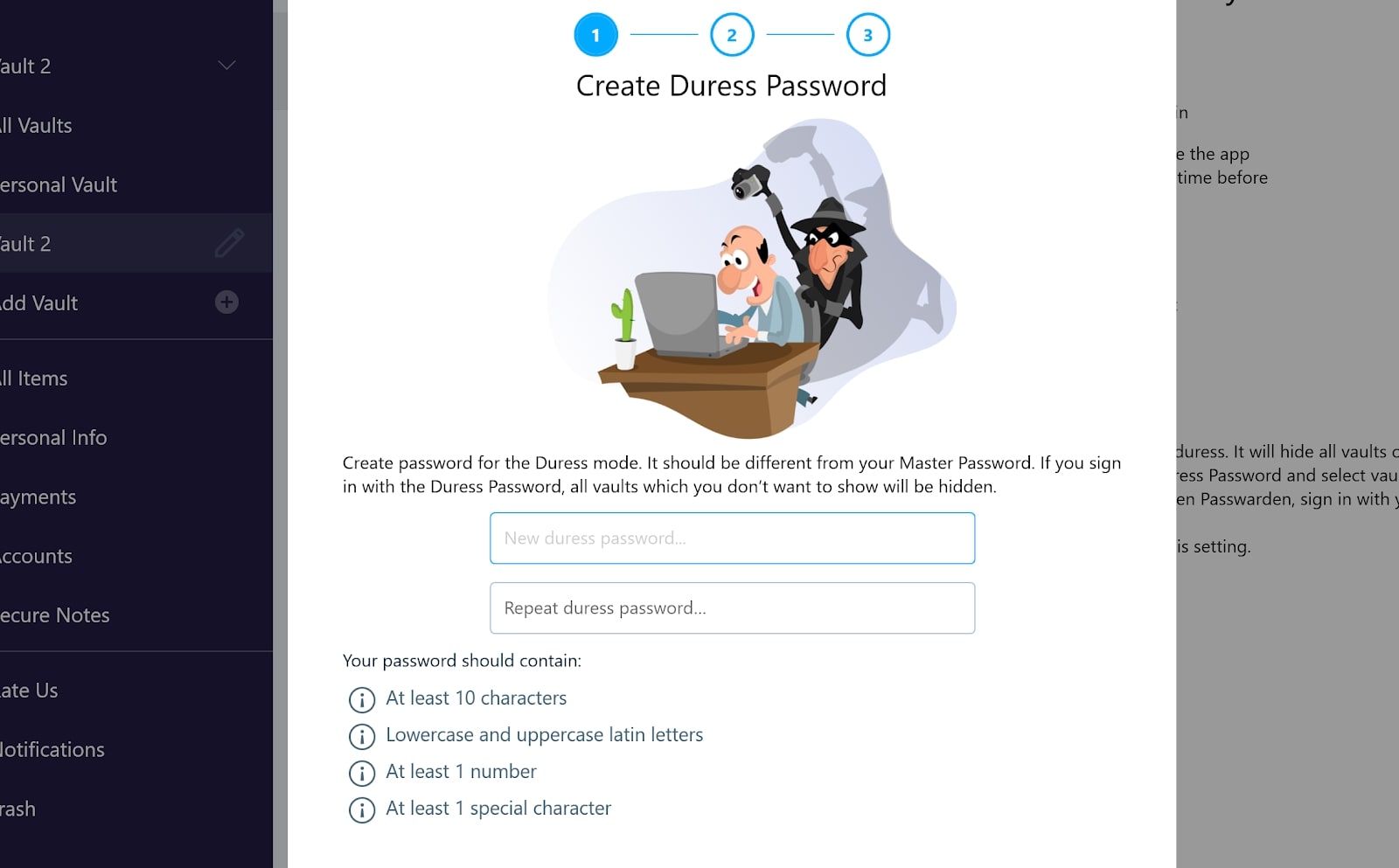
KeepSolid Passwarden: The competition
Passwarden’s sharing features make it a good solution for small teams, but it lacks the administrative features that larger organizations require. If you need tools like centralized password management and single sign-on, for example, consider LastPass for business.
We’re also a big fan of Bitwarden which allows businesses to host their own passwords in a location they know and trust, even behind a firewall or proxy.
Passwarden also isn’t the cheapest option for purely personal use. If you’re looking for a budget-friendly password manager, mSecure offers unlimited lifetime access for a low price. However, it’s worth noting that mSecure and similar budget password managers don’t offer secure password sharing.
KeepSolid Passwarden: Final verdict
The platform works across all your devices and makes it easy to autofill passwords as you navigate the web. It works well for small teams, enabling users to securely share a single password vault with other team members.
The biggest downside to Passwarden is the price. Many individual users don’t necessarily need Passwarden’s top-of-the-line features. If you don’t need password sharing, you may be able to opt for a much cheaper (or even free) competitor.
How to choose a password manager
Choosing the right password manager is akin to selecting a personal vault for your digital valuables; it demands careful consideration. Start by looking at the security features of various password managers. The industry standard is AES-256 encryption, which provides robust protection against hackers. It's also wise to seek out a service that offers two-factor authentication, adding an extra hurdle for anyone trying to access your account illicitly.
Next, consider compatibility. Your password manager must work seamlessly across all your devices and browsers, ensuring easy access to your credentials, whether on a PC, a smartphone, or a public terminal. User-friendliness is another critical aspect – the interface should be intuitive, making storing, retrieving, and managing your login details simple.
Equally important is the password manager's ability to integrate into your digital life. Features like autofill and auto-capture can save valuable time and prevent input errors. For those who share access to specific accounts, whether with family or colleagues, investigate if the password manager allows for the secure sharing of credentials without exposing your passwords in plain text.
Privacy policies are not to be overlooked. Since you'll be entrusting the password manager with sensitive information, ensure that the company has a transparent policy and a strong track record of safeguarding user data. It's preferable if the manager operates under a zero-knowledge protocol, meaning that even the service provider cannot access your passwords.
Consider the cost, too. Some password managers offer free versions with limited functionality, while others require a subscription to access features fully. Evaluate what you're willing to spend and whether the additional benefits justify the cost.
Lastly, don't skip on customer support. Even the most tech-savvy users may encounter issues, so it's reassuring to know that help is available. Look for services that provide comprehensive support through knowledge bases, direct customer service, or community forums.
In summary, picking the right password manager involves assessing security, compatibility, user-friendliness, functionality, privacy, cost, and support. Taking the time to examine these aspects closely will lead to a choice that fortifies your digital security and complements and enhances your online experience.
Mike has worked as a technology journalist for more than a decade and has written for most of the UK’s big technology titles alongside numerous global outlets. He loves PCs, laptops and any new hardware, and covers everything from the latest business trends to high-end gaming gear.