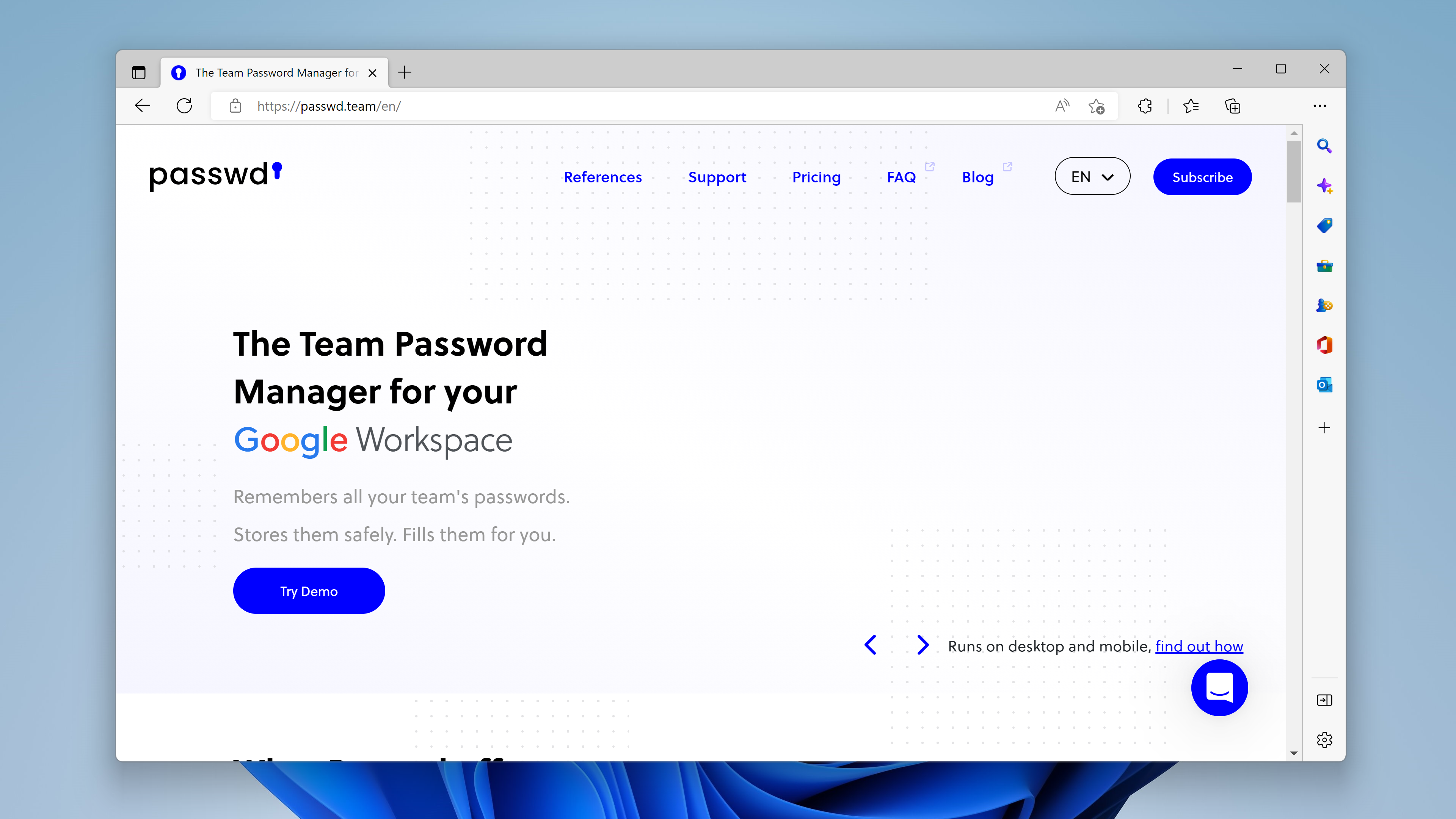TechRadar Verdict
Passwd.team is a convenient password management solution for teams and small businesses that already use Google Workspace (previously G Suite). However, its limited feature set and some security issues mean it won't be right for everyone.
Pros
- +
A great option for Google-based workers
- +
Hosted on your private cloud
- +
Can be affordable for large teams
Cons
- -
Only suitable for Google Workspace users
- -
No autofill without browser extension
Why you can trust TechRadar
Passwd.team is an ideal option if you want a password manager that can integrate into your Google Workspace, formerly known as G Suite. That bodes well for any business, family or individual who relies on Google products to handle most of their work.
Unsurprisingly, this app has a robust range of Google-friendly features. It works seamlessly with Google’s single sign-on two-factor authentication system, and you can use Passwd.team with your Google account – just like your other Google apps.
Beyond those slick integrations, Passwd.team includes strong security measures, slick autofill abilities from a browser extension and easy import and export.
After we’ve found out if Passwd.team can cut the mustard for Google fans, see if it can find a spot in our round-up of the best business password managers.
- Want to try Passwd.team? Check out the website here
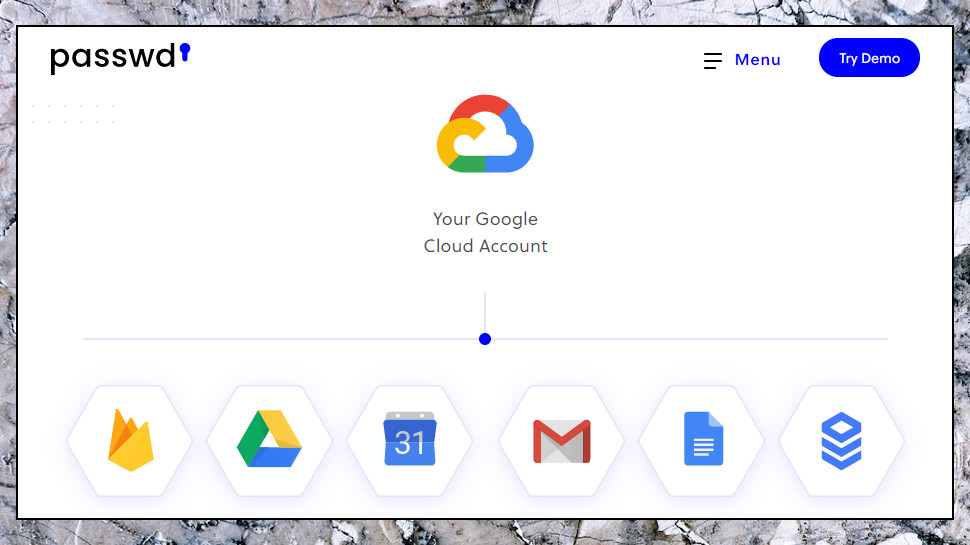
Passwd.team: Plans and pricing
Passwd.team's commercial product is priced at $59 / £55 / AUD$90 per month or $590 / £550 / AUD$900 per year for an entire organization, no matter whether you have five users or 500. Basic support is free, but if you want 24/7 priority support you'll need to contact the company for a quote.
Two free options give you the ability to try out the interface and explore Passwd.team's core features: the Demo product covers single users, and the Free Tier is for Google Workspace admins and their teams.
They're fine as a quick way to get a feel for how the technology works, but Passwd warns that they don't match the architecture of the paid version – you can’t host anything on your own Google Cloud platform, for starters, so you lose compliance with SOC 2 and GDPR.
Keep in mind that in order to use the full version of Passwd.team, you'll need a Google Workspace plan as well.
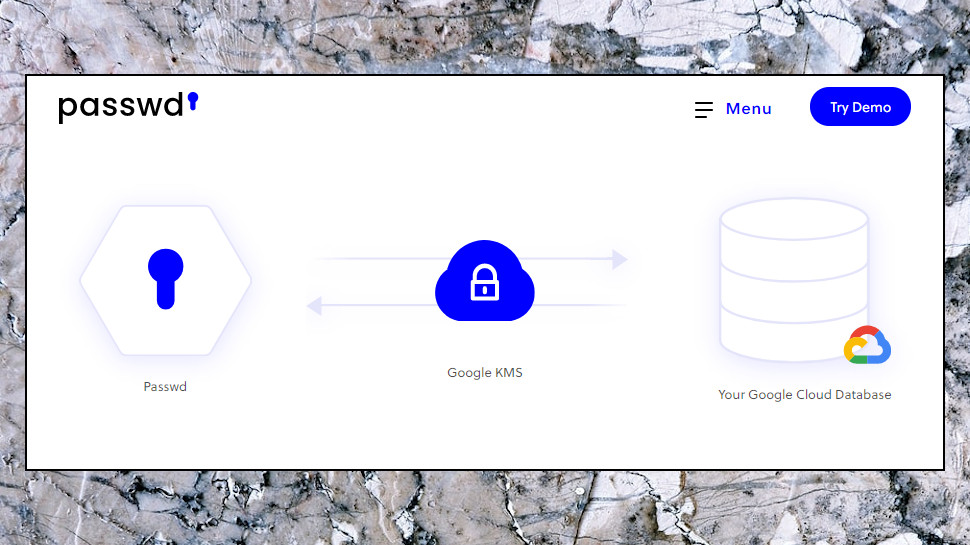
Passwd.team: Setup
Setting up Passwd.team in Google Workspace is easy, as the company does most of the heavy lifting for you. Essentially you create a new project for Passwd, invite its installation admin, and they set up the system for you. You'll need to revoke their admin's access when it's done, but after that the service should be up and running and under your sole control.
As Passwd is now a part of your Google setup, you access it by logging into your Google account in the usual way. (The company recommends you enable Google's two-factor authentication for maximum security.)
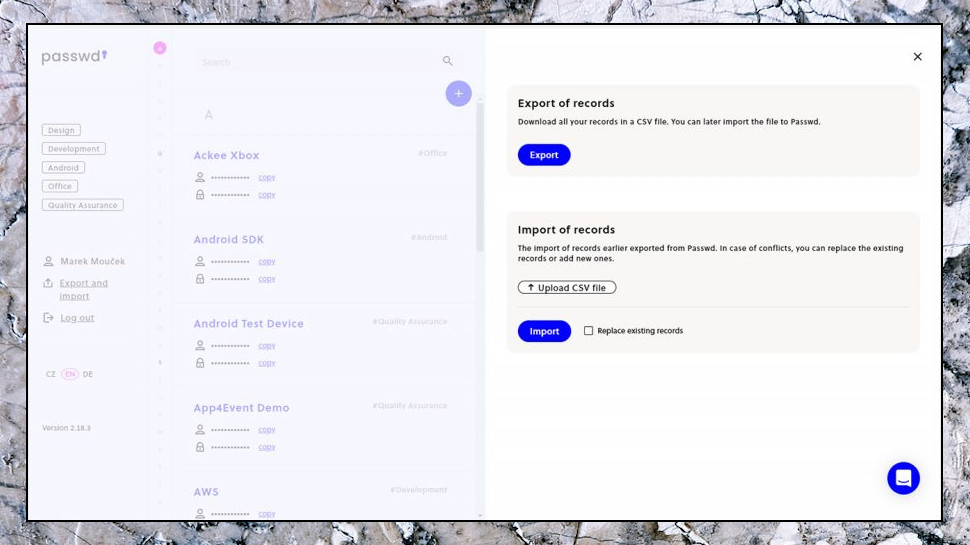
An Import feature should get you up to speed quickly by importing your current password database. This is CSV-only, with no support for individual password manager's own formats, but should still work in most situations.
Passwd.team: Interface and performance
Passwd.team works, at least for individual end-users, like any other password manager. You can save an unlimited number of records and they can be any type of text string, such as credit card or bank account numbers. A secure password generator is on hand if you need it.
Records can be grouped using tags. Create these to suit your needs ('financial', 'development', 'resources', and so forth), and they appear in a tag cloud on the sidebar. Assign them to records as required, and you can then filter your password list by clicking any tag in the list. You get autofill and password capturing from Passwd.team’s browser extension, too, but it’s not natively included.
Passwd.team's tight Google integration brings some unusual benefits. You can share passwords by offering access to any user groups you've set up within Google Workspace, for instance – there's no need to recreate the same groups in Passwd.team, you just use the ones you have already.
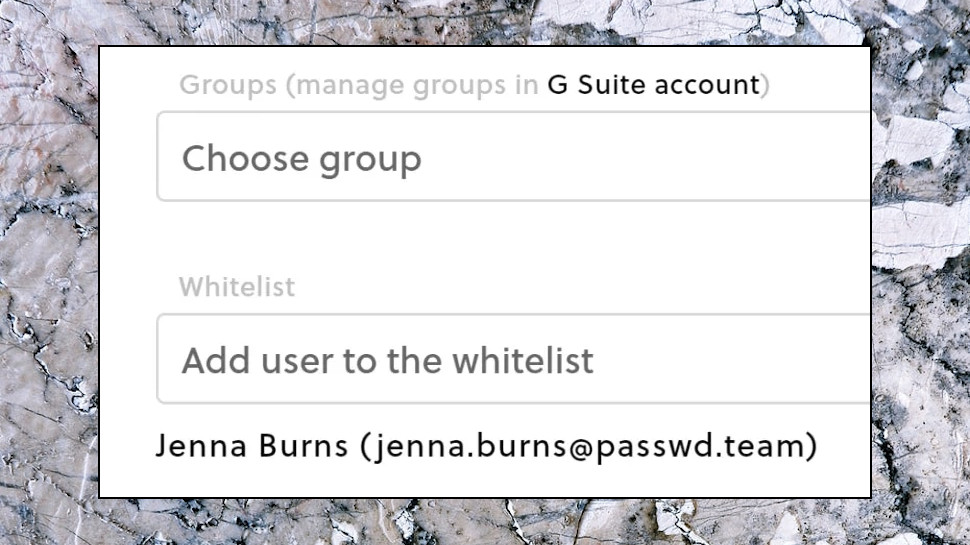
Likewise, if you want to add or remove users from a group, you'll do so in Google Workspace rather than in Passwd.team. The password then shows up in those users' Passwd.team accounts, but the original record will still live in your individual Google Cloud space. You can revoke access at any time, although there isn't a mechanism to prevent other users from copying your shared passwords as long as they have access.
Notably, Passwd.team offers a mechanism to whitelist individual users who aren't in a Google Workspace group with shared access to a specific password. There isn't a way to blacklist individual users, however, so giving access to a group is an all-or-nothing process.
Passwd.team is pretty simple to use. Your passwords are accessible through a web interface, which you can also use to create new records. Tagging and search tools make it easier to find passwords as your database expands. One helpful organizational trick is to make separate tags for passwords you create, and passwords shared with you by others. Alternatively, you can create tags for passwords shared within different Google Workspace groups.
The biggest issue we had with the Passwd.team interface is that since user groups are managed within Google Workspace, there's a lot of navigating back and forth between Google and Passwd.team. We also noticed that Passwd.team won't populate your database with logos for popular online platforms, which makes it a little harder to browse your accounts.
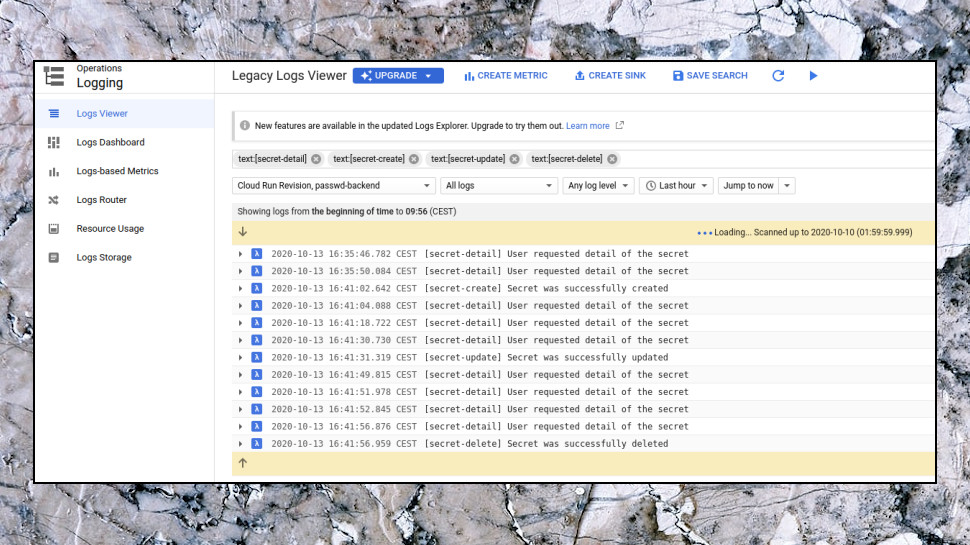
Passwd.team: Security
Passwd.team claims to be completely secure because you log into the software with your Google account (which supports two-factor authentication) and because your encrypted data is stored on Google's servers. Google’s Key Management Service delivers support for every mainstream encryption method, and KMS also enables usage of hardware key security and external keys. That’s a fine slate of security abilities.
Passwd.team: Support
If you run into difficulties then Passwd.team offers support by email and Facebook Messenger during US Eastern business hours. The company's website has a FAQ page, but there aren't any other support resources or tutorials available.
Passwd.team: The competition
Businesses needing a one-stop solution for sharing passwords across teams should look to LastPass or Dashlane.
Both platforms offer team plans for businesses, although they can be expensive since they charge per user. LastPass and Dashlane each offer group sharing and access management using a vault system.
Taking this route is less convenient than Passwd.team, in the respect that you're forcing team members to use the same personal password managers. And, unlike Passwd.team, you're forced to rely on a third-party to host and manage your database. But it does give you more control over how your team manages passwords locally, and that may appeal to some users.
Passwd.team: Final verdict
Passwd.team makes it very easy to share passwords within small groups across organizations which already use Google Workspace. The software can be very cost effective since it charges a single rate no matter the size of your organization. Passwd.team doesn't support form filling, though, and it's likely you'll want to run it alongside another password manager, an extra complication which may be a security issue for some.
Mike has worked as a technology journalist for more than a decade and has written for most of the UK’s big technology titles alongside numerous global outlets. He loves PCs, laptops and any new hardware, and covers everything from the latest business trends to high-end gaming gear.
- Michael Graw
- Mike WilliamsLead security reviewer