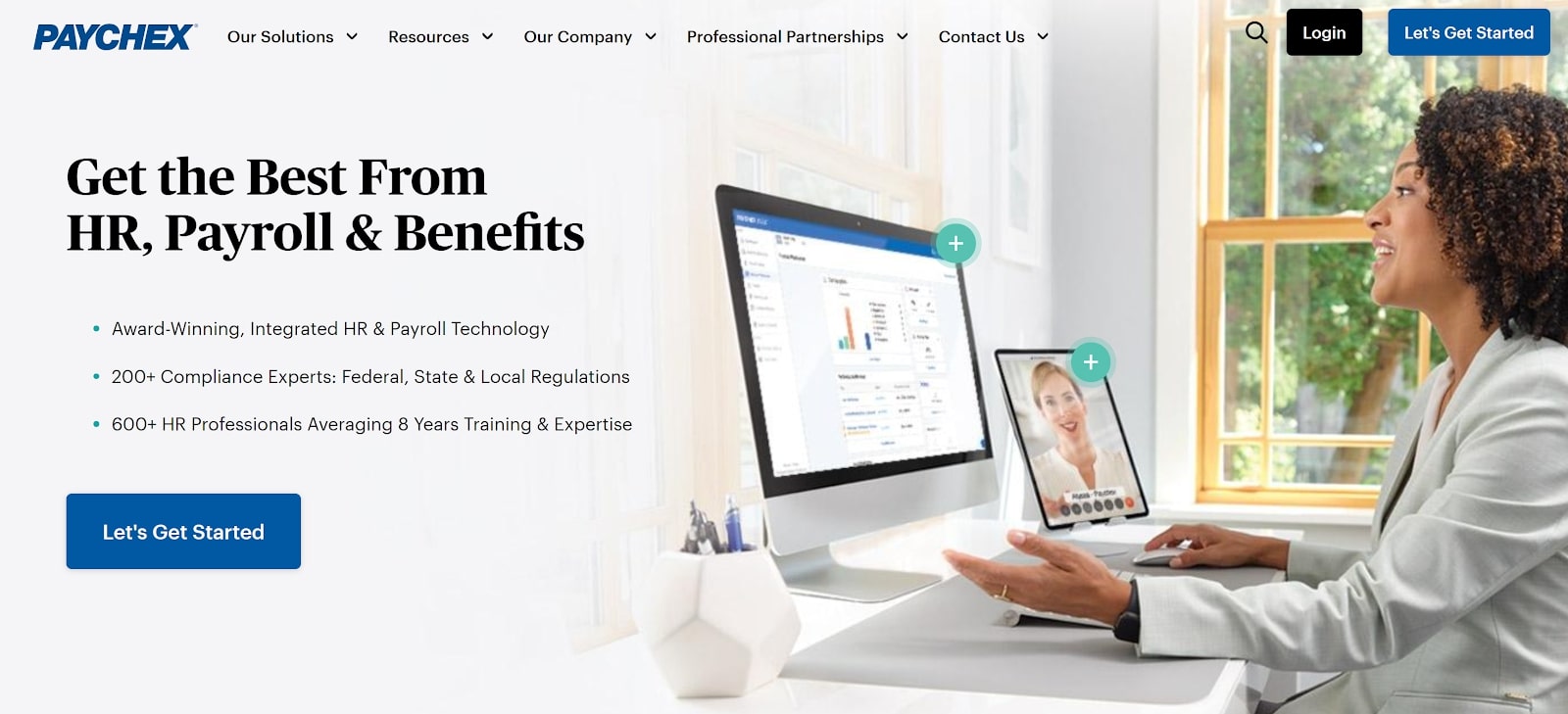TechRadar Verdict
Paychex is a very capable payroll software, especially if you want to integrate employee benefits and accounting. However, the platform can be pricey for small businesses with only a few employees.
Pros
- +
Benefits integration
- +
Excellent reporting
Cons
- -
Expensive
- -
Go plan doesn’t include mobile app
Why you can trust TechRadar
Paychex is one of the best payroll software platforms available for small and medium-sized businesses. With this platform, you can easily manage payroll for dozens of employees and integrate benefits like healthcare and retirement into your payroll process. Plus, all Paychex plans include tax documentation and accounting software integration. The biggest downside is that the software is surprisingly expensive.
In our Paychex review, we’ll help you decide whether this payroll software is right for your business.
- Our guide to the best payroll software
Paychex: Plans and pricing
Paychex offers three plan tiers: Go, Flex Select, and Flex Enterprise.
Paychex Go costs $59 plus $4 per employee per month and is designed to get your payroll system up and running within 24 hours. It includes time tracking, accounting integration, and automatic tax form generation. However, you cannot integrate benefits into your payroll and Go doesn’t include access to the Paychex mobile app.
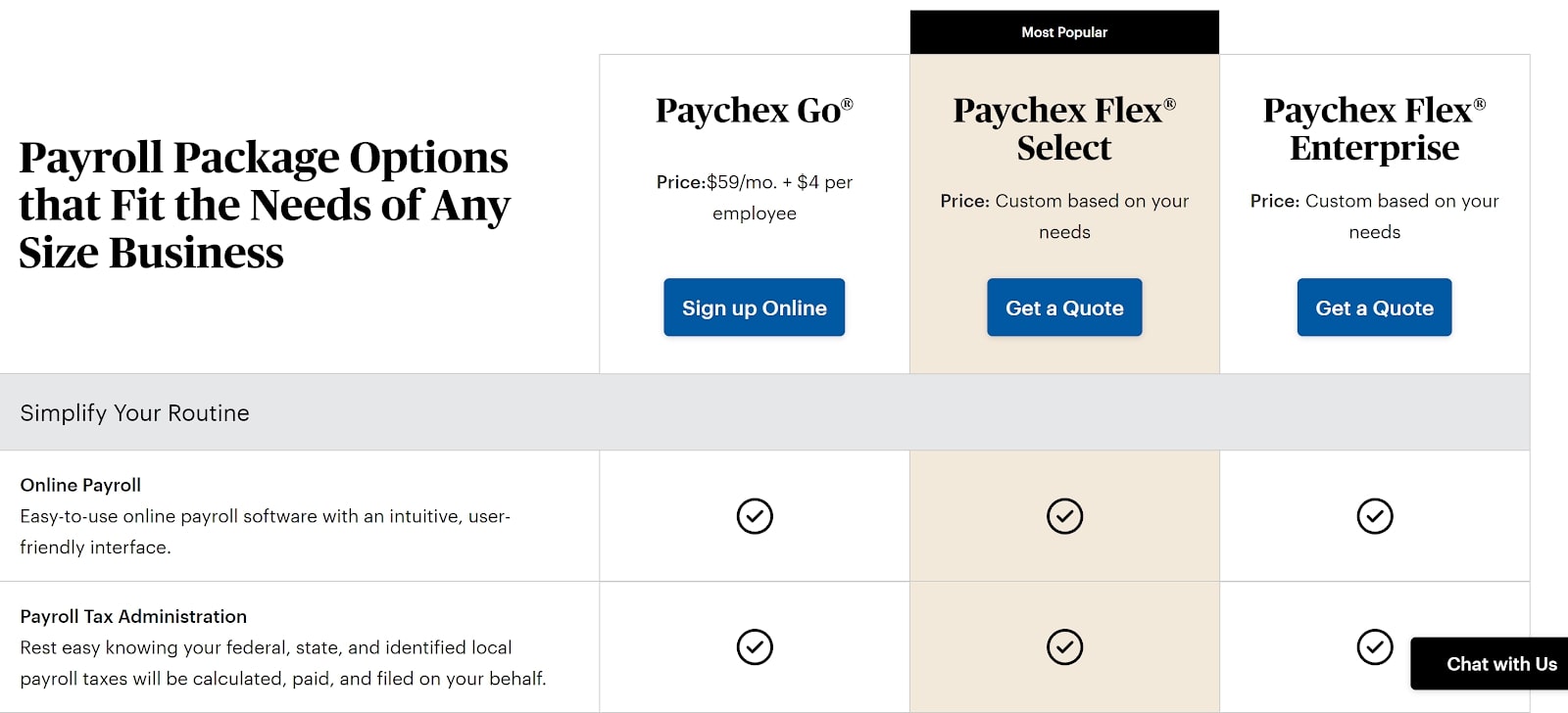
Flex Select pricing is by quote only. This plan offers a wide array of add-ons compared to the Go tier, including the ability to integrate your healthcare and retirement benefits into payroll. It also offers access to the Paychex mobile app and gets you a dedicated account manager at Paychex. The Flex Enterprise plan is also priced by quote only. This plan offers features for larger businesses, such as custom analytics, a workers’ compensation dashboard and employee screening during onboarding.
Paychex: Features
Paychex is loaded with handy features for managing your payroll. To start, the software makes it easy to keep track of employees’ hours. Employees get access to individualized dashboards with a built-in time tracker. The tracker enables commenting, making it easy to see what your employees were spending time on throughout the pay period.
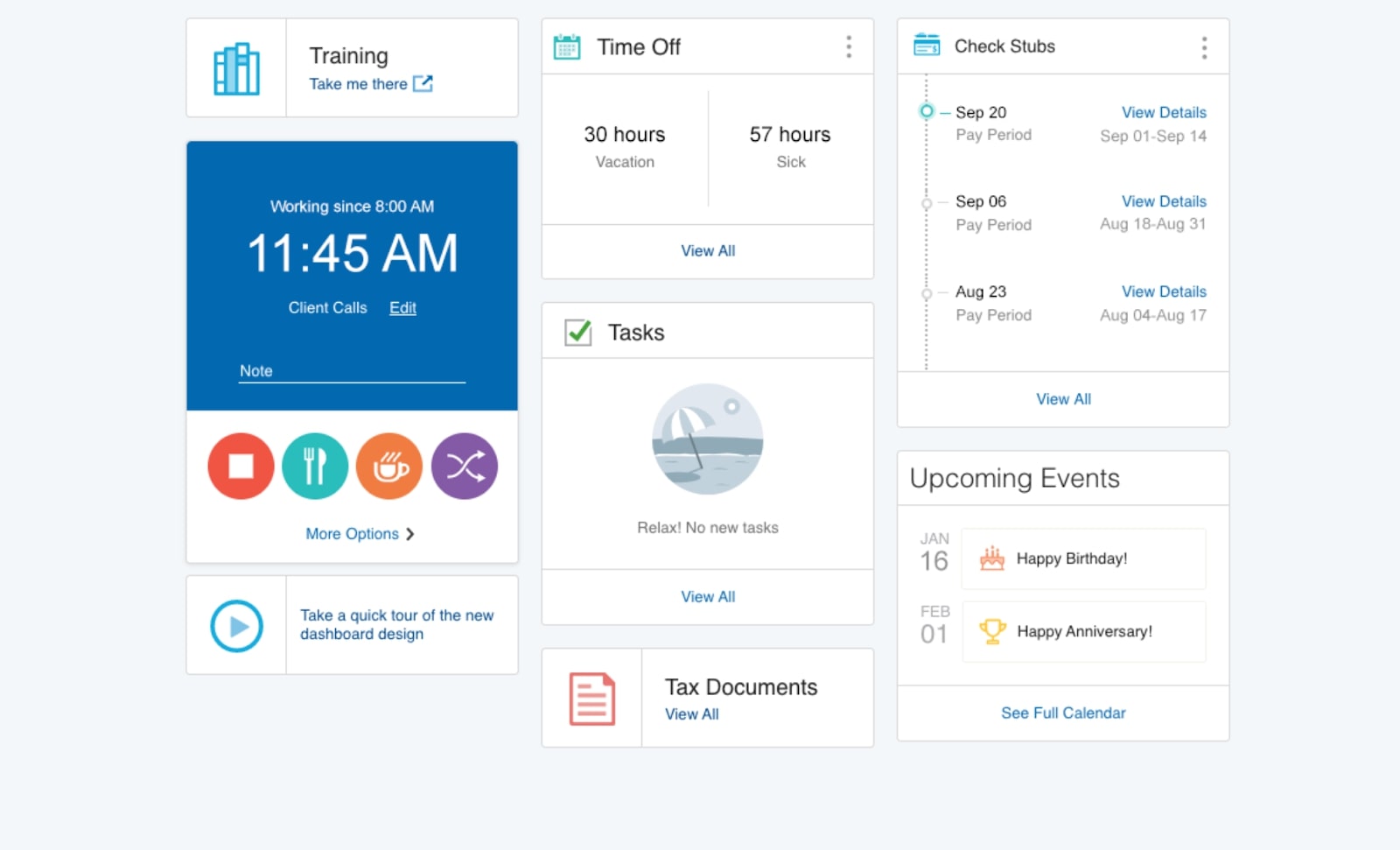
To pay your employees, Paychex enables you to make direct deposits or print your own paper checks. You have some flexibility, as you can set up multiple payment accounts for each employee. You can also request prepaid debit cards for each employee and set up Paychex so that payments are automatically transferred onto these cards.
The software also does a nice job of handling taxes, which is critical for any payroll software. Paychex automatically issues W-2 and 1099 forms ahead of tax season. Importantly, Paychex can also integrate with most popular accounting software, including Quickbooks and Xero, to make calculating quarterly and annual tax payments much simpler.
One of our favorite things about Paychex is that the software also enables you to keep track of healthcare, retirement, along with other key benefits right alongside payroll. You can set up a 401(k) for your business through Paychex Retirement Services or enroll employees in an HSA or FSA. When you enter payroll, Paychex will automatically calculate your employer contributions to these accounts and transfer the funds at the same time that checks go out to employees.
Paychex: Interface and in-use
Paychex offers a simple online dashboard that’s fairly easy to navigate. You can see at a glance how much cash you need to have on hand to cover your last payroll period, as well as on what date the current period’s payroll needs to be approved. To enter employee hours, Paychex uses a simple grid layout that saves a significant amount of time compared to the series of drop-down menus that some other payroll platforms use.
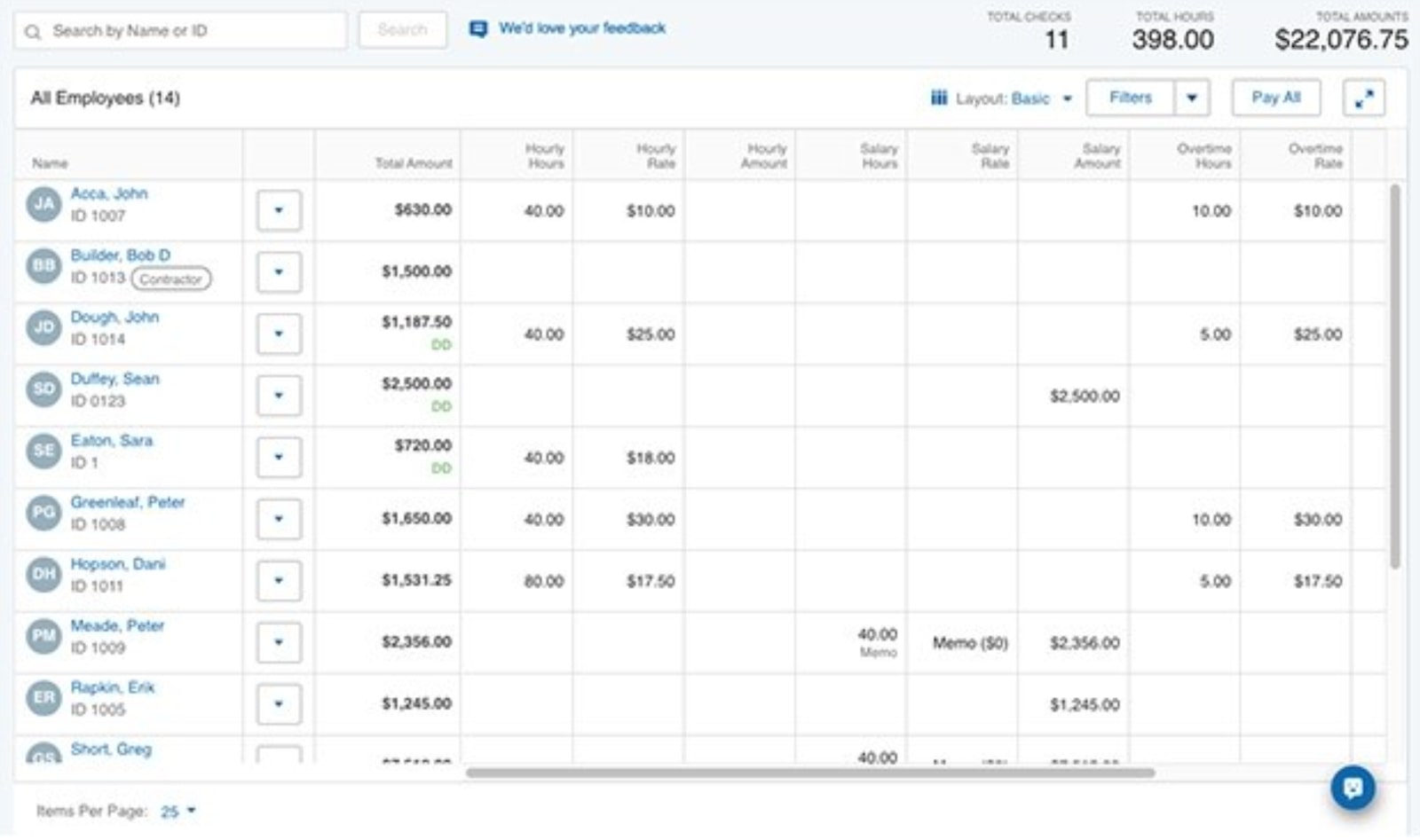
Another nice thing about Paychex is that it includes detailed analytics about your payroll. You can generate reports sorted by employee, office location, position, or any number of custom filters. In all, Paychex has more than 160 built-in standard reports for Go and Flex Select customers - and Flex Enterprise customers can set up even more.
We were happy to see that Paychex offers a mobile app, although we wish it were available to subscribers on the Go plan. The mobile app is particularly nice for employees, since they can use it to check their pay stubs, change their payment account details, or manage their 401(k) plan and health benefits.
Paychex: Support
Paychex offers 24/7 phone support for employers and 24/7 chat support for employees. Employees can also get in touch with Paychex by phone from 8 am to 8 pm Eastern, Monday to Friday. The company has over 100 offices throughout the US where clients are welcome to visit and ask questions in person.
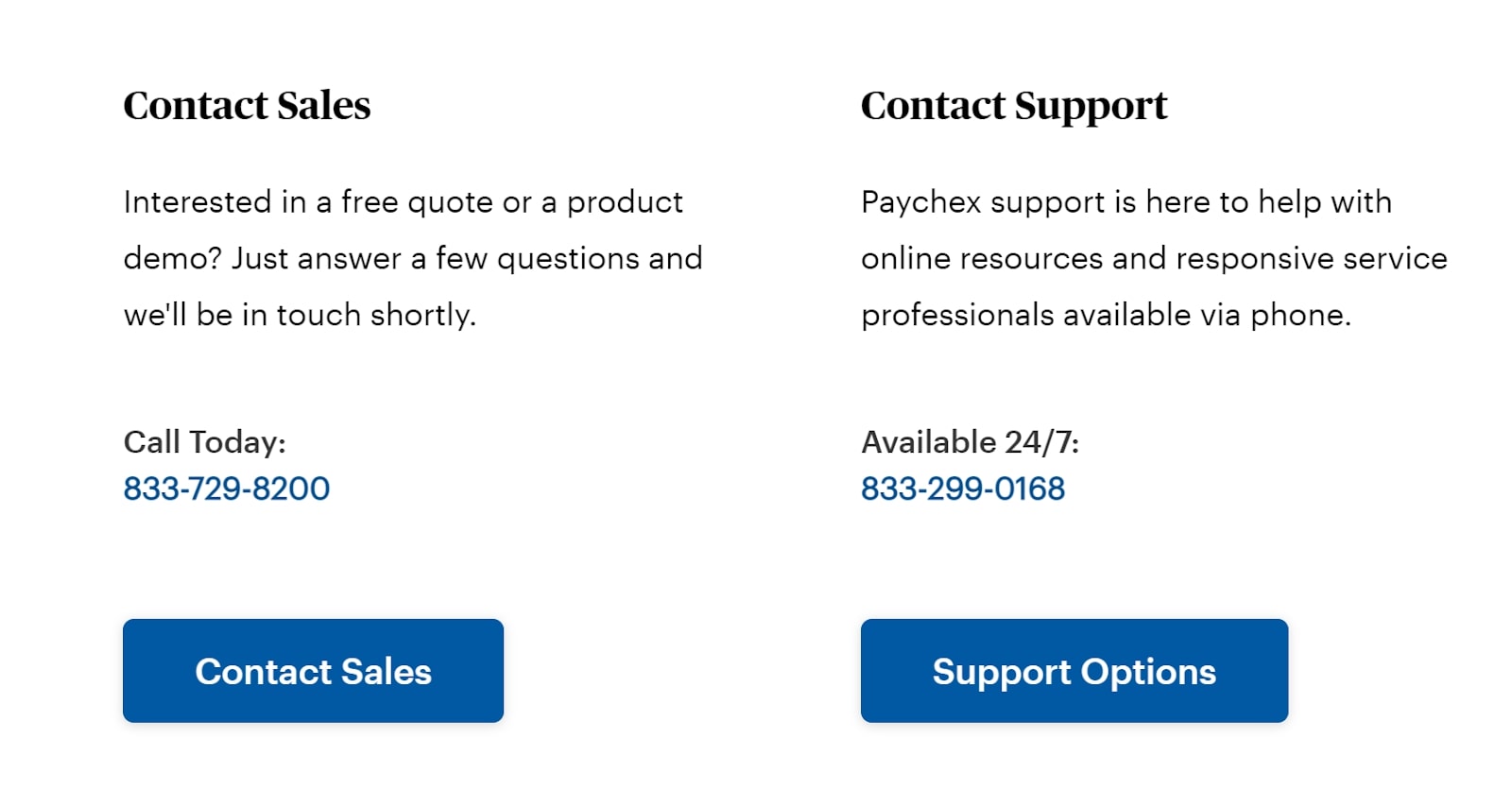
Paychex: The competition
Paychex has a lot of features, but this platform can be prohibitively expensive for some small businesses. For a cheaper option, consider SurePayroll.
SurePayroll offers a Self Service plan, which doesn’t include tax filing, for just $19.99 plus $4 per employee per month. The company’s Full Service plan, which includes payroll tax forms, costs $29.99 plus $5 per employee per month. However, SurePayroll doesn’t offer nearly the same breadth of integrations as Paychex and its reporting features are limited.
However, another competitor, Gusto, matches Paychex when it comes to reporting and accounting integration. The company’s Core plan costs $39 plus $6 per employee per month, so it may be a more affordable option if you don’t need retirement and health benefits alongside payroll.
Paychex: Final verdict
Paychex is a feature-rich payroll software with a lot to like. If you want to integrate healthcare, retirement, or other benefits into your payroll, there are few better options for your business. However, if you don’t need these integrations, it can be hard to justify Paychex’s price tag. The platform is very capable, but its main features are matched by Gusto at a fraction of the price.
- Read our guide to the best payroll software
Michael Graw is a freelance journalist and photographer based in Bellingham, Washington. His interests span a wide range from business technology to finance to creative media, with a focus on new technology and emerging trends. Michael's work has been published in TechRadar, Tom's Guide, Business Insider, Fast Company, Salon, and Harvard Business Review.