TechRadar Verdict
The Acer Chromebook R11's minimalist design isn't the most exciting, but this is an extremely capable Chromebook that will last all day on battery. It can also flip 360-degrees into a tablet.
Pros
- +
Convertible
- +
Attractively minimalist
- +
Good battery life
Cons
- -
Terrible trackpad
- -
HD-only screen
Why you can trust TechRadar
The Acer Chromebook R11 combines the versatility and affordability of a Chromebook with the style and design of a more luxurious laptop.
Chromebooks aren’t like other laptops. Historically perceived as a direct route to the Google Chrome browser, their functionality was once limited to what you could accomplish on the web. That’s changed, however. Most Chromebooks are now compatible with Android apps via the Google Play Store, and the Acer Chromebook R11 has followed suit. That’s while drawing inspiration from the MacBook Air’s stylish chassis.
Unlike its Apple inspiration, though, the Acer Chromebook R11 is affordable at $329 (£221, AU$455). And, if we had to compare it to other Chromebooks, we’d put it on the same level as the $249 (£170, AU$320) Dell Chromebook 11 and the $249 (£160, AU$337) Asus Chromebook Flip.
Only, it’s a lot better than its rivals thanks to its 360-degree hinge. And, while it’s not the fastest Chromebook on the block, it perfectly utilizes Chrome OS in a way that doesn’t require it to have the best specs to provide a smooth-as-butter experience.
The Acer Chromebook R11 is even better now that it’s a little older, as it should have some brilliant deals around if you know where to look. Since Chromebooks don't become obsolete as quickly as Windows laptops, it should work just as well today as it did when it was first released.
- Chromebook VPN - compare the best deals

Design
One of the big benefits of the Chromebook R11 is its size and weight. The R11 weighs just 2.76 pounds (1.25kg), with a relatively small frame of 11.57 x 8.03 x 0.76 inches (29 x 20.3 x 1.9cm) (W x D x H). This comes in slightly smaller than the competing Dell Chromebook 11 with its 2.91 pound 11.69 x 8.57 x 0.83 inch frame. Acer's offering even compares well to the slightly smaller Asus Chromebook Flip, which weighs 1.96 pounds (0.88kg) and measures 10.6 x 7.2 x 0.6 inches.
The Acer Chromebook R11 is largely made up of a thin, white plastic chassis with a matte finish. Where that design differs, however, is on the lid of the machine, which features a textured white metal panel that looks and feels great.
In fact,that texture extends throughout the entire Chromebook R11, giving the laptop a nice grippy feeling while carrying it around. It’s a minor flourish, but the diamond weave texture gives what could be a boring white slab a bit of panache. The R11 is far from what we’d consider sexy, but it’s not boring, either.

On the top of the Chromebook R11, you'll find the aforementioned metal panel adorned with both Acer and Chrome logos, and that's it. On the other side of the panel lies the 11.6-inch, 1,366 x 768 resolution, touch-enabled display, with a shiny Acer logo just below. On the base of the R11 sits a slightly recessed keyboard with a set of slightly-textured chiclet keys. Further below that is a relatively wide trackpad with ample palm rests.
Despite being a largely plastic affair, the R11 feels surprisingly sturdy in the hands, with little to no give whatsoever. The only complaint worth noting here is the R11's white exterior, which proved to be pretty adept at picking up various smudges seemingly at random. Truthfully, this is something you'll run into with any piece of white tech, but that textured finish may be helping to pick things up.
As for ports, the Acer Chromebook R11 features one USB 2.0 and one USB 3.0 port, each occupying separate sides. There's also a full-size HDMI port with HDCP support, a headphone jack, and an SD card slot for transferring files and photos.

Specs
In terms of specs, the Chromebook R11 falls right in line with the rest of the Chromebook market. Powering the machine is a 1.6GHz quad-core Intel Celeron N3150 processor, along with either 2 or 4GB of RAM. Inside, there's also 32GB of storage, which may seem small, but it's important to remember you're unlikely to be storing a ton of files on the machine itself. It's also worth mentioning that, for the time being, you'll score 100GB of free Google Drive storage when purchasing the R11, so you'll have plenty of space to store things in the cloud.
For comparison, the Acer Chromebook R11 does one-up some of the competition. The Dell Chromebook 11, for example, matches the R11 with 4GB of RAM, but falls short with 16GB of storage and the less-capable 2.6GHz dual-core Intel Celeron N2840 processor (clock speed isn't everything!). Similarly, the R11 outclasses the convertible Asus Chromebook Flip in terms of RAM and storage, with the latter sporting 2GB of memory and 16GB of internal storage.

Here's the Acer Chromebook R11 configuration sent to techradar:
- Processor: 1.6GHz quad-core Intel Celeron N3150 (quad-core, 3MB cache, up to 2.08GHz with Turbo Boost)
- Graphics: Integrated Intel HD Graphics
- Memory: 4GB DDR3L
- Storage: 32GB
- Screen: 11.6 HD, 1,366 x 768 touchscreen, LED-backlit IPS
- Camera: 720p webcam
- Wireless: 802.11ac (B/G/N) dual-band WiFi, Bluetooth 4.0
- Ports: 1x USB 2.0, 1x USB 3.0, 1x HDMI with HDCP, 1x 3.5mm headphone jack, 1x SD card slot
- Weight: 2.76lbs
- Size: 11.57 x 8.03 x 0.76 inches (W x D x H)
Performance
In our testing, including writing this review with a dozen tabs open, the Acer Chromebook R11 performed admirably, albeit with a few minor hiccups. The combination of the Intel Celeron N3150 processor and 4GB of RAM kept things surprisingly fluid even when typing in a Google Doc with a couple of YouTube videos silently streaming and pumping jams through Google Play Music.
I did notice some minor hiccups in performance with the R11, however. Occasionally, Google Docs seemed to struggle with keeping up with my typing. The lag was infrequent and typically worked itself out in a second or so, but it broke our train of thought several times in writing this review.
Similarly, while switching between the dozen or so tabs we had running was generally fine, opening a new tab and loading something like Facebook or YouTube took a little more patience than we’re used to.
Of course, we’re coming from a fully decked-out MacBook Pro as my daily driver, so my base of comparison is a little skewed. Our guess is that this simply comes down to RAM usage: we managed to stay under the 4GB cap with a large number of open tabs while streaming music and video, but only just barely. It's highly unlikely that any real world use is going to involve streaming several videos and music at the same time, so this bodes well for the 4GB R11, but it's a bit concerning for buyers who opt for 2GB of RAM.
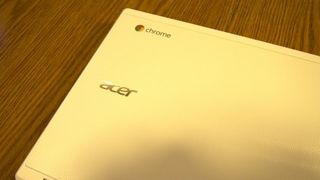
Benchmarks
Here's how the Acer Chromebook R11 performed in our suite of benchmark tests:
- Octane: 8,113
- Mozilla Kraken: 4,789
- Sunspider: 704
In the Octane test, which measures the JavaScript engine performance on any set of given hardware, the Acer Chromebook R11's score of 8,113 outperformed the Asus Chromebook Flip, which came in at 6,795 (higher is better).
Similarly, Mozilla's Kraken test, which also measures the speed and performance of the JavaScript engine on a given device, showed Acer's R11 ahead of the Flip, with scores of 4,789 and 5,447, respectively (lower is better).
In the final Sunspider test, Asus' Chromebook Flip does manage to come out ahead by a smidge with a score of 686 compared to the Acer's 704 (lower is better).
Gabe Carey has also contributed to this review
Before making your final choice, check out our latest Acer discounts to save money on your purchase.

I’ve fallen in love with the Asus ROG Falchion Ace HFX 65% keyboard because of its brilliant touch bar and Hall effect keys

Lenovo just launched the lightest AMD Ryzen AI laptop ever; ThinkPad X13 Gen 6 tops scale at just over 2 lbs

I love Lenovo's audacious design with the ThinkBook Flip laptop, but I dread how fragile it will be IRL
Most Popular





