Why you can trust TechRadar
Here’s the salient stats on the $999 base model Folio G1: Core m5 processor, 8GB of RAM, 128GB of SSD storage, 1080p display (and no IR camera). Our impressive $1,448 configuration beefs up the processor (Core m7), storage (256GB) and includes an IR camera for facial recognition with Windows Hello.
But when compared to the MacBook and Lenovo Yoga 900S, our test model’s stats, from a value perspective, are not as impressive.
The $1,599 (£1,549, AU$2,449) MacBook sports a Core m5 processor and 8GB of RAM – similar to the Folio G1. However, its 2,304 x 1,440 Retina display dwarfs the Folio’s 1080p resolution and 256GB capacity. Pixels aside, the MacBook provides double the gigs (and a small downgrade in processor) for $165 less than the fully spec’d up Folio.
CPU: 1.2GHz Intel Core m7-6Y75 (dual-core, 4MB cache, up to 3.1GHz with TurboBoost)
Graphics: Intel HD Graphics 515
RAM: 8GB LPDDR3-1866 SDRAM
Screen: 12.5-inch, 1920 x 1080 LED FHD UWVA
Storage: 256GB M.2 PCIe NVMe SSD
Ports: 2 x USB-C ports with Thunderbolt support, Headphone/mic combo jack
Connectivity: Intel Dual Band Wireless-AC 8260 802.11a/b/g/n/ac WiFi and Bluetooth 4.2 Combo
Camera: HD Webcam with IR
Weight: 2.14 pounds (non-touch and non-glass); 2.36 pounds (touch)
Size: 11.5 x 8.23 x 0.47 inches (non-touch); 11.5 x 8.23 x 0.49 inches (touch) (W x D x H)
Here the $999 base Folio shows its value. Though it holds four times less data than the MacBook, it’s $300 cheaper. The Folio G1 is also $100 less than the Yoga 900S, and has double the RAM of its Windows competitor.
No port of call
Our Ultrabook rivals significantly diverge in another important area: the number, and diversity, of their ports.
The winner in the game of ports is the Yoga 900S. Though none of the Ultrabooks compared here are particularly “porty,” Lenovo’s has the most with three USB outlets: a 2.0, 3.0 and C. By contrast, the MacBook only provides a solitary USB-C. The EliteBook Folio G1, in its quest to be the best MacBook on the market, offers two USB-Cs.
Apple and HP’s Ultrabooks are thus dongle/adapter dependent. Legacy USB users (i.e. everyone) are right to be irked by this, as it likely adds $25-50 to the purchase price of a MacBook and Folio G1.

I guess the EliteBook deserves a pat on the back for slotting in two ports, but that praise shouldn’t be anything heartfelt. Since the Folio G1 lacks a dedicated power port and “plugs in” via one of its USB-Cs, when low on battery this laptop has effectively only one port available to it.
Interesting omissions from this supposedly enterprise oriented Ultrabook are a Kensington lock, SD card reader, and fingerprint reader – though HP clearly intends its IR camera and Windows Hello to be the biometric security center for the Folio G1.
This is all the more reason to consider the base EliteBook Folio G1 over other configurations. Outside a bump in storage capacity, the Folio’s higher priced models do not add meaningful upgrades (like more ports) to their spec sheets.

Performance
The Folio G1 we tested was a master multi-tasker: with multiple browsers and programs open and Spotify running in the background, HP’s laptop never stuttered. Also noteworthy: boot up from sleep and total shutdown occurred in seconds, and Windows Hello and the IR camera never misread my face.
Enterprise users should feel confident firing this Ultrabook up for work. In terms of raw, non-battery performance, the Folio does not disappoint.
Benchmarks
Here’s how the HP EliteBook Folio G1 performed in our suite of benchmark tests:
- 3DMark: Cloud Gate: 4486; Sky Diver: 2413; Fire Strike: 684
- Cinebench CPU: 206 cb points; Graphics: 34 fps
- GeekBench: GeekBench: 2860 (single-core); 5522 (multi-core)
- PCMark 8 (Home Test): 2467 points
- PCMark 8 Battery Life: 3 hours and 18 minutes
- Battery Life (TechRadar movie test): 5 hours and 37 minutes
Unsurprisingly, our spec’d up Folio G1, with its 8BG of RAM and a Core m7 processor, shined in our benchmark tests. Its Windows rival, the Yoga 900S, couldn’t match it anywhere (except battery – we’ll get to this). We’ll also note that the Folio G1’s starting spec includes only a Core m5 processor, whose scores would likely fall more in line with the Yoga 900S.
The Folio G1 outperformed Lenovo’s 2-in-1 in all three 3DMark graphics tests: Cloud Gate by 866 points; Sky Diver by 504 points; and Fire Strike by 206 points. On the PCMark 8 Home Test, a hardcore measuring of a laptop’s multi-tasking ability, the Folio bested the Yoga 900S by 264 points, backing up our anecdotal conclusion that the G1 is an excellent choice for enterprise power users.
Against the MacBook, the G1’s performance is a bit middling. Its Geekbench Single Core score is 78 points lower than the MacBook’s, while its Multi Core is 378 points lower. This is particularly interesting as the MacBook runs on a Core m5, a less powerful processor than the Core m7 within our G1 test model. It’s likely that Apple does a better job of integrating its hardware and software than HP.
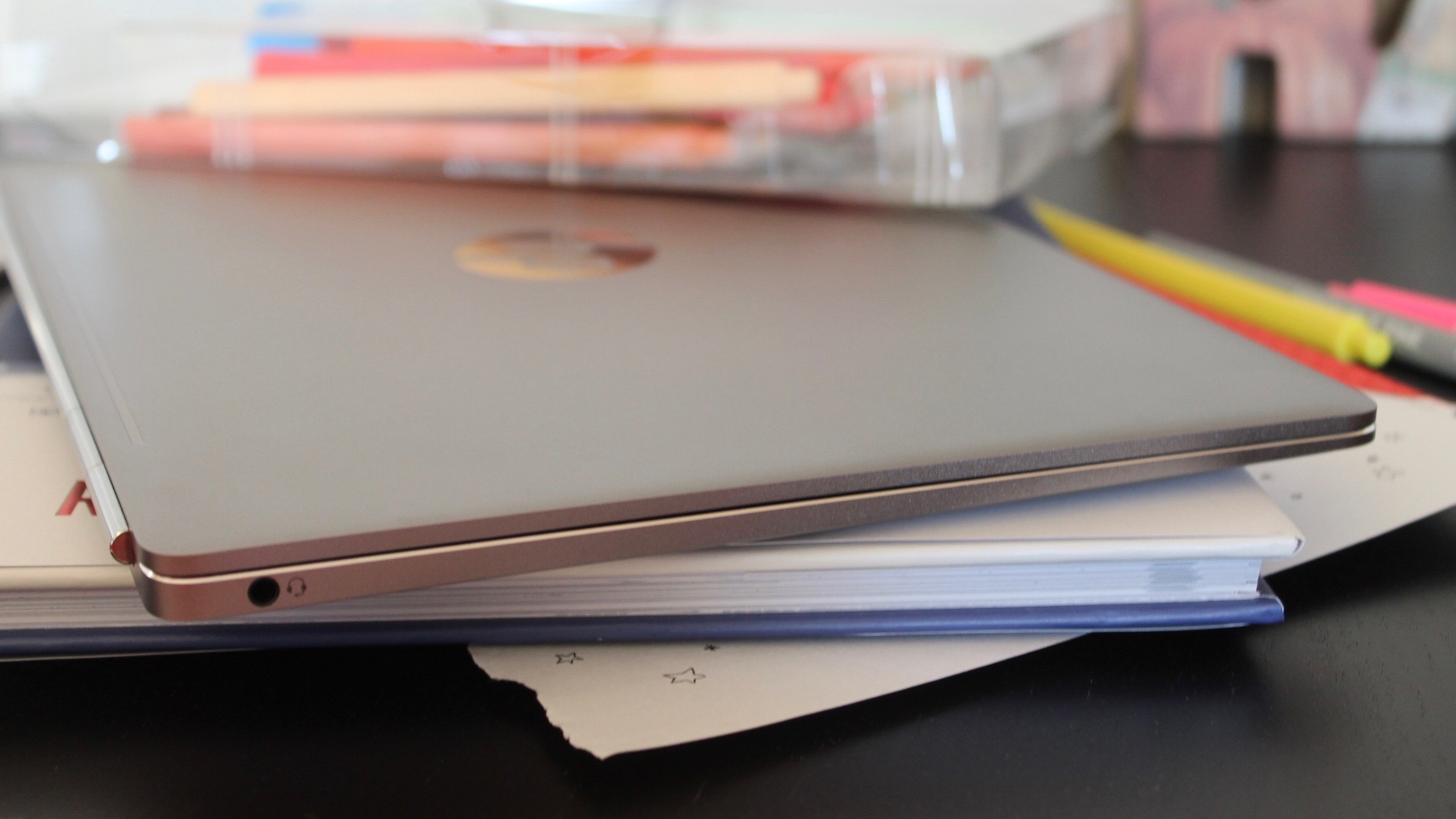
Baddery
The Folio G1 only mustered 3 hours and 18 minutes of charge according to PCMark 8’s battery test – over 3 hours less than the Yoga 900S! And on our anecdotal battery test, where a full screen movie played at 50% brightness and 50% volume, the Folio G1’s battery lasted five and a half hours, underperforming both the MacBook and Yoga 900S by nearly two hours.
The G1’s measly sub-six hour battery falls short of the coveted “all day” (8 hours) uUltrabook goal. Aside from its wacky touchpad, the G1’s poor charge is perhaps its worst “con.” Unfortunately users will have to keep their power cords handy.
Final verdict
The Folio G1’s lack of ports, sub par battery life and bizarre touchpad keep it from being the MacBook killer many thought it would be after its CES 2016 debut.
That said, the Folio G1 improves upon the MacBook’s keyboard, has an extra USB-C port, and the base model is cheaper than Apple’s Ultrabook. Plus day-to-day performance is spot on, a fact that cannot be overstated.
MacBook killer, no, but strong MacBook rival? For sure.
So, in the final analysis, where does HP’s Ultrabook fit? Or perhaps the real question is: which one of the Folio G1’s configurations deserves to be considered?
The tres expensive 4K Folio G1 is a no-brainer to pass on. The 1080p configuration we tested struggled in our battery tests; leaving us to only imagine how much worse the 4k version would perform. And what about the increased storage and processor power also offered in those higher-tier model? They just don’t improve user experience enough to warrant their high costs.
The $999 base EliteBook Folio G1 offers the best overall value: all the “pros” of the device at the cheapest possible price. Not only that, it’s cheaper than the MacBook, the Yoga 900S, and many other Ultrabooks. If you’re looking for a reasonably priced Ultrabook that performs well and looks the part, then the Folio G1 is worth considering.
