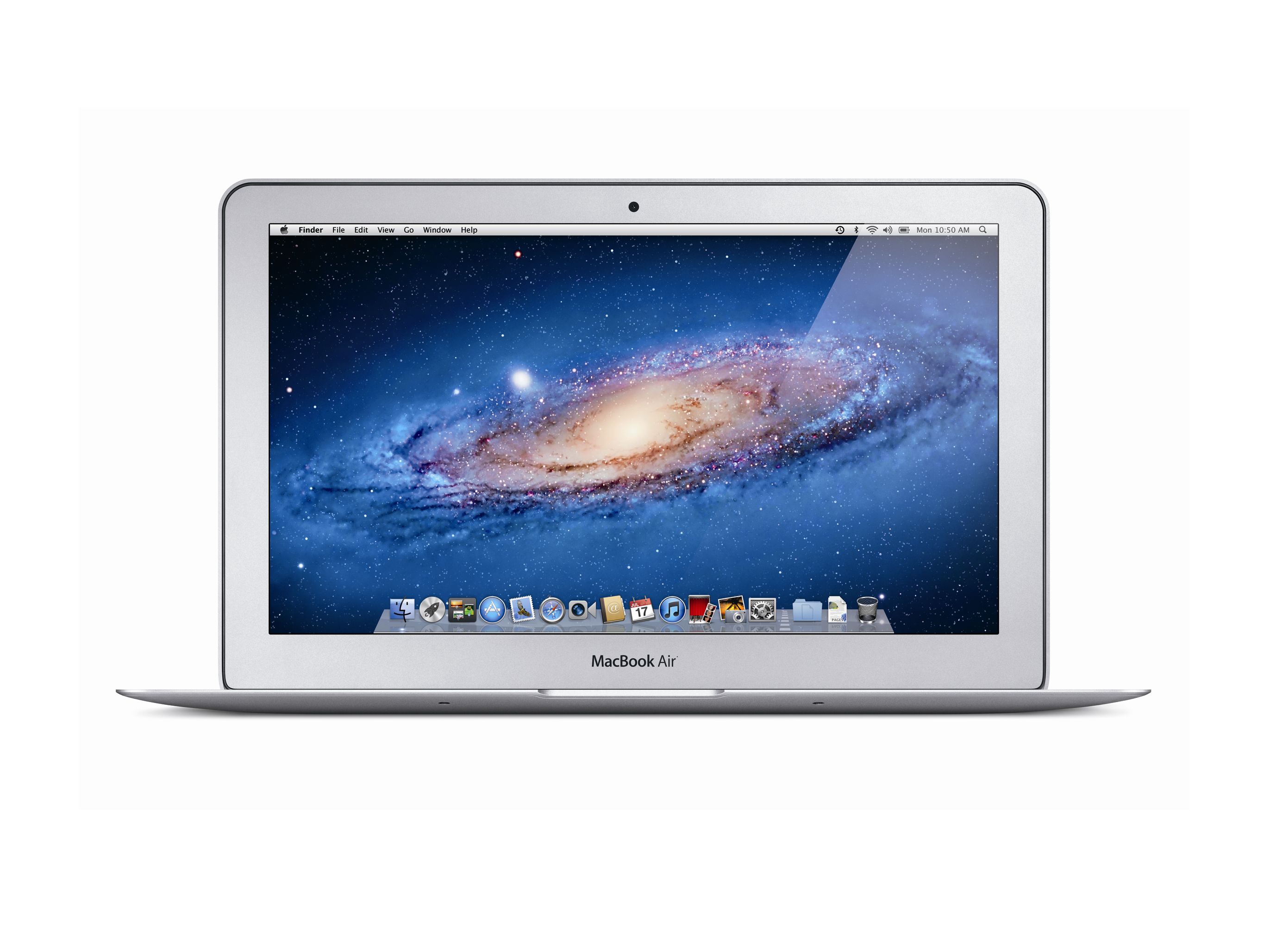Why you can trust TechRadar
The customised 11-inch MacBook Air has a dual-core 1.8GHz Intel Core i7 processor with 4MB shared L3 cache. This is a significant step up from the Core 2 Duo chips used in the 2010 models.
These new second-generation Sandy Bridge Core i-series processors feature Hyper Threading, which enables two threads to be run on each of their two cores. This means that when you're running applications built to take advantage of multiple cores, the chip can spread tasks more evenly and work more efficiently.
Another useful feature is Turbo Boost 2.0, which increases the processor's maximum running speed at times of intense need. It's only a temporary increase and it can only cut in when power and temperature considerations allow, but Turbo Boost 2.0 activates more often and stays on for longer than the Turbo Boost feature in the original Core i-series chips. It's automatic too, requiring no user intervention.
Thunderbolt, meanwhile, is an exciting new I/O technology that can handle video as well as data transfer. A Thunderbolt port is the same size as the Mini DisplayPort it replaces and you can plug in a Mini DisplayPort external screen without using an adapter cable.
If you need a DVI, HDMI or VGA connection, you can buy an adapter. As a data port, it gives transfer speeds of 10Gbps in both directions, which is 12 times faster than FireWire 800 and 20 times faster than USB 2.0. You can daisy chain up to six devices on a single Thunderbolt port too. Interestingly, Thunderbolt adapters for gigabit Ethernet and FireWire 800 are planned, bringing both to the MacBook Air for the first time.
Like all MacBook Airs, our model lacks an optical drive. If you need to install software or rip music from a CD or DVD, you can use Apple's Remote Disc feature to share another computer's drive as long as it's on the same network, or buy a USB Apple SuperDrive for £66.
Unlike the previous generation of MacBook Air, the operating system and bundled software isn't supplied on a read-only thumb drive either. Instead, OS X 10.7 Lion can be reinstalled over the internet using its built-in recovery partition, while the bundled iLife applications (now down to iPhoto, iMovie and GarageBand – iWeb and iDVD are no longer included) can be downloaded for free from the Mac App Store.
The backlit keyboard, which lights up your notebook's keys in low-light conditions, has long been a favourite feature of MacBook users. For some reason, it was removed for the 2010 refresh of the MacBook Air, but it's back on this new 2011 model, so you can once again type in the dark without tilting your screen forwards to illuminate the keys.
Some things remain the same, though. The battery is still good for around five hours of web surfing. As always, closing the lid puts the MacBook Air into Sleep mode and, like the last generation, after an hour asleep it goes into Standby mode – an ultra-low power state that takes around 30 days to drain a fully charged battery.
The screen is still a beautiful 11.6-inch LED-backlit glossy widescreen display with a pixel resolution of 1366 x 768, a figure you'd expect from most 13-inch notebooks. The body is once again based on Apple's construction process, which has included the display housing from the last refresh, using 48% fewer parts and enabling a thinner yet stronger MacBook Air.
Current page: 1.8GHz 11-inch MacBook Air review: Specification
Prev Page 1.8GHz 11-inch MacBook Air review: Overview Next Page 1.8GHz 11-inch MacBook Air review: Benchmarks