Why you can trust TechRadar
Compared to the Samsung ARM Series 3 Chromebook that preceded it by just a few weeks, it feels like you get more of almost everything on the Acer C7 Chromebook. There's more storage (a 320GB hard disk rather than 16GB), more connectivity (a VGA port as well as HDMI, and Ethernet as well as Wi-Fi), a better (if still not excellent) screen, and you even get a caps lock key (more on that later).
But more is not always better. You also get more weight - 1.4kg/3lbs compared to the featherlight Samsung's 1.1kg/2.43lbs - which, while it may not sound like a big difference, is very noticeable.
And while the extra grunt its 1.1GHz dual-core Intel Celeron 847 processor provides means it's happier, say, playing HD video than the Exynos 5 Dual ARM-powered Samsung, it brings compromises.

Battery life on the Acer C7 Chromebook is poor - somewhere between three and four hours, or even sometimes less, depending on what you're doing with it - and it runs hotter. Though it's not terrible, it feels, next to an ARM-based tablet or even the Samsung Series 3, positively old-fashioned to hear fans spin up and feel heat spat out of an exhaust vent.
Besides, while some of the additions here are welcome - that Ethernet jack will make IT managers happy - some seem less relevant.
What good, for example, is a 320GB hard disk when Chrome OS is designed to be a thin client to cloud services? All it serves to do is to reduce the responsiveness of the computer, and to slow boot times.

And having a VGA port as well as HDMI may prove useful in certain scenarios (giving presentations, say, since many projector systems still insist on VGA), but currently, Chrome OS can only mirror its display - and not always that reliably in our testing.
As we write, though, the developer release of Chrome OS adds extended desktop mode, so it will make its way to the general release eventually.
The Acer C7 Chromebook's built-in 11.6-inch, 1366 x 768 resolution screen is perfectly serviceable, if not spectacular.

It's likely that its comparative richness - next to that Samsung Chromebook, say - is just down to the fact that it's a glossy rather than a matt screen, but that's OK, and the reflections are less distracting than we've seen on laptops that cost four times as much, such as Apple's MacBook Pro with Retina display.
You get an SD card slot, and a frankly-excessive-for-a-Chromebook three USB 2.0 ports. No, no USB 3.0, but on a Chromebook, there's little you can use it for anyway.
Having plenty of USB ports isn't a bad thing in itself, but Chrome OS isn't really designed to connect to anything but the simplest of peripherals. Even printing is done over the network, either to a Google Cloud Print-enabled printer, or via a middle-man computer running the Cloud Print daemon. So it's likely that you'd end up using these ports more as charging points for USB gizmos than anything else.


I review all the best camera phones, but I think Samsung and Apple should just copy the Fujifilm X100VI already
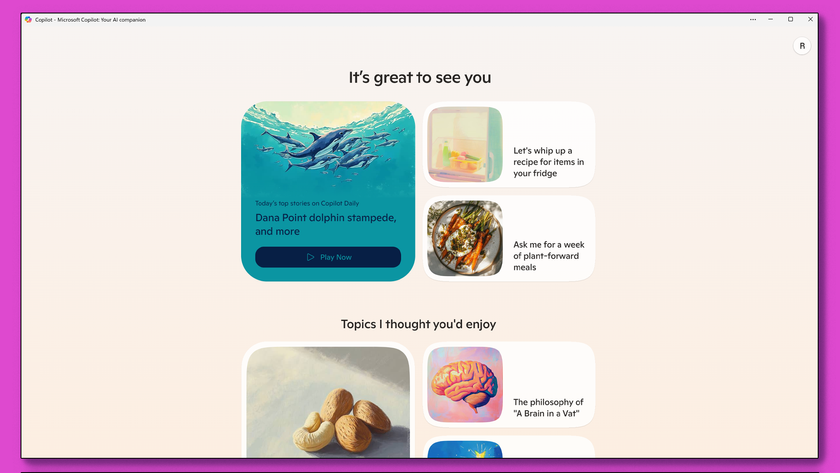
I tried Microsoft Copilot's iOS app, and here are 3 reasons why you should too

SpaceX and Apple reported spat could spell bad news for Starlink and your iPhone’s satellite communication features











