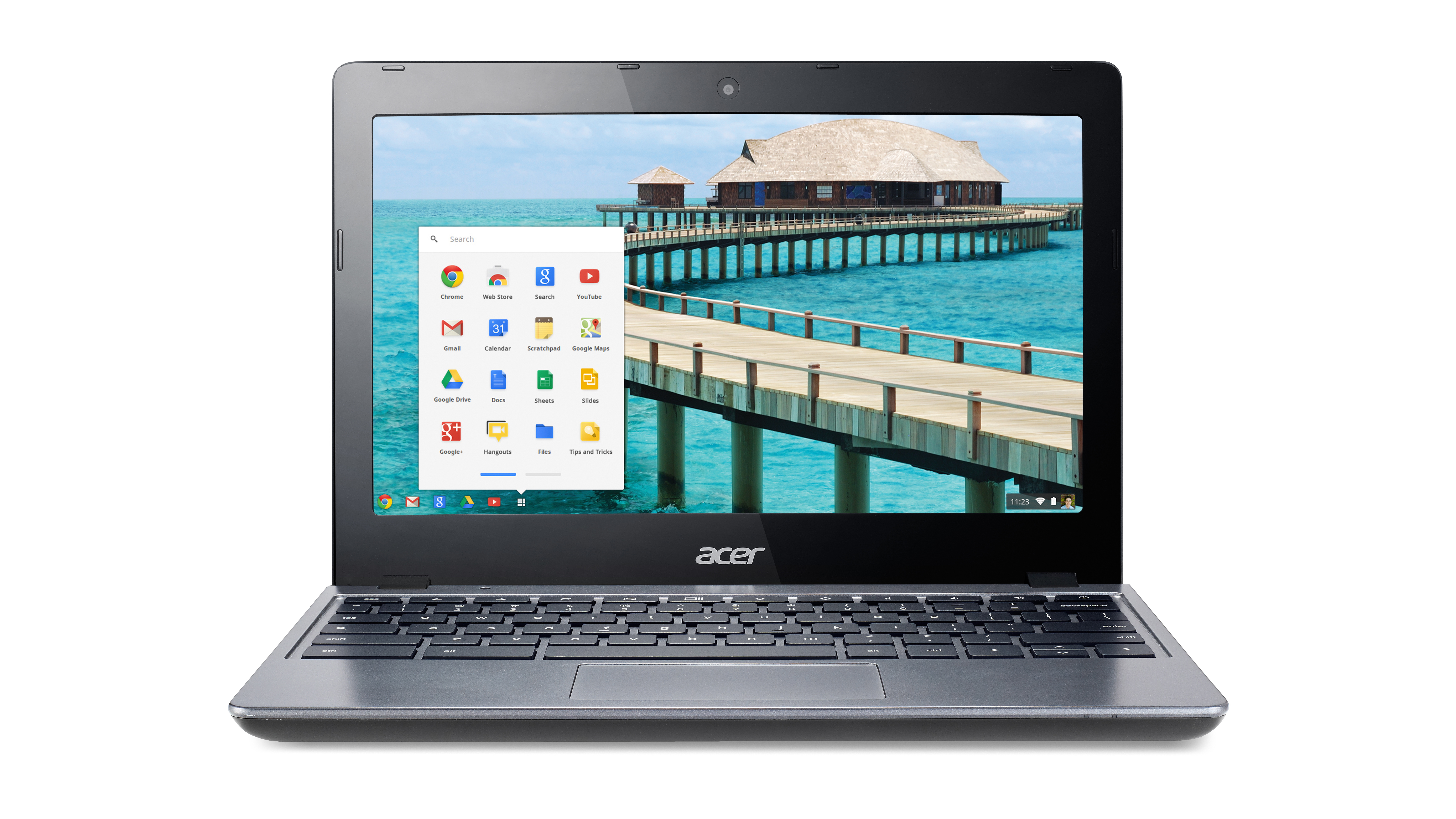Why you can trust TechRadar
Verdict
In deciding whether the Acer C720 Chromebook would make a good purchase, you first need to determine whether Chrome OS is right for you. Though it's possible to run a full Linux installation on this system, we hesitate to recommend it for that purpose. You ought to make peace with Chrome OS before considering this type of machine.
Second, you need to determine how important it is to save a few dollars. Acer had to make some tough design decisions to reach that $249 price point, and you'll be giving up some creature comforts to get there.
We Liked
By far and without question, the main attraction of this machine is its low price. $249 for a new laptop opens up all kinds of possibilities. It's easy to afford, and it wouldn't mean bankruptcy were it to be lost or stolen while traveling. Additionally, all your data would be backed up to Google Drive.
We also like Chrome OS, despite all its limitations. It's very fast in average use, and the C720's hardware is more than fast enough to run it at top speed. Web pages load so quickly we can easily imagine people preferring it to fancier computers running bloated operating systems. Its simplicity and minimal risk of viruses also makes it less of a burden overall. The eight hour battery life enhances what's already a travel and productivity-friendly machine.
It's a true web appliance, an ideal system for sharing among many people. The Google account log-in gives each person a personalized environment, and it takes just a few keystrokes to completely wipe the system. That improves privacy and limits the risk substantially in sharing the system with others.
We disliked
It's easy to nitpick a very inexpensive machine, and the Acer C720 offers plenty of annoyances. The keyboard is mushy and cheap feeling; the trackpad is even worse. The display is washed out and has limited viewing angles. The internal speakers are disappointing for anything beyond a YouTube clip and the webcam is only VGA resolution.
On top of the hardware issues, there are all the downsides of Chrome OS: limited app availability, reliance on cloud storage, limited printer compatibility, etc. Chrome OS also requires an adjustment period. It's different than traditional operating systems, with its all-browser design and focus on Google services. It takes a while to learn how to use it best. There's also the risk, of course, that after the adjustment period you'll discover that you prefer a traditional operating system or need a machine that can run Photoshop.
Final Verdict
One key criterion we like to use in evaluating a product is whether we'd actually want to use it day-to-day. The Acer C720 Chromebook has many faults and limitations, but even taking all of those into account, it's something we definitely would want to use, for the price.
At $249, we expected cut corners in the hardware department. While we can forgive the washed out display, especially after seeing the overpriced Chromebook Pixel, we'd have preferred a system with a better keyboard and trackpad. Those are hardware flaws that actually get in the way of productivity.
In terms of speed and battery life, you can't argue with Acer here. For those times when you just want to get on the web quickly to answer emails or look something up, the C720 is ideal. For those with children, it's also a perfect "homework machine," as long as you can get a printer hooked up.
The key downsides we noted, including the display, the keyboard, and the speakers, really don't matter for casual use. They would get annoying if this were your one and only PC, and we don't recommend the Acer C720, or any Chromebook, for that matter, as someone's main machine. It's as a computing sidekick that the C720 shines, a laptop that you can flip open at a moments notice, even if you haven't charged it in a while.