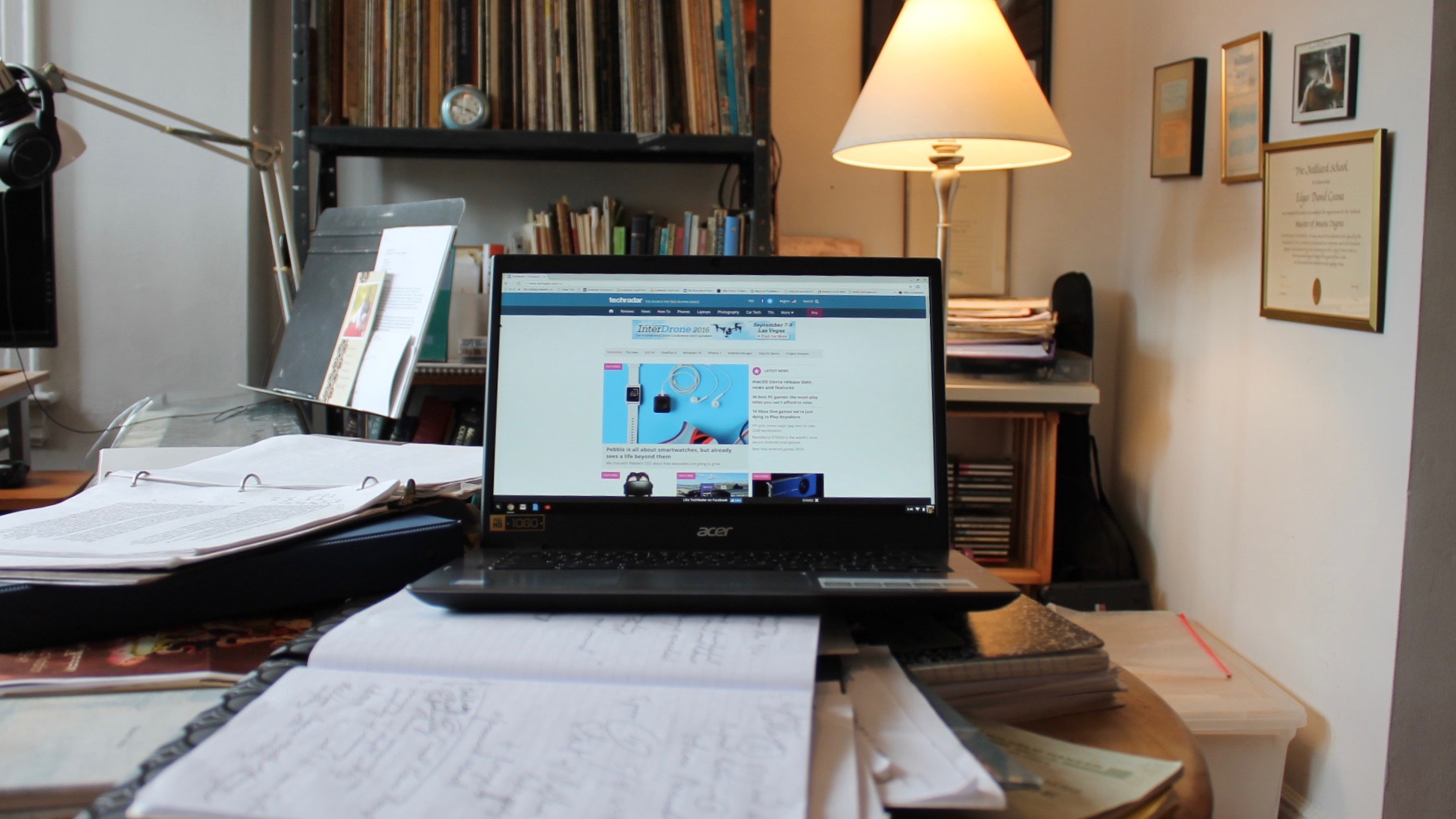TechRadar Verdict
The Chromebook 14 for Work's Full HD screen, USB-C and backlit keyboard will excite business users – until they realize it's a Chromebook.
Pros
- +
Backlit keyboard
- +
Diverse ports
- +
Runs as fast as it looks
Cons
- -
Dim screen
- -
Short key travel
- -
Variable touchpad experience
Why you can trust TechRadar
The thesaurus-eschewing Chromebook 14 for Work is the latest enterprise laptop to come out of Acer. While the name isn't winning the Taiwanese company any prizes for creativity, at least it provides pertinent facts about the device: what it is (a Chromebook), the size of its screen (14 inches) and who it's for (people who wear collared shirts).
Don't bother checking the Acer store for this high-end enterprise configuration – the Chromebook 14 for Work is only being sold through the company's commercial sales channel. However, Acer is making the less-powerful Chromebook 14 (period) available for retail purchase.
In addition to its sales strategy, the 14 for Work differs from its regular Acer Chromebook brethren in looks and power. Instead of the consumer version's aluminum alloy chassis, the 14 for Work features a customizable Corning Gorilla Glass top cover. And while retail Acer Chromebooks get a Core i3 or Celeron processor, the 14 for Work sports a 6th-gen Core i5 processor under its hood.
Thanks also to its 8GB of RAM and 32GB of storage, the 14 for Work brings enough power to go toe-to-toe with any of the Chromebook strongmen, like the Chromebook Pixel ($999, £799, about AU$1,277), the Dell Chromebook 13 ($613, about £484, AU$969) and the HP Chromebook 13 ($499, about £342, AU$655).
But all of this power comes at a price of $750 (about £571, AU$1,004) for a Chromebook? The 14 for Work's performance justifies its cost, but many businesses may find $750 to be too much for a device that only runs Chrome OS.

Design
Simply put, the 14 for Work's Gorilla Glass top cover is an eye-catcher. Few other laptops sport this level of sheen, scratch resistance or customizability (Acer will allow its customers to order custom images for their Chromebook top covers).
There are some downsides to Gorilla Glass though. Firstly, as every smartphone user knows, it smudges easily. (Those corporate logos printed onto the top cover will need frequent buffing.) Secondly, it's slick. Lift the 14 for Work by its lid and it'll slip out of your hands.
Thankfully, Acer smartly engineered its Chromebook to meet the Department of Defense Test Method Standards. Four foot drops, high and low temperatures, even sandstorms won't put a dent in the rugged 14 for Work.
Despite this ruggedness, Acer's enterprise Chromebook avoids the bulkiness that plagues other safety-first laptops. In fact, the 14 for Work's weight (3.2 pounds) is nearly identical to its not-so-rugged rivals, the Dell Chromebook 13 (3.23 pounds) and the Chromebook Pixel (3.3 pounds).

Call the A/V tech
Thanks to the 14 for Work's 1,920 x 1,080 resolution the display is sharp. The large screen also dominates, in a good way, the interior of the Chromebook with thin bezel to help accentuate its size.
But the display isn't as easy-to-read as its size might lead you to believe. The screen always seems a shade too dark, even at max brightness. Its dimness also leads to poor viewing angles: the screen washes out even when turned only 45-degrees.
Unfortunately there's little positive to say about the 14 for Work's speakers. Their biggest sin is their location: they sit right under the laptop's base, thereby muffling any sound the already tinny speakers put out.

Inputty
When engineers prioritize nice-to-haves over need-to-haves, the result is something like the 14 for Work's keyboard.
In a nutshell, it's easy to see but hard to use. Equipped with a backlight and large lettering on the keys, the keyboard is more than ready for overnight flights and dark commuter trains (even if the screen isn't). Everyday use on your desk though, is more of a challenge. Key travel is short, and a key press feels more like a stab into morning oatmeal than a bounce off a coiled spring.
The keyboard is at least built to withstand spills. Tipped-over coffee (up to 11 ounces, so not a grande) drains directly out the bottom of the laptop through two holes in the base. Again, a nice-to-have, but not nearly as important as a comfortable typing experience.

The trackpad is better, but still flawed. Its size and centering is perfect for the 14 for Work's size and multi-touch gestures are accurate and smooth. The same though can't be said for the trackpad's "click."
All trackpads have variable click feedback – southern edges are usually easier to press than northern edges due to a diving board-like design – but the 14 for Work's trackpad redefines "varied." There's a feedback goldilocks zone in the center of the trackpad, but elsewhere it either feels like you're pressing a piece of granite or poking a rubber ball. Overall click consistency is lacking.