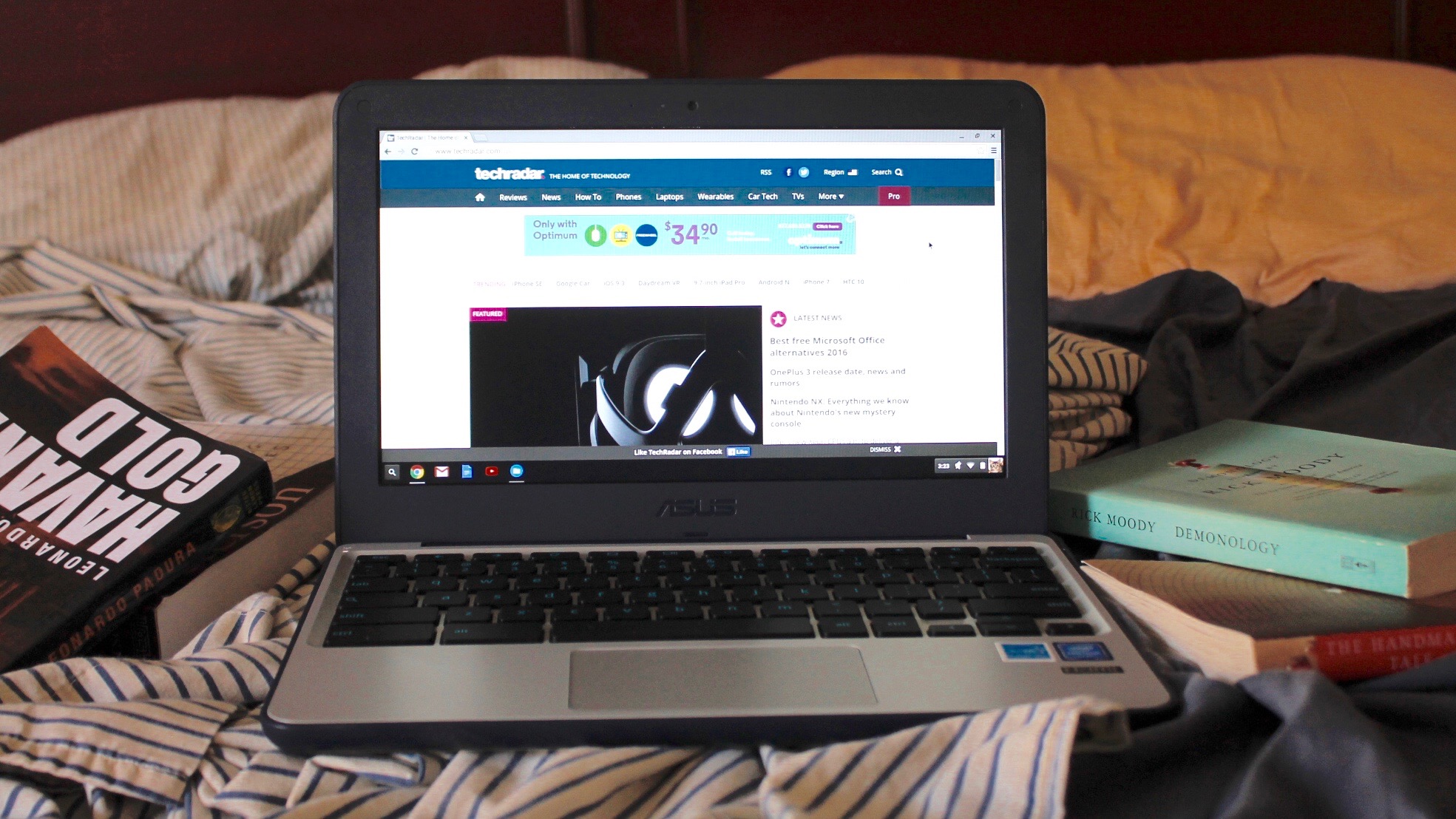Why you can trust TechRadar
Considering their price and operating system, it's no surprise that the Dell Chromebook 11, the Acer Chromebook 11 and the Asus C202 all contain Celeron processors. Dell's Chromebook has more raw processing speed than the rest, but in an older, less efficient Bay Trail chip. The C202's newer Braswell chip is at least a slight upgrade in terms of energy efficiency and heat output.

With only 4GB of RAM and 16GB of storage, all three Chromebooks are light in the memory department, though this is to be expected. With a Chromebook, you use Google's cloud services for your storage needs.
The C202 doubles up on USB 3.0 ports, while the Acer and Dell Chromebooks offer only one — their second port slot is dedicated to USB 2.0. Here, the Asus C202 at least has a small, but not insignificant leg up on its rivals.

It's worth mentioning that the C202's Wi-Fi antenna is particularly potent. There are dead zones in my apartment where my cell phone, at best, achieves one bar of connectivity. The C202 however, in those same dead zones, ramps up to three bars.
Spec Sheet
Here is the Asus C202's configuration sent to techradar for review:
- CPU: 1.6 GHz Intel Celeron N3060 (dual-core, 2MB cache, up to 2.48GHz with Turbo Boost
- Graphics: Intel HD Graphics 400
- RAM: 4GB LPDD3
- Screen: 11.6-inch, 1,366 x 768 with anti-glare coating
- Storage: 16GB eMMC
- Ports: 2 x USB 3.0 ports, HDMI, headphone/microphone combo jack, SD card reader
- Connectivity: Intel 7265 Dual-Band 802.11ac 2x2 Wi-Fi; Bluetooth 4.2 supporting WiDi
- Camera: 1,280 x 720 HD webcam
- Weight: 2.65 pounds
- Size: 11.5 x 7.87 x 0.88 inches (W x D x H)
Like its spirit animal, the tortoise, the C202 is slow, especially when it comes to juggling multiple tasks. Media rich sites in particular will overwhelm it.
Benchmarks
Here's how the Asus C202 performed in our suite of Chromebook benchmark tests:
- Octane: 8,303
- Mozilla Kraken: 3,913.8
As the benchmarks show, the C202's JavaScript performance is mediocre. The Acer C740, for comparison, scored nearly 60% better on the Octane and Kraken tests,
In day-to-day use, the C202 handles multiple browser windows and applications well enough, but open too many and the device slows down considerably. Sites with pop-up and auto-play video often fail to load completely unless refreshed.
On techradar's battery test, during which an HD Movie is continuously looped at 50% brightness and 50% volume, the C202 actually fares quite well: it lasts a school-day-ready 8 hours and 42 minutes. On the same test, the Dell Chromebook 11 only musters 8 hours of playback. But the budget Chromebook battery crown belongs to the Acer C704. At 9 hours and 35 minutes, it handily edges out the C202.
Current page: Specifications, performance and features
Prev Page Introduction and design Next Page VerdictMost Popular