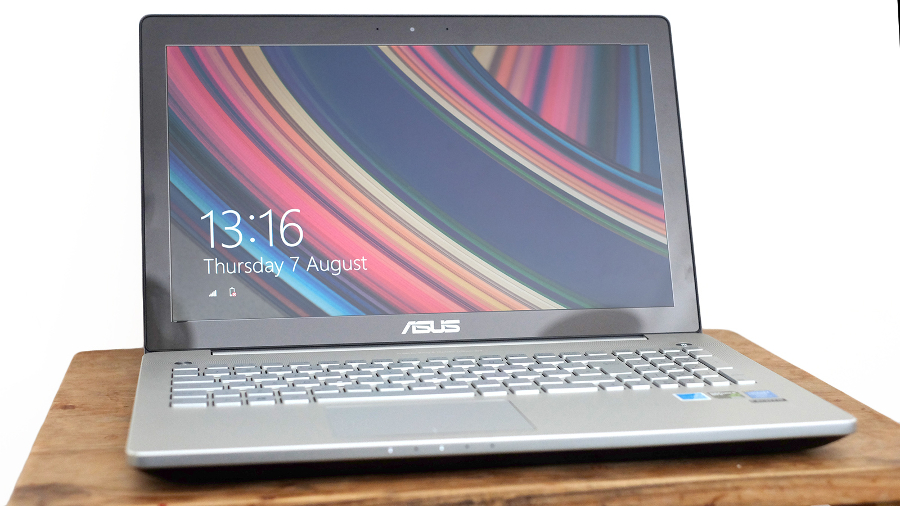Why you can trust TechRadar
- 3DMark: Ice Storm: 102877; Cloud Gate: 14254; Fire Strike: 2798
- Cinebench Graphics: 86.57 fps; CPU: 634 points
- PCMark 8 (Home Test): 3113 points
- PCMark 8 Battery Life: 2 hours 16 minutes
The whole point of a chunky-ish laptop like the Asus N550JK is that it gets you much more performance bang for your buck than a thin, light laptop. It has a 2.4GHz Intel Core i7 processor, the i7-4700HQ, and the important thing to note about this is its HQ series tag.
HQ series processors are designed to run a lot hotter than the U series chips you'll find in almost all super-slim laptops. You get better performance, but also much poorer battery life.
In our PCMark 8 battery test, the Asus N550JK lasted just 2 hours 16 minutes. Credibility away from home is not the laptop's strong suit. However, this was with the screen set at maximum brightness.
For a more anecdotal look at battery stamina we took the Asus N550JK out for a day's work on the road. With the screen backlight set to around 60% and no tasks more arduous than a bit of browsing and word processing to do, you should be able to get three to four hours off a charge. It's far from enough for a full day's work, but that is not what this laptop is about.
Tech specs
Here are the specs of the laptop for your perusal:
- CPU: 2.4GHz Intel Core i7 4700HQ
- Graphics: GeForce 850M 2GB
- RAM: 8GB DDR3 SDRAM
- Screen: 15.6-inch, 1366 x 768, TN (1080p IPS an option)
- Storage: 1TB 5400rpm hard drive
- Ports: 3 x USB 3.0, HDMI-out, Mini DisplayPort, Ethernet, headphone jack, subwoofer jack
- Connectivity: 802.11b/g/n Wi-Fi, Bluetooth
- Camera: 720p webcam
- Weight: 2.6kg
- Size: 383 x 255 x 27.7mm
The GeForce GTX 850M GPU is an upgrade from last year's Asus N500JV, which used the lesser 750M card.
For a device that sells for significantly under a grand, the Asus N550JK has a boatload of power. While it is a multimedia laptop that's never going to be sold as a world-beater, it can handle things like video editing and pretty hefty Photoshop work thanks to its decent processor and fairly generous 8GB of RAM. With a slimmer, lighter laptop at this price, you'd probably be looking at something with 4GB of RAM, which soon gets chomped up by these data-intensive tasks.
Sign up to the TechRadar Pro newsletter to get all the top news, opinion, features and guidance your business needs to succeed!
The 3113 score we got from PCMark 8 is a good deal higher than the 2493 score of the Dell Inspiron 7000 too, a laptop of about the same size that uses a U series processor rather than an HQ one.
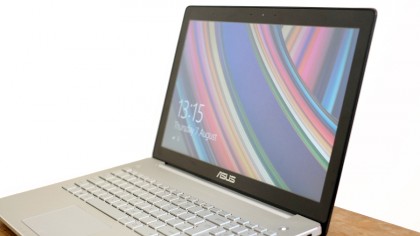
Game on
Gaming performance is pretty great as well. In the 3DMark Fire strike test, the N550JK scores 2798 points, way higher than the 1000-odd result of the GeForce 740M-based Toshiba Satellite S50D. If you're after a reasonable cost gaming laptop that doesn't have the tacky look of some out there, this is a good bet.
You'll be able to play modern games at 1080p resolution and at least mid-level settings. Of course, this is another reason to opt for the higher resolution 1080p IPS screen version of the N550JK rather than our base model review version. Games look pretty naff on a 1,366 x 768 pixel TN screen.
The Asus N550JK's strong per-pound gaming performance is also seen in the Cinebench 15 benchmark. It ran at 86fps, which is a great result at this sort of mid-range price. Here we really see the benefit of Asus upgrading to a GTX 850M CPU over the previous 750M chip.
However, serious gamers would benefit from bumping up to something like the Medion Erazer X7611 and its GTX 765M GPU. Contrary to what the numbers may suggest, it's more powerful. But it's also £200 (around US$320, AU$365) more, after accounting for buying the more expensive 1080p variant of N550JK. This Asus really is a bit of a bargain.
Sluggish side
While the Asus N550JK has a lot of processor and GPU power available, there are some bottlenecks elsewhere. The version we reviewed had a 1TB 5400rpm hard drive. It's slow even by hard drive standards, and doesn't have anything like the data access speed of a good SSD.
Things like going into sleep and returning from it are a fair bit slower than they would be in a laptop with a proper SSD, and we measured boot-up from cold taking 19.5 seconds. That's around twice what you might expect from an SSD. It's not perfect for stop-start use, but as a computer to use for longer sessions it should do just fine.
Andrew is a freelance journalist and has been writing and editing for some of the UK's top tech and lifestyle publications including TrustedReviews, Stuff, T3, TechRadar, Lifehacker and others.