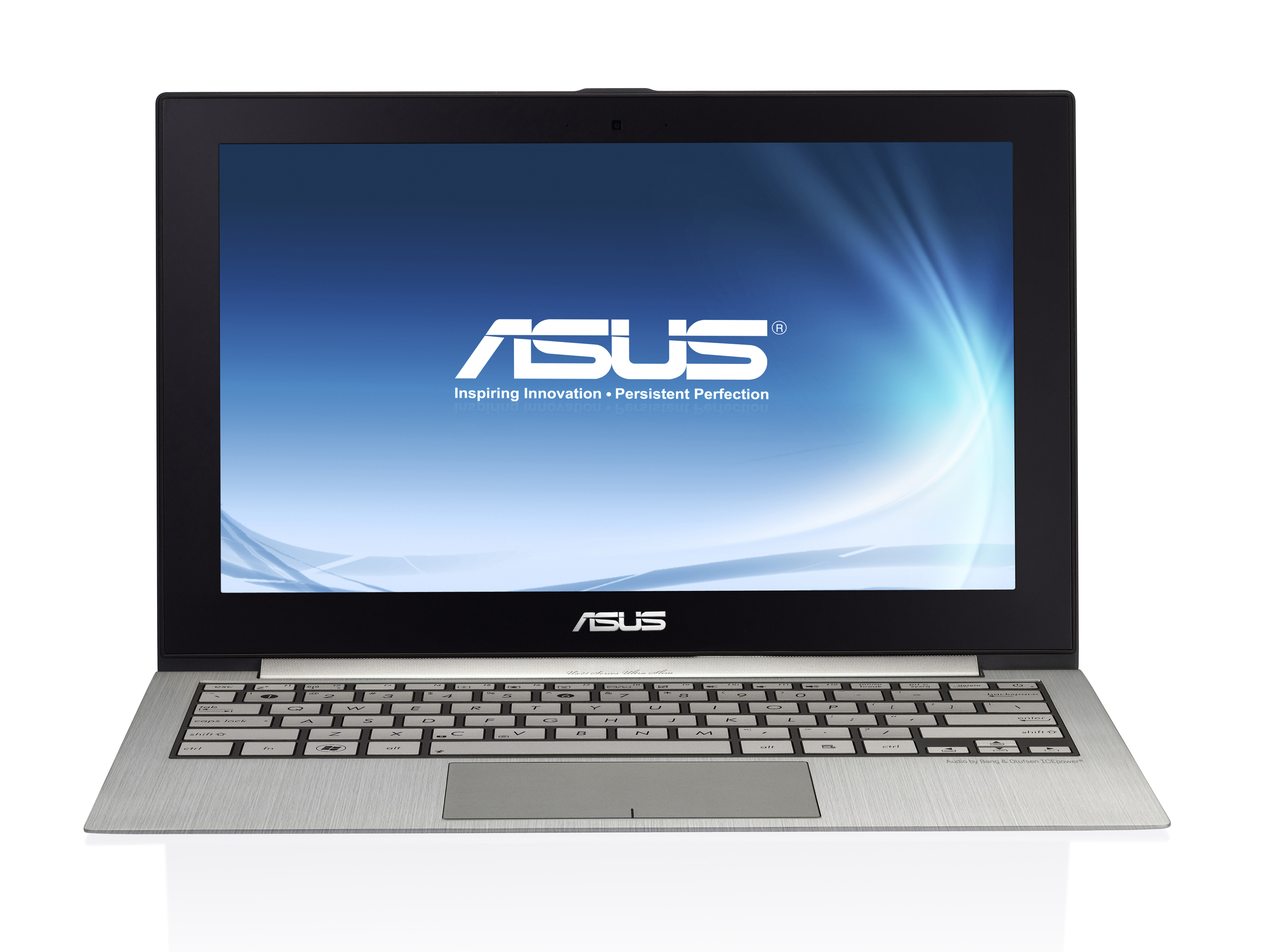Why you can trust TechRadar

Despite being only 11 inches in size, this netbook-sized ultrabook doesn't scrimp on power. Under the Asus Zenbook UX21's hood there's a low-voltage Sandy Bridge Intel Core i5 2467M processor, clocked at 1.6GHz.
Despite only having a clock speed of 1.6GHz, the low voltage Core i5 still packs plenty of power, and there are four cores to make mincemeat out of most tasks.
The Asus Zenbook UX21 has a few more tricks up its sleeve. It has 4GB of RAM, (the MacBook Air has just 2GB) and a 128GB SSD card that aids performance. And at £849, it's a whopping £150 cheaper.

The Asus Zenbook UX21 is a Windows machine, so there's no sleek OS X 10.7 Lion, should you have a preference, and there's no superfast Thunderbolt port, but one of the two USB ports is the brand new USB 3.0 standard.
This whole package weighs just 1.2kg and measures just 9mm at its thickest point, making it frighteningly portable yet strong.
It's clear from the outset that the Asus Zenbook UX21 has the right to rival the Apple MacBook Air, and the build quality is superb.

The aluminium body offers no flex, the lid rises smoothly from the body, the keys are tactile, comfortably spaced and easy to type on despite being on a netbook-sized portable laptop, and it's comfortable to type on, although the reduced size did lead to more mistakes than a standard-sized laptop.
If you spend most of your day bashing out long documents, then you would probably want to opt for the Asus Zenbook UX21's larger 13-inch cousin, the UX31, or the excellent Acer Aspire S3, which is available for £699 for the Intel Core i5 model.
The screen looks fantastic for such a small laptop, and it's ideal for watching movies while you're on the move. Colours were vibrant, the picture sharp, and this makes the Asus Zenbook UX21 a great media machine for regular business travellers who need a functional machine when they reach their destination.

One bugbear we had is with the Asus Zenbook UX21's trackpad. For an 11.6-inch laptop, it's well sized and smooth, but it's extremely sensitive. This led to some chaotic moments, where clicks were registered accidentally, so things were dragged accidentally.
This is one area where the MacBook Air prevails, and its multi-touch track pad is smart enough to work out what you're trying to do, and is seamlessly integrated with every part of the operating system.
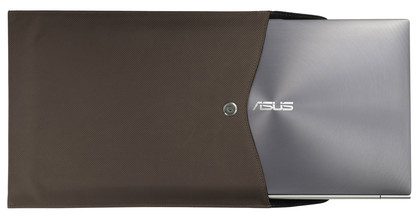
We were impressed to find a handy protective sleeve in the package, because the brushed metal will scratch easily, but it will do little to help protect against crushes or bangs, so it's worth upgrading to something more durable.