Why you can trust TechRadar
The Google Chromebook Pixel has a 12.85-inch screen, since it's the heart of this computer, and why it exists. Its physical resolution is 2,560 x 1,700 at 239ppi - or, to put it another way, each individual pixel is even slightly smaller than those in the 227ppi screens on Apple's 13-inch MacBook Pro.
Of course, the UI is redrawn at double resolution, so that rather than everything being tiny on-screen (which would thwart Google's touch ambitions), it's normal sized, just more detailed.
The effect is stunning. As with any high-resolution display, whether it's on the iPhone 5 or an HTC One, the pleasure of looking at it comes not just from how crisp text is or how detailed photos look, but also how solid and almost physical flat areas of colour look. It's a genuine delight, and though as a glossy display you do see reflections in it, the viewing angles are excellent and the colours beautifully deep and rich.
If that 2,560 x 1,700 resolution sounds a bit odd to you, it's because it's an unusual aspect ratio. It's not the widescreen 16:9 or 16:10 we've got used to on laptops these days, but neither is it the 4:3 aspect of older computers or CRTs; it's 3:2, much squarer than widescreen.
Why? The argument is that it's more 'designed for the web', where, even if sites are being optimised for widescreen displays, most of the content we read is still long, and by using a taller-than-usual aspect ratio for the display, you can fit more on each screen. And though it's a divisive move, on balance after a few weeks of use, we like it.
The touch overlay is good if not spectacular, at least in practice. Currently, even multi-touch gestures that we have come to expect such as pinch-to-zoom aren't fully supported.

Apps can explicitly support pinch to zoom - such as in Google Maps - and you can enable system-wide support by delving into chrome://flags, but at the moment touch is really there as an alternative to clicking interface elements with a trackpad.
Sign up for breaking news, reviews, opinion, top tech deals, and more.
That said, we tried it with apps such as Sumo Paint, an online natural media application, and while there's a perceptible delay if you're drawing quickly - with your finger or using a standard capacitive stylus - the Chromebook Pixel isn't sluggish in itself in keeping up.
Of course, training yourself to remember to use touch can be tricky, and while Chrome OS itself has been optimised well enough for touch, with big tap targets for example, you'll still be using a broad range of sites, many of which won't have been. It's not the same as using apps on iOS or Metro-style Windows 8, say, where the apps are specifically designed for touch.

Touch is nice to have, not a must-have, here. The screen resists fingerprints to some degree, but you might still spend more time than is healthy polishing it.
The guts and connectivity of the Chromebook are unexceptional. The 1.8GHz dual-core Intel Core i5 processor, 4GB DDR3 RAM, 32GB SSD (64GB in the 4G LTE model) and integrated Intel HD Graphics 4000 chip might sound a little meagre these days, but the thing flies.
Chrome OS is so lightweight - the original Cr-48 dev machine was powered by a 1.66GHz Intel Atom - that with those specs it feels astonishingly responsive.
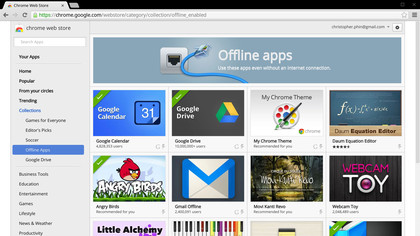
For connectivity you've got 802.11a/b/g/n Wi-Fi, Bluetooth 3.0, two USB 2.0 ports, an SD card reader and a combined headphones/mic jack.
You might kvetch about those specs too - if this is such a cutting edge device, where's the 802.11ac, the Bluetooth 4.0, the USB 3.0? - but really there's almost no point in having anything better.
Sure, USB 3.0 is fast, but since Chrome OS is designed to be a thin client for cloud computing, you won't be chucking gouts of data about locally to take advantage of it. The lack of Ethernet, though, does grate, especially for corporate environments.

There's an integrated webcam, of course, breathlessly touted as 'HD', but it's only 720p, and it's frankly a bit rubbish.
The battery is rated at 59Wh, and we'll talk more about what that means in the next section.
The keyboard is backlit, and there's an ambient light sensor that adjusts the brightness of the screen so you don't get dazzled in low light, at least in theory - more on that later.

Everyone has the same reaction when they pick it up: it's heavier than you expect it to be. The 440g (15.5oz) difference between it and the lighter 11-inch MacBook Air might not sound like much, but the Chromebook Pixel really does feel chunky when you pick it up - an impression not helped by its brutal, almost Soviet boxy design.
Finally, you also get 1TB of space on Drive, Google's Dropbox-like cloud storage service, for three years when you buy a Chromebook Pixel. After three years, any data you've stored there can still be read and shared, you just can't add anything new to it without ponying up $50 a month to keep subscribing to that terabyte of space.
And in fact, if you had planned on paying for a terabyte of Google Drive for three years, buy a Chromebook and you'll not only save $499.64 (assuming pricing tiers remain the same for Drive until then) compared to the cost of renting that space anyway, but you'll also get, um, a nice free computer.
