Why you can trust TechRadar
This Chromebook Pixel feels ferociously fast; it starts up from cold in about 10 seconds, wakes from sleep instantly, and plays HD iPlayer or Netflix streams and renders even JavaScript-heavy web pages without breaking sweat.
But it's important to remember not to be too impressed with that; after all, it's not doing all that much.
It's a thin client to the web and other services, so most of the heavy lifting is being done by servers over the internet; all the laptop has to do is render pages in windows. Not facile, to be sure, but the fact that a computer with an overkill of a CPU - for its light operating system - feels fast ought not to be remarkable.

And this speed has a downside. Intel may have made strides in making its mobile processors efficient, but the Core i5 inside the Chromebook Pixel still sucks a lot of power - as does the GPU and backlight for the screen.
The upshot is that we're getting an average of about five hours use out of the Chromebook on a full charge. That's not terrible, but even if long battery life wasn't explicitly part of the original Chromebook schtick, it does feel wrong that a non-traditional desktop OS gets poor battery life.
You compromise on so much, and the computer itself has to do so relatively little that you feel like you should at least get a full working day out of a single charge. Sure, battery life sounds dull, but if you owned even the first generation iPad, you'll know what a big change it can make when you worry much less about keeping the battery topped up.
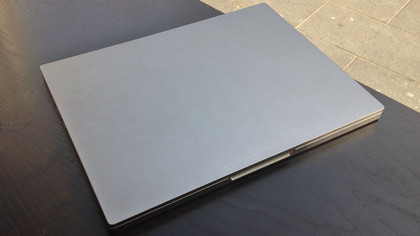
It runs warm, too, even when not actually doing very much. Happily, heat dissipation seems good, and the fans don't often kick in unless the vent at the hinge gets blocked - such as if it's on a soft surface - but they can be noisy at full speed, such as when streaming HD video.
But how well does Chrome OS actually work, day-to-day? That depends on what kind of computer user you are. Think about how much of what you do on a computer is done in a web browser anyway; chances are, you don't realise how much time you spend in Chrome, Firefox, Internet Explorer, Safari or whatever.
For those times when you do actually use a traditional desktop app, think about whether those tasks could be done on the web. Google's own Docs system is genuinely excellent - the word processor in which we're writing this review especially, as well as the spreadsheet - and Microsoft's Office 365 system is a credible alternative for some.

And even though it's all done through a browser, you don't have to have a web connection at all times for all apps. Google's word processor, for example, can have its offline mode enabled, and it's wonderfully robust; even if you're writing on a train, say, with the web connection constantly dropping and reconnecting, you won't lose a bit of work.
Web apps have to have this functionality explicitly supported, though, so don't expect it everywhere, but it does mean that whether you're writing a document or want to play a game of Angry Birds (which, incidentally, makes good use of the touchscreen), you can do so without having to be connected to the internet.
Let's not get carried away, though. For some people - maybe even most people - Chrome OS, and by extension any Chromebook including the Chromebook Pixel, won't be suitable, at least not without quite some frustration.

It might be that you do, or could do, 95% of your computing through a web browser, but if there's 5% for which you unequivocally need an app or an accessory or something that doesn't have an online equivalent, you're stuck.
Perhaps a Samsung Series 3 is a good secondary, chuck-it-in-a-bag-and-don't-worry-about-it laptop at £229/US$330/AU$319, but that's a luxury few can afford, especially for the Chromebook Pixel with its nearly-five-times-higher price tag.
Back to the specifics. The keyboard, which many have praised, feels a little dull and unresponsive to us; it has little of the bouncy crispness of Apple's keyboards, though whether or not you like its slight-travel, light-touch, quiet feel is a matter of personal preference.
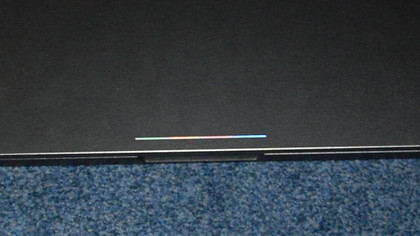
We do, however, like the row of dedicated function keys at the top for tasks such as forward, back and window management that all Chromebooks have. And they're weighted differently to the rest of the keyboard, so require a definite, stronger press to activate. This is nice, since it means you don't hit them accidentally. The glass trackpad feels great too.
Plus, some unexpected praise for the speakers. It's a bit of a waste, really, since there's no good media management app here, and lots of media streaming systems online are incompatible with it, but they really do sound bigger, fuller and more assured than you'd expect for a laptop this size.
The screen, though beautiful, can suffer from some backlight flicker at low brightnesses, and we'd also prefer that the lowest screen brightness level was just a little dimmer for very dark rooms.
