Why you can trust TechRadar
Like the XPS 13, the Latitude 13 7370 is no space hogger. Though a little thicker and wider, it remains far more portable than other laptops with 13.3-inch displays, XPS aside.
The Latitude measures 12.22 x 8.47 x 0.74 inches or 310 x 215 x 19mm (W x D x H). In comparison, the XPS 13 measures 11.9 x 7.87 x 0.59 inches (302 x 199 x 14.9mm). The Lenovo Yoga 260, another comparable laptop that comes with a 1080p display, enterprise features and a comfortable keyboard, measures 12.2 x 8.6 x 0.7 inches (310 x 220 x 17.8mm).
Tipping the scales at a light 2.77 pounds (1.2kg), the Latitude is barely lighter than the the XPS 13 (2.8 pounds/1.27kg) and beats the Yoga 260's 2.9 pounds (1.3kg). The weight difference between the three laptops is so small that you would barely notice the difference when slung into a backpack.

Spec sheet
Here are the specifications of the Latitude 13 7370 provided to techradar for revew:
- CPU: 1.10GHz Intel Core m5-6Y57 (dual-core, 4MB cache, up to 1.51GHz with Turbo Boost)
- Graphics: Intel HD Graphics 515
- RAM: 8GB LPDDR3 (1,866MHz)
- Screen: 13.3-inch FHD (1,920 x 1,080) InfinityEdge display
- Storage: 256GB PCIe SSD
- Ports: 1 x USB 3.0 (Type A), 2 x Thunderbolt (Type C), 1 x Micro HDMI, Universal Jack, Kensington Security Slot,
- Connectivity: Intel Dual-Band Wireless-AC 8260 Wi-Fi + BT 4.1 Wireless Card (2x2), Intel Tri-Band
- Wireless-AC 18260 WiGig + Wi-Fi + BT4.1 Wireless Card
- Camera: 720p widescreen HD webcam with dual array digital microphones
- Weight: 2.47 pounds (1.12kg)
- Size: 12 x 21 x 1.4 inches (W x D x H) (304 x 210 x 14 mm)
The first sign that the Latitude 13 7370 is a business device is the price. In the US, the base Latitude 13 7370 comes outfitted with a lowly 1,366 x 768 pixel-resolution display for $1,299 (around £880 or AUS$1,785). Avoid it. In the UK, the entry-level configuration features a 1080p display for £1,367 (around $1,689 or AUS$2,553). In the Lenovo camp, the Yoga 260 starts at £1,009 (around $1,294 or AUS$1,679) for the version with the 1080p display.
As mentioned, the Latitude is powered by Intel's Core m3, m5 and m7 processors rather than the Core i chips that feature in both the XPS 13 and the Yoga 260. I find the decision a little puzzling, not least because it shows that Dell reckons business users don't need the added performance. I'd hold up heavy spreadsheet work, the need to multi-task and run a vast range of legacy programs as reasons to argue the opposite. Core M in a wafer-thin MacBook, a value-focused laptop like the Asus UX305, or a tablet such as the Galaxy Tab Pro S is expected, but here?
Like the XPS 13, the Latitude 13 7370 can be equipped with a QHD+ display. However, this is only available on the top-end configuration that starts at £1,641 (around $2,363 or AUS$3,064) and comes with an Intel Core m7 CPU, 256GB SSD and 8GB of main memory.

The various connectivity options are where the Latitude 13 7370 begins to justify its price tag. Along the right-hand edge is a micro SIM card slot, micro HDMI port and optional SmartCard Reader. On the machine's left-hand side is a power connector and traditional USB 3.0 (Type A) port.
There's also two Thunderbolt 2 USB-C ports that carry data transfer speeds of up to 40Gbps and can be used to charge the machine. They also allow you to connect the laptop to a block-shaped dock used to hook up two external 4K monitors.

Dell has also made two battery options available and you'll be able to customize your 12.5-inch notebook with either a three or four cell battery.
Security options are identical whichever configuration is ordered. They include a TPM (Trusted Platform Module), optional touch fingerprint reader, contracted FIPS 201 Smartcard reader, contactless smart card reader, Dell control vaultTM 2.0 and optional Computrace theft recovery software.
Current page: Specifications and value
Prev Page Introduction and design Next Page Performance and features
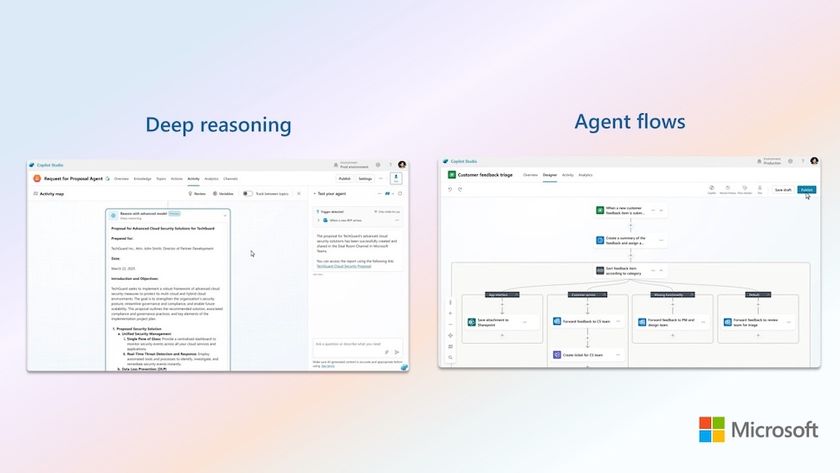

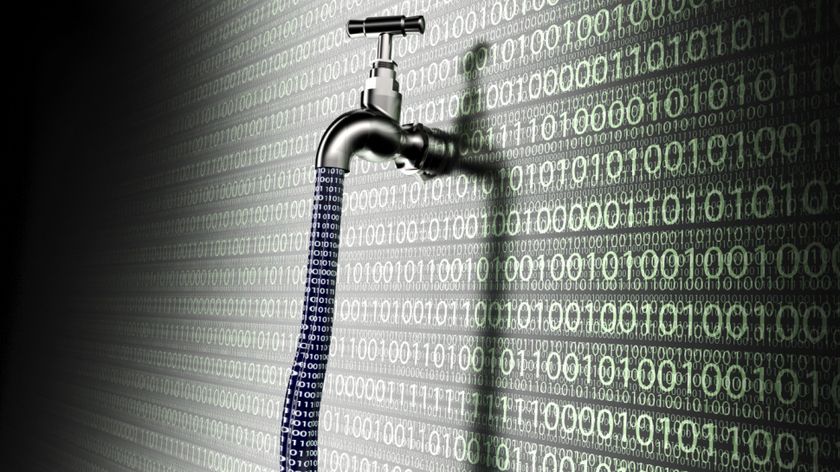





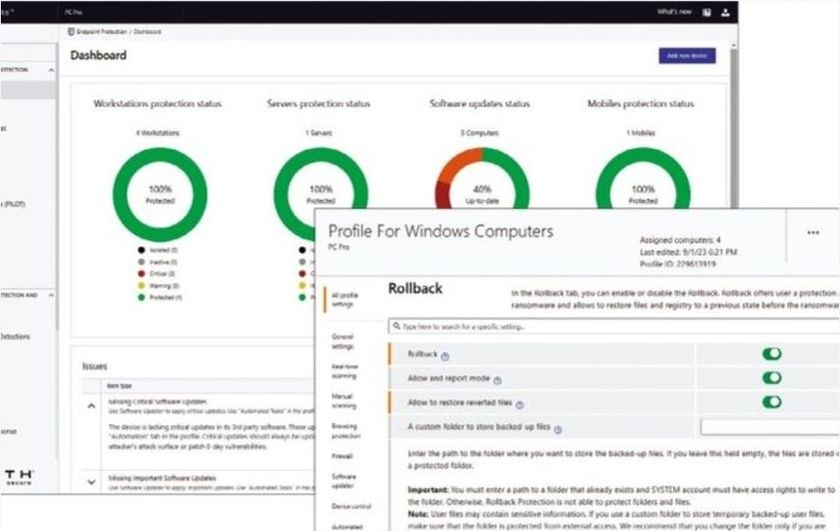


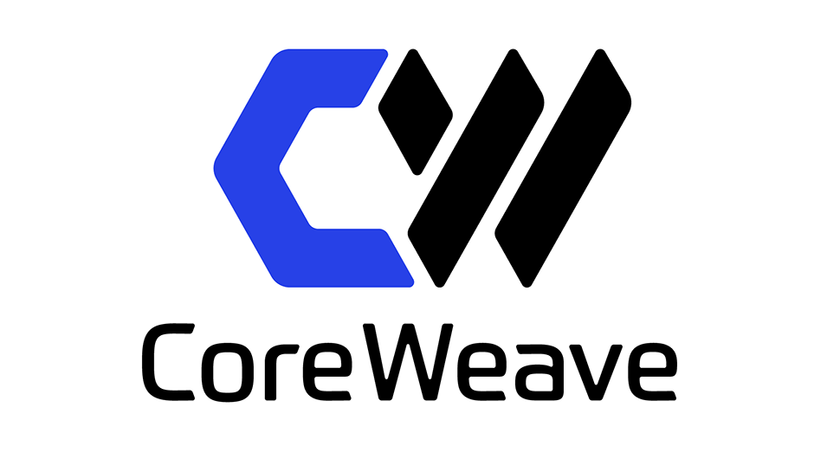
Is CoreWeave another WeWork? Blogger who caused Nvidia market capitalization to drop by $600 billion in a day thinks so

Microsoft Surface Laptop 7 vs. Apple MacBook Pro M4 14-inch: Mac and Windows go head to head once again

Discord's game overlay has seen a complete revamp - I've tried it, and it's one of the best updates ever





