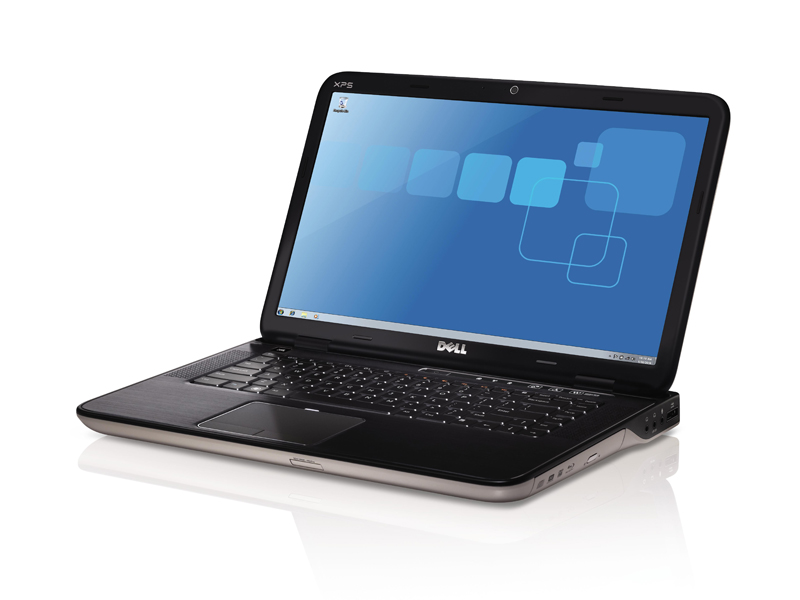TechRadar Verdict
A superb amount of power on offer for the price – we're not fans of the design, but we can't fault it for what's inside
Pros
- +
Firm chassis
- +
Strong performance
- +
Nvidia Optimus technology
- +
Excellent display
- +
Fully featured
Cons
- -
Bulky, unusual design
- -
Reflective screen
Why you can trust TechRadar
With a name like Xtreme Performance System, you know just what you're getting from Dell's XPS range. The XPS series has been around a while now but the latest Dell XPS 15 incarnation is one of the best yet, boasting incredible power, some impressive features and a commendably solid build.
It's natural to assume that the best laptops will strip your wallet bare, and for truly great performance you'd need to throw down a grand or more. However, the Dell XPS 15 has a specification including a speedy Intel Core i5 processor and a dedicated Nvidia graphics card, yet the price is a mere £650.
Most of the other mid-range Core i5 laptops we've seen lately, such as the Packard Bell TX86 and the Toshiba Satellite L650, are lacking a dedicated GPU. The closest we've seen with this sort of specification is the Medion Akoya P6625, which features an ATI graphics card.
The Dell XPS 15 has a premium design, with a light metallic finish to the plastic lid and a darker brushed aluminium surface inside. This is definitely a laptop you'd be proud to show off in public.

The only quirk to the XPS 15's design is the rear end of the chassis, which sticks out an inch or so behind the display. The effect is a little strange, especially when the lid is closed. We also would have preferred a slightly slimmer model, because the 40mm thickness makes the XPS 15 a little bulky.
Still, we found the chassis to be solid throughout with no weak points, which adds to the premium feel and makes the XPS 15 a good laptop for lugging around on long trips in backpacks and cases. Factor in the 2.8kg weight and 287-minute battery life and we had no concerns with carrying the XPS 15 around all day, even without the charger.
We're suckers for a good backlit keyboard, and the XPS 15 didn't let us down. Not only do you get a pleasing glow from beneath the keys, but the typing action is firm and the keys are perfectly sized for touch-typing. However, the travel is a little shallow and spreadsheet fans will despair at the lack of a numeric keypad.
The touchpad is just as usable thanks to its generous stretched area and two firm mouse buttons. The pad can easily be deactivated if required.