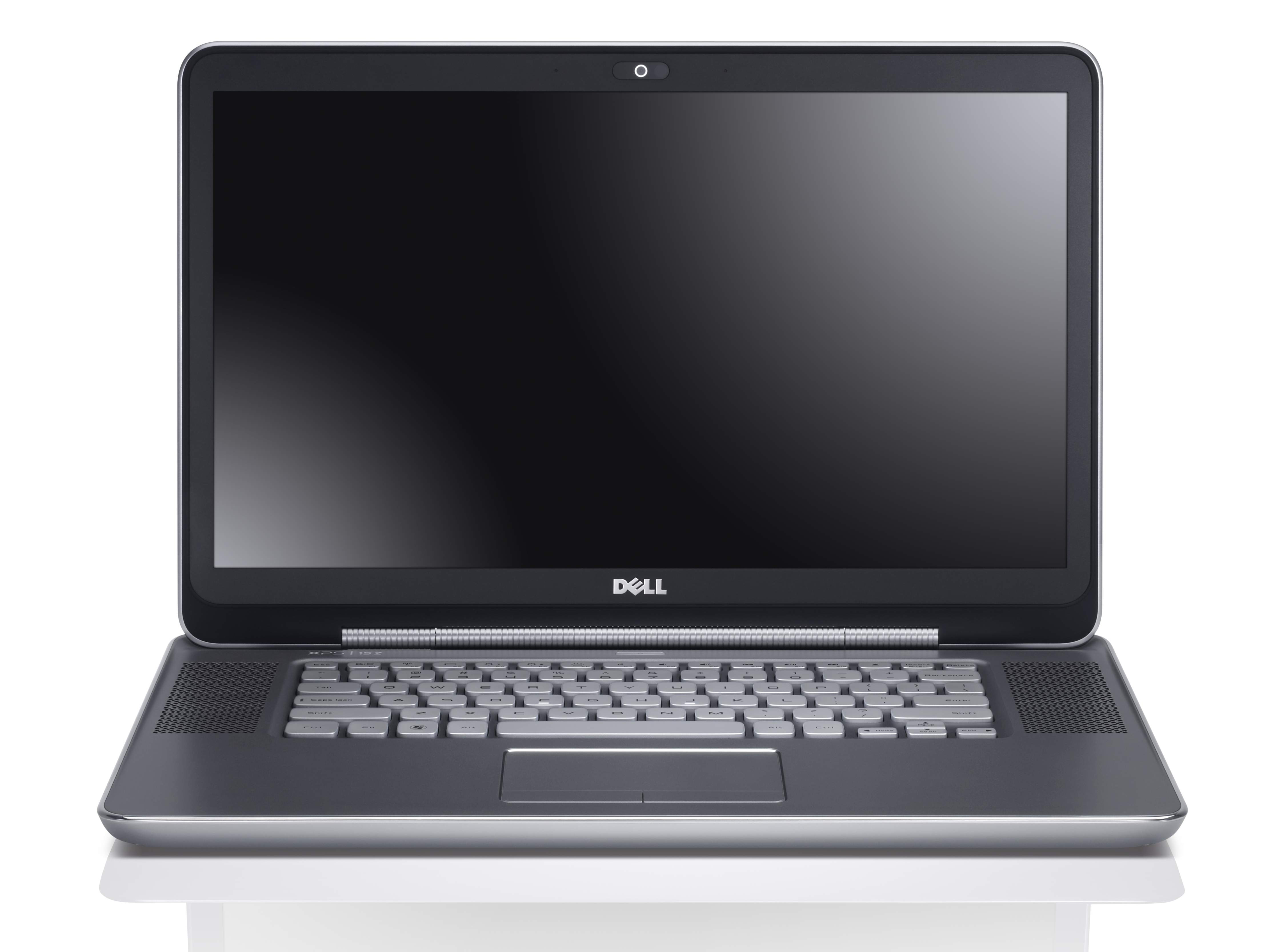TechRadar Verdict
One of the best portable laptops we've seen, with amazing power, a bright screen and booming speakers
Pros
- +
Sharp, vibrant full HD screen
- +
Incredible performance
- +
Excellent isolation-style keyboard
- +
Slim and solid build
- +
Long battery life
Cons
- -
Short power lead
- -
Screen doesn't tilt back far
- -
Fairly expensive
Why you can trust TechRadar
Here at TechRadar, we had some serious geek chills when we reviewed the Dell XPS 15. Combining powerful Intel Core performance with a slick customisable body, beautiful screen and excellent usability, we defy anyone not to enjoy the impressive computing experience it offers.
So when Dell came to our office with the shiny new XPS 15z, we immediately had to don the waterproof pants. The stakes have been upped with a surprisingly slender chassis, but Dell hasn't made any sacrifices in terms of performance, thanks to a second generation Sandy Bridge Core i7 CPU ably backed up by 8GB of RAM.
Just a quick glance at the gorgeous design and it's obvious that the Dell XPS 15z is a special laptop. A sleek brushed metal design has been used throughout the £899 PC, with a darker tint to the interior. Gone is the jutting lip at the rear. The big booty of the XPS 15 has slimmed right down, while the thickest part of the body measures just 27mm.
Fans of the XPS 15 will know that its one downside is its chunky build, so this slender finish makes the Dell XPS 15z a great deal more portable. This is further bolstered by the 2.6kg weight, compared to the XPS 15's 2.8kg frame.

The aluminium lid is incredibly thin yet solid, unlike the lids of the Samsung 9 Series laptops. The 15-inch display does shimmer if the lid is pushed hard in places, but we're confident that it could absorb a decent punch without suffering any damage. Of course, punching this beauty is the last thing we'd do.
Inside the Dell XPS 15z, the PC's keyboard sits in the middle of the chassis and looks great, with curved metallic keys. They don't travel far when hit, but they're firmly set and well separated from each other, which makes typing comfortable. Even better, they glow when used in low light so you aren't squinting to see.
Other interior features are limited to the power button, which sits centrally above the keyboard, the wide touchpad and two speakers, which sit either side of the keyboard. It's a minimalist laptop design that works too well for words.