Early Verdict
Pros
- +
Powerful
- +
Biometric security
- +
Highly configurable
- +
Attractive design
Cons
- -
No projector bay
- -
Could be thinner
Why you can trust TechRadar
Fujitsu's E-line Lifebook series of business notebooks came racing out of the traps in late 2013 with red trimmings and swappable peripherals in tow.
Now the Japan-based company has outed the Celsius H730 workstation, a direct follow-up with the same design flourishes and swappable modular bay components. What you can't see is its vastly more powerful internals provided to meet the demands of the most power-hungry of professionals.
Aimed to fit into corporate rollouts, Fujitsu is targeting firms specialising in design, simulation, 3D animation, financial services or any other requiring raw CPU or GPU power. It's offered with a choice of Windows 7 or Windows 8 and comes with a slew of pre-installed software, including McAfee anti virus and Microsoft Office, which can be activated for a fee.

At 2.9kg, the Celsius H730 is weighty compared to regular notebooks and much thicker at 35.5mm. That's to be expected from a machine that crams in so many components, but it never feels cumbersome to hold and is distinctly nicer to look at than monolithic workstations of old thanks to its consumer-led design. That said, nobody ever complained about having to lug around a thinner machine.
It totes a 15.6-inch, full-HD screen, which packs a practical resolution for the machine's size, providing sharp images that you don't have to strain to see thanks to the display's matte coating. There's plenty of screen real-estate to interact with programs on the desktop, but if you're wanting more the H730 can drive an external display up to a 2560 x 1600 pixel-resolution.

Under the hood, the H730 can be configured with an Intel Core-series Haswell CPU (i5 or i7) and a choice of Nvidia Quadro graphics. They include the 510M (with 192 CUDA Cores), K110M (384 CUDA cores) or K2100M (576 CUDA Cores). Depending on which of those you choose, you'll either get 1GB or 2GB of speedy GDDR5 VRAM to crunch through graphically-demanding tasks.
Main memory can be configured with anything from 4GB all the way up to 32GB using four available slots. On the networking front, there's the option of inbuilt 3G or 4G (HSPA+ or LTE), which can be fitted alongside optional Bluetooth 4.0, 802.11 a/b/g/n WiFi.

As with its E-line siblings, the Celsius H730 comes with swappable components, meaning employees can be kitted out with a second HDD or battery, Blu-ray RW drive, Dual-Layer Super-Multi Drive or weight saver module - which does what it says on the tin.
Only the projector bay hasn't made a reappearance, but the H730 serves up a party trick of its own: a biometric palm vein sensor that uses Fujitsu's patented PalmSecure technology.
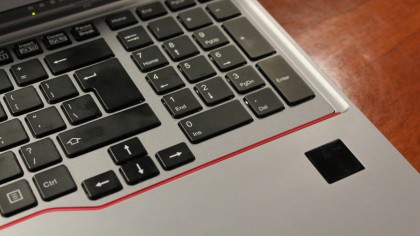
Fujitsu claims that the H730 is the first notebook to arrive in Europe with the technology, which is apparently the preferred security method for companies undertaking sensitive work thanks to its 0.0008% false acceptance rate (veins need blood being pumped through them for it to function). The tech is also embedded in ATMs around the world, such is its reliability.
The workstation can be fitted with a fingerprint scanner as an alternative, which yields a similarly low false acceptance rate of 0.001%, but the company says that the premium you'll pay for palm vein (around £60 more) mainly brings added convenience.

In a demo given to us by the company, configuring the palm vein sensor was impressively straightforward and fast. After creating a user account in Windows, you're then required to open Fujitsu's Workplace Protect software to carry out the PalmSecure configuration wizard.
For added accuracy, the software asks to guide your hand over the sensor three times to take multiple readings. Feedback is provided to help position the hand in a process not unlike configuring a Leap Motion controller. Once hovered for two-to-three seconds, snapshots are taken and you're good to close the software and log out.
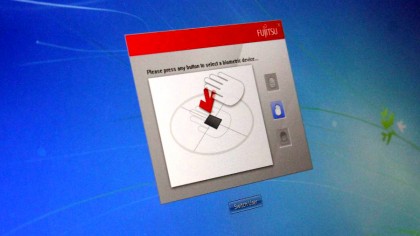
When logging out or switching users, you're provided with the option to choose between palm vein security or fingerprint security, depending on what's installed in the machine. With the finger vein option selected, any user with a Windows profile that's gone through the configuration wizard can log on by hovering their hand over the sensor. This promises to save time when multiple workers are sharing one workstation.
Logging into a profile took around five seconds on our demo unit, which Fujitsu says can be cut down if businesses opt for an SSD or SSHD in place of the standard 5400 rpm HDD.

Elsewhere, the Celsius H730 comes with plenty of connectivity ports, including one USB 2.0 port and three USB 3.0 ports, VGA and DisplayPort connections for connecting up to an external monitor, an Ethernet port, SmartCard slot, SIM card slot and Multi-card reader.
A standard version without Fujitsu's PalmSecure technology is available now through the company's channel partners starting £1,182 (US$1955, or AUS$2,163). Fujitsu has given a release date of March for the version with the palm vein reader, with pricing yet to be confirmed.
What is a hands on review?
Hands on reviews' are a journalist's first impressions of a piece of kit based on spending some time with it. It may be just a few moments, or a few hours. The important thing is we have been able to play with it ourselves and can give you some sense of what it's like to use, even if it's only an embryonic view. For more information, see TechRadar's Reviews Guarantee.

