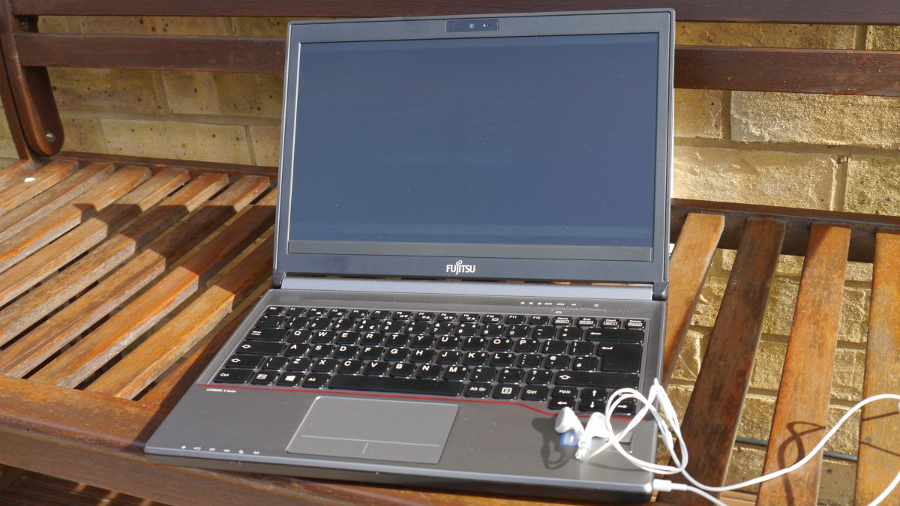TechRadar Verdict
If money is no object, looks aren't a priority, and performance, battery life and expansion capabilities are what count, then this laptop delivers on all fronts.
Pros
- +
Impressive performance levels
- +
Modularity and expansion
- +
18-hour battery life with second battery
- +
Easy to take apart
Cons
- -
Expensive
- -
Warranty could be better
- -
Lacks option for discrete graphics
Why you can trust TechRadar
Sometimes, businesses demand a no-compromise approach to their computing needs. It's all a matter of balance and budget, but for businesses looking to cram as much capacity as possible into a chassis as compact as possible, the Fujitsu LifeBook E736 should be at the top of their shopping list.
It is an expensive laptop but one that, according to its manufacturer, delivers uncompromising elegant design and functionality.
No, it is not as svelte as the Dell Latitude 13 7000 (although both come with a 13.3-inch display) but the audience targeted by the E736 is certainly going to swap a few additional millimetres for a full array of connectors and a lot more inside.

The E736 just qualifies as an Ultrabook: it is 20mm thick and weighs 1.6kg despite looking like a slab. Part of that surprising light-footedness is down to the use of magnesium in the lid and aluminium in the palm rest which gives the latter a rather odd artificial smoothness.
One of the peculiarities of this system is that it is the only one that manages to cram 32GB of memory into a 13.3-inch form factor. We couldn't find any other commercially available laptop that can achieve such a feat.
Such a massive amount of RAM is ideal for memory-intensive applications: creative, financial modelling, GIS, oil and gas industry, and so forth.

Design
Fujitsu opted for a classic look with a gunmetal lid featuring the company's iconic S logo and a red border that runs across one edge. Because of its metal palm rest, the first thing that strikes you when opening this machine up is how cold the chassis is.
Then there's also the extreme smoothness of the palm rest which comes as a bit of a shock compared to the composite chassis of the Dell XPS 13 which feels warmer to the touch. The display can lay flat – a nice but unnecessary gimmick – and is attached to the base via two hinges.
We noticed a lot of flex in the display, the sort usually associated with entry-level laptops. Flexing the display didn't cause any screen ripples though. The keyboard also showed some flex during long typing sessions. In either case though, this didn't affect our working experience.

As for the keyboard, it has a longer than average travel, and the keys are soft to the touch which makes for a mushier typing experience than say the Dell XPS 13, while the touchpad is big and responsive enough (purists will also appreciate the presence of two physical buttons).
A fingerprint reader, located on the palm rest, joins a pair of tiny speakers (generating a boxy sound without much depth), five status lights, the Power, Wi-Fi on/off and Eco mode buttons, all of which are located above the first row of keys.

Désiré has been musing and writing about technology during a career spanning four decades. He dabbled in website builders and web hosting when DHTML and frames were in vogue and started narrating about the impact of technology on society just before the start of the Y2K hysteria at the turn of the last millennium.