Why you can trust TechRadar
For a 15-inch notebook measuring just 15.16 x 10.63 x 0.83 inches (W x D x H) and hitting the scale at 5.07 pounds (with an optical drive installed), Gigabyte managed to pack quite a lot into this gaming laptop. By comparison, the MSI GS60 Ghost Pro 3K is slightly thicker at 0.85 inches, but much lighter at 4.36 pounds (and has no optical drive).
Here are the details on the review unit sent to TechRadar:
Spec sheet
- CPU: 2.5GHz Intel Core i7-4710HQ (quad-core, 6MB cache, up to 3.5GHz with Turbo Boost)
- Graphics: Nvidia GeForce GTX 870M (6GB GDDR5 RAM); Intel HD Graphics 4600
- RAM: 16GB DDR3L (2x 8GB, 1600MHz)
- Screen: 1920 x 1080 IPS, anti-glare
- Storage: 256GB SSD, 1TB HDD (7,200 rpm)
- Optical drive: 9.5mm Blu-ray disc writer
- Ports: 2x USB 3.0, 2x USB 2.0, HDMI, D-sub, RJ45, Mic-in, Earphone-out (SPDIF), SD Card Reader, DC-in Jack, mini DisplayPort
- Connectivity: 802.11b/g/n Wi-Fi, Bluetooth 4.0
- Operating System: Windows 8.1 (64-bit)
- Camera: 1.3MP HD webcam
- Weight: 5.07 pounds
- Size: 15.16 x 10.63 x 0.83 inches (W x D x H)
This configuration represents the high end of what's available from Gigabyte, at a hefty $1,999 (about £1,188, AU$2,155) on Newegg.com. (You can also score one on Amazon in the US for $2,299, or £1,386, AU$2,470.) At the low end, you can score a P35W v2 for $1,789 (around £1,064, AU$1,928), though it offers half as much memory, half as large a solid-state drive and loses the IPS screen (still FHD). Given that this seems like a terrible way to save $120, go with the model we tested to maximize your money spent.

For just another 100 bucks, the Ghost Pro 3K puts up a 2880 x 1620 IPS panel. However, this laptop's GTX 870M offers half as much video memory and half the SSD storage. That said, 802.11ac Wi-Fi is a nice touch that this Gigabyte unit sorely lacks.
Of course, all of these acronyms and numbers are only as good as what they net you in terms of power. And it happens the P35W v2 is no slouch. Here's how the P35W v2 fared on our suite of synthetic tests:
Benchmarks
- 3DMark: Ice Storm: 107,409; Cloud Gate: 15,010; Fire Strike: 4,297
- Cinebench CPU: 560 points; Graphics: 93.99 fps
- PCMark 8 Home: 3,205 points
- PCMark 8 Battery Life: 3 hours, 19 minutes
- Bioshock Infinite (1080p, Ultra): 52 fps; (1080p, Low): 166 fps
- Metro: Last Light (1080p, Ultra): 14 fps; (1080p, Low): 66 fps
Save for a predictably poor Metro: Last Light showing (a super-demanding game, which no laptop we've tested yet comes close to 30 frames per second with) you're looking at a notebook that will handle just about anything from gaming to general computing and more. Just don't count on it lasting longer than 4 hours doing so.

Long-lasting … for a gaming laptop
That said, the P35W v2 proved to be one of the most enduring laptops I've reviewed yet. My own testing – a mix of streaming high bitrate audio, watching YouTube at 1080p and working through over 10 Google Chrome tabs, HipChat and TweetDeck – saw the machine hang on for 4 hours and 3 minutes.
This test was conducted with the power set to "Balanced", with the keyboard backlight off, screen at 70% brightness and a USB mouse connected. Lighter loads and a dimmer screen should yield even better times. By comparison, the Ghost Pro 3K lasted just 2 hours and 58 minutes in a similar test, though the WQHD+ screen is part to blame for that.

Future-proofing frames per second
With 6GB of video RAM behind that GTX 870M inside, the P35W v2 turned out to be a gaming monster. With Titanfall set to the highest possible settings, 2x anti-aliasing, double-buffered vertical sync and 30% draw distance at 1080p, this rig produced a more than playable 52 fps.
Respawn Entertainment's mecha-shooter might not be the most demanding game around, but it is representative of online gaming in 2014. With that in mind, I'd predict that the GTX 870M will be able to comfortably handle current PC games at 1080p through the end of 2015 at least. That said, by the second half of 2015, you might find yourself turning down settings.

Bundled software
If you're familiar with this firm's previous laptops, like the Gigabyte P34G, then you already know what to expect from this notebook's software loadout, only a bit scaled back. In what seems to be Gigabyte's style, the vendor placed a number of shortcuts to basic Windows tools (like Control Panel) on the Windows 8.1 desktop for easier access than the OS currently offers. Here are some of the more notable inclusions:
- AmCap: A video capture tool that allows you record from a variety of sources through the integrated webcam or other devices; likely included to support game streaming for Twitch users.
- LAN Optimizer: Through this tool, you can prioritize network traffic incoming and outgoing for specific tasks, namely gaming and streaming apps.
- Smart Manager: This iteration of Gigabyte's hardware control tool – offering tweaks to fan settings, power options and more – is sadly without Ultra Boost, the company's easy-to-use overclocking tool.
- Smart Update: While it may look chintzy, this app pulls driver updates for all of your components from their respective servers into a simple interface. I consider it invaluable.
Joe Osborne is the Senior Technology Editor at Insider Inc. His role is to leads the technology coverage team for the Business Insider Shopping team, facilitating expert reviews, comprehensive buying guides, snap deals news and more. Previously, Joe was TechRadar's US computing editor, leading reviews of everything from gaming PCs to internal components and accessories. In his spare time, Joe is a renowned Dungeons and Dragons dungeon master – and arguably the nicest man in tech.

Testing Samsung's new AI-powered vacuum taught me that I don't really need my vac to be know the difference between every single surface

I’ve used a lot of power banks, but the Baseus Blade Pro is the only one slim enough for my laptop sleeve
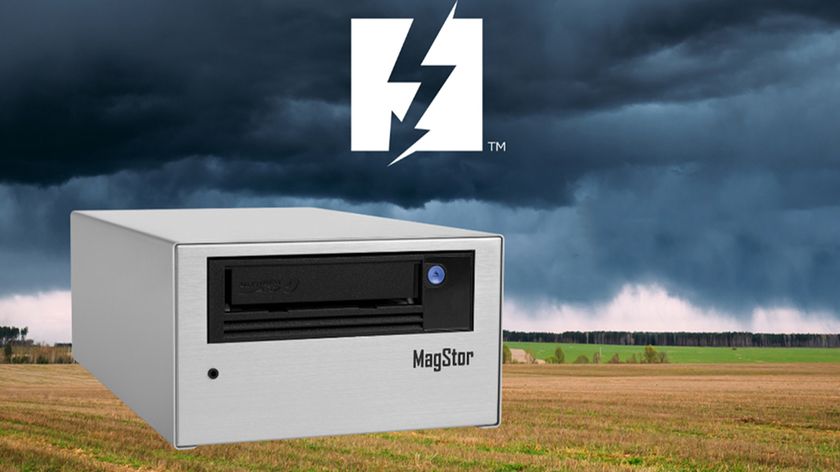
This is the world's first Thunderbolt 5 LTO tape drive and I can't understand why it exists in the first place









