TechRadar Verdict
The components are decent and the machine is well-made, but Nvidia's graphics core just can't properly deliver 4K gaming.
Pros
- +
Solid 1080p gaming pace
- +
Impressive components elsewhere
- +
Slim, sturdy design
- +
Decent keyboard
Cons
- -
Can't handle 4K gaming
- -
Hot and loud
- -
Underwhelming visual design
Why you can trust TechRadar
Gigabyte's P35W v5 gaming laptop costs a reasonable $1,877 (about £1,300, or AU$2,599), but the firm has packed an awful lot in: high-end Nvidia and Intel hardware, an M.2 SSD drive and a 4K display so that you can chew through all of the dazzling titles on our best 4K games list. In theory, anyway.
The P35W's modest price means this isn't the best-looking gaming laptop. Its metal body doesn't show off with bright lights or dramatic design: it's dark and plain, with sensible angles and a few unsightly seams. It's not as striking as the Aorus X5 v5 or the similarly-priced Acer Predator 15.

Build quality is middling, too. There's give in the wrist-rest on either side of the trackpad, and pressing the screen caused the desktop to distort. I heard creaks when putting pressure on the base panel.
However, the P35W fights back on the scales. It's 0.82in thick (21mm) and weighs 5.3 pounds (2.4kg) – slimmer and lighter than its rivals. The Alienware 15, for example, weighs 6.6 pounds (3kg), while the Predator 15 weighs a mighty 7.4 pounds (3.4kg). In comparison, the P35W is a good traveling companion, although I'd use a protective sleeve when carting it around for added protection.

The P35W has three USB 3.1 ports and a USB 3.1 Type-C plug, an SD card slot and HDMI, D-SUB and mini-DisplayPort sockets. It's got a DVD writer, too, although interior access isn't much cop – you can get to the memory sticks, but that's it.

The speaker grille sits above the keyboard. Laptop audio is often an afterthought, but here it's good: punchy and clear, with decent detail across high and mid-range sounds. There's not much bass, but that's no surprise – there's no subwoofer. The P35W isn't going to do your next house party much justice, so consider going for a dedicated speaker set for your entertainment needs.
Firm but fair
The keyboard's base is firm and the typing action is impressive – the Gigabyte's keyboard isn't far away from the snappy, pleasing consistency of Apple's 13-inch MacBook Pro. The keys are consistent and fast, with reasonable travel for a unit with chiclet-style spacing.

That's good, but the keys are a tiny bit softer than the best chiclet units. And these low-travel, fast-reaction units don't match the speed, depth and feeling of a proper mechanical keyboard. But then, there's nothing stopping you from adding a mechanical gaming keyboard into the mix. If you're feeling really brave then there's always the MSI GT80 Titan.
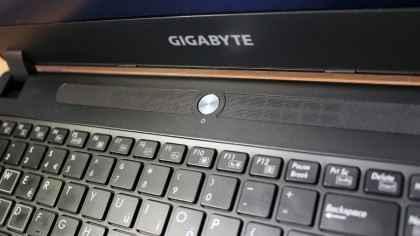
It's good to see full-size Return and space keys, but I'm not a fan of having cursor keys crammed up against other buttons. There aren't any macro keys, either.
Two buttons are built in to the trackpad. They're decent – fast to respond and with a shallow, rapid clicking motion – but they're noticeably softer than a proper gaming mouse. Serious gamers will attach a USB rodent.
Mike has worked as a technology journalist for more than a decade and has written for most of the UK’s big technology titles alongside numerous global outlets. He loves PCs, laptops and any new hardware, and covers everything from the latest business trends to high-end gaming gear.
