Why you can trust TechRadar
With so much capable hardware lurking inside it, the P37X really feels more like a desktop gaming system than a run-of-the-mill laptop. Connect up the aforementioned mouse and you'll certainly be racking up kills in Battlefield 4 in no time, with no danger of suffering low frame rates.
You'll need to do some immediate tinkering though, as I found when running benchmarks. When spinning, the fans are incredibly noisy, and come on at seemingly random moments, even when you might think the system is idle.
The first port of call was to put the P37X in stealth mode via Gigabyte's Smart Manager software, which also provides controls for on-screen brightness and volume, the keyboard backlight and so on. Even in stealth mode, there's a slight hum to the fans as they work to prevent overheating, but it's bearable and only heard when you're running a game.
But it also seems that the P37X caps frame rates to save on battery life and heat output. With the power disconnected or the fans set to stealth mode, the GPU is under-clocked, and you're capped at 30fps. And when you're running it at full speed, it's fair to say the P37X is one noisy computer.

Benchmarks
But with the fans set to auto, it delivers some very nice performance indeed. Here are the machine's benchmark results:
- 3DMark: Fire Strike: 8207; Fire Strike Ultra: 2278; Sky Diver: 20761; Cloud Gate: 19951; Ice Storm: 121601
- Cinebench CPU: 636 (Multi) 133 (Single); Graphics: 91.71 fps
- PCMark 08 (Home Test): 3163 points
- PCMark 8 (Battery Life): 3 hours and 17 minutes
- Middle Earth: Shadows of Mordor (1080p, Ultra): 70.71 fps; (1080p, Low): 158.45 fps
- Metro Last Light (1080p, Ultra): 35.6 fps; (1080p, Low): 104.33fps
These tests are taxing on any system, and the results indicate more than reasonable gaming performance. They're less than the average high-end desktop gaming system, but at least competitive. Drop the detail down a single notch, or try a less demanding game, and you won't have any problems whatsoever.
General usage
Outside of these tests though, the laptop feels buttery smooth in just about anything. It's sure to have no problem whatsoever with non-gaming tasks. Rendering video, applying image filters and so on will work beautifully, and of course it's great for basic office tasks too. The large screen provides a spacious desktop area to work in, although if all you want is a portable computer for Facebook use or word processing a gaming laptop such as this isn't the best choice.
Sign up for breaking news, reviews, opinion, top tech deals, and more.
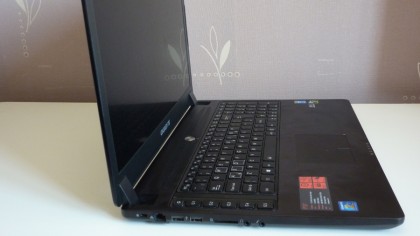
In the PCMark 08 battery life test, the results from the P37X were surprisingly not bad. It lasted three hours 17 minutes with the brightness set to 50% (more than viewable) and the fans set to stealth mode.
Although this couldn't be regarded as superb battery life, and pales in comparison to the average Ultrabook, it really isn't so terrible for a laptop with a Geforce GTX 980, powerful CPU running at 3.6GHz in Turbo Mode, and a large screen. In the same test, Dell's Precision M3800, for example, lasted just two hours seven minutes.
The PCMark 08 test is quite taxing on the system as well, representing light-but-constant use. With playback of an Avatar Blu-ray rip in Windows Media Player (I've found VLC to be a real battery life hog), the P37X lasted four hours 12 minutes. Again, not a bad result at all and more than enough to watch at least one film on a long flight or train journey.
Disk performance from the mSATA Raid array is excellent as well. I ran CrystalDiskMark and measured 938.1MB/sec sequential read and 660.8MB/sec sequential write. The read result is roughly in line with a pair of 2.5-inch desktop drives in Raid 0, although the write speeds are a little lower, explainable by being smaller mSATA drives.
The wireless performance is not the greatest I've measured from 802.11ac routers, which is as expected, since it's only a 2x2 adaptor. At short range I recorded speeds of 328Mb/sec, well below that of most 3x3 antennas. But with an Ethernet port provided as well, it's not the deal breaker it might be on an ultra-slim laptop that relies solely on wireless.

Further testing
With a good physical build and design, great screen and excellent gaming performance, the P37X is a gaming laptop worthy of recommendation, but I felt the issue of the GPU being under-clocked when the fans are in stealth mode required some further investigation.
I ran the Unigine Heaven 4.0 benchmark, which shows not just the frame rate but also the GPU temperature and memory clock speed. With the fans running in stealth mode, once again, the frame rate was capped around 30fps, and the memory clock reading came out at 800MHz. The GPU temperature hovered around 52 degrees Celsius.
Putting the fans to automatic mode, the memory clock jumped to an effective 2500MHz, and the temperature went up to 72 degrees Celsius. The frame rate then hit over 150 fps. Of course, the fans sound extremely loud in this case. There may be a way to edit a registry key to manually set the fans speed slightly lower to reduce noise, without reducing performance, but I wasn't able to find this.
