Why you can trust TechRadar
Although it may be considered one of the budget GPUs in Nvidia's range, the GeForce GTX 965M packs as much as the outgoing GTX 870M, and a little less than the GTX 970M – which is plenty for playing games at full resolution on the 1080p screen.
Considering the P55K V4 has very similar specs to my considerably larger desktop PC, I went into this review expecting stellar performance; thankfully I wasn't disappointed.

Okay, so you won't be able to run every game at 'ultra' settings, but you will be able to easily surpass the 60 fps holy grail in almost any game, perhaps with the settings knocked down a peg or two.
If you are pounding your way through The Witcher 3, or lapping at speed in Project Cars, you will notice that the plastic underside of the laptop stays fairly cool, although the fan can be quite noisy at full pelt. It's not an annoying whine or too loud to be obtrusive over the volume of the inbuilt speakers, but we'd be lying if we said it was quiet. Thankfully the fan quickly calms down once you've returned to the desktop, where the P55K is virtually silent.
Benchmarks
Here's how Gigabyte's P55K V4 scored in our benchmark tests:
- 3DMark: Cloudgate: 18,043; Sky Diver: 14,859; Fire Strike: 4,949
- Cinebench: CPU: 644 points; Single Core CPU: 143 points; Graphics: 101.02 fps
- PCMark 8 Home Test: 36,754
- PCMark 8 Battery Life: 2 hours 36 minutes
- Middle Earth: Shadow of Mordor: 1080p, Ultra: 43.59 fps; 1080p, Low: 101.19 fps
- Metro: Last Light: 1080p, Ultra: 25.98 fps; 1080p, Low: 89.14 fps
With a powerful Maxwell GPU under the hood and one of the high-end Intel i7 processors to boot, it's no surprise that the P55K produced the goods in our benchmarks. The majority of scores were very impressive, with a very respectable score of 4,949 points in 3DMark's strenuous Fire Strike test which places it over 1,000 points ahead of the Asus ROG G501 (which is based upon the slightly older 960M).
When cranked up to 'ultra' settings, the incredibly pretty 1080p Middle Earth: Shadow of Mordor and Metro: Last Light benchmarks still ran at a playable 43.59 fps and 25.98 fps respectably – a considerably jump up from the Asus V15, but not quite on par with the dual GTX 965M-wielding Aorus X5 which (unsurprisingly) managed approximately an extra 15 fps in both tests.

Battery life
It is to be expected that most power-hungry gaming laptops are rather thirsty when it comes to battery life, and the Gigabyte P55K V4 is no exception. Testing under the conditions of PCMark 8's rigorous battery test gave an end result one second shy of 2 hours and 36 minutes – in no way a terrible score considering the persistent pressure that the test applies, but nearly a full hour short of the slimmer P35K V3.
As well as the thorough benchmark from Futuremark, I also did a bit of my own testing, and after using it as my main PC for mixed web browsing, office productivity, a small amount of Photoshop and a bit of media in the form of YouTube and Spotify, the battery lasted a more respectable 3 hours and 10 minutes.
Under full resolution gaming conditions, I found that my addictive battles of Rocket League had to be paused in order to plug in at around the 2 hour mark. Where charging is concerned, the P55K went from 10% to 100% in 2 hours 15 minutes.
When only using the onboard discrete Intel graphics, the P55K is portable enough to be used out and about at university or in a meeting if needed, but it certainly doesn't keep up with the much more frugal (and lower powered) Ultrabooks of a similar price.
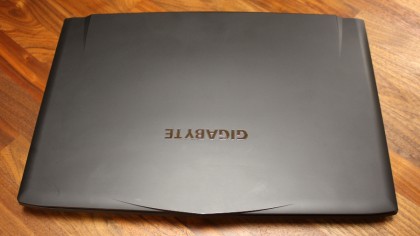
Multimedia
With Dolby's Digital Plus Home Theatre magic onboard, the P55K V4 does a pretty good job of emulating surround sound effects in games. There isn't a subwoofer, so the sound isn't as punchy as some larger laptops we've used, but it's crisp and clear, and able to approximately reproduce the effects you'd get from a basic 5.1 surround setup. Venture into the settings and a customisable equaliser allows you to set the audio up to your own tastes or toggle virtual surround and other settings.
For music and video streaming the sound is fairly loud, but not of the highest quality. It's worth noting that the sound doesn't distort too badly at full volume, which is good as it's likely you'll have it cranked up most of the time for gaming.
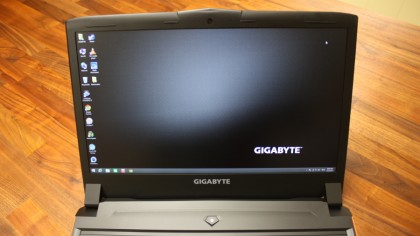
If you can splash the cash 4K gaming laptops are available, so with a screen pumping out a 1920 x 1080 resolution, the P55K V4 doesn't have the highest resolution 15.6-inch screen of gaming laptops we've tested – that would be the aforementioned Asus ROG G501, which packs a UHD screen.
Even though your smartphone may very likely pack the same (or even higher) resolution, full HD is more than enough for sharp gaming that still looks stunning on the P55K, especially considering that it packs an IPS panel that produces very accurate colour. Okay, so it may not be as bright as the TN screens which are the more common choice, but IPS does mean that viewing angles are excellent, too.
