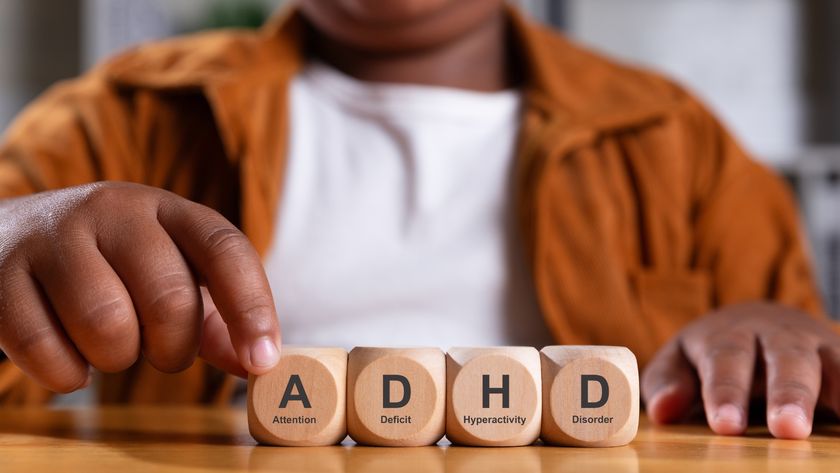Why you can trust TechRadar
Dealing with the negatives first, the keyboard on the Gigabyte U2442 really isn't very comfortable. The isolation-style keys are well-sized (ie big) but there's nothing by way of travel. We know the size of the chassis prevents deep keys, but other Ultrabooks have managed to make typing more comfortable than it is here.
Interestingly, though, the trackpad is well above average. The textured surface is different from the smooth brushed metal palm rest, and the single click bar wasn't stiff or unresponsive. It's a decent size, too, and Gigabyte has built in a neat feature whereby an extended press on the right click-button will give you an update on the battery status via the LED lights beneath the touchpad.

Look closely and you'll see a few of these little features sprinkled over the Gigabyte U2442. For example, next to the power button is a small settings hot key. Press it and the Gigabyte Smart Manager dashboard appears, enabling you to quickly adjust basic settings such as brightness, keyboard backlight or Wi-Fi.
Above the keyboard is the speaker grill, which puts out a reasonable, if not spectacular, level of sound. The RealTek High Definition audio technology is standard fare for laptops, and won't cause you any problems if you want to kick back with an album or three. Don't expect to fill the living room with your favourite party tracks, but playing music while you work isn't a problem at all.

The relatively small storage space means it might be worth investing in cloud storage or an external HDD, because although the flash-based SSD is quick, there's only so much you can do with 128GB.
Portability is one of the key areas of Ultrabook marketing, but unfortunately the Gigabyte U2442 only managed to last 161 minutes on its battery when we tested it. Other Ultrabooks usually score around the 200 minute mark, and we would have expected more here.

The chassis itself is well suited to being carried around for extended periods, thanks to the slim 20mm thickness and a bicep-friendly 1.7kg (3.75lbs) weight. The brushed metal "champagne gold" finish is attractive, although the criticism of being a bit on the boxy side could well be levelled at this machine.
An important caveat to buying this machine is that it arrives loaded with Windows 7. Given that Windows 8 is launching in October, you'd be forgiven for wanting to hold off for a couple of months. Options to upgrade will no doubt become available, but it's something to bear in mind if you're considering a purchase.
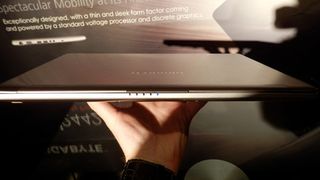
The good news is that the Gigabyte U2442 comes with absolutely minimal bloatware - it's about as native Windows as you can get.
Day-to-day this is an extremely accomplished Ultrabook, and just because it doesn't have one of the big names stamped across the front, doesn't mean it isn't worth a closer inspection.
Benchmarks
Cinebench 10: 10,880
3D Mark '06: 11,585
Battery Eater '05: 161 minutes