Why you can trust TechRadar
Of course what really counts for a gaming laptop is its performance. Regardless of how good it looks, how light it is or how rich the screen is, ultimately it's how quickly it can throw polygons on to that screen that matters. And it's here that the Gigabyte U2442F packs its biggest punch.
In the synthetic benchmarks the laptop performs well, producing the kind of figures that you would expect from a laptop costing this much. The Nvidia GeForce 650M is a powerful graphics core, and the 2GB of RAM it has access to ensures that you won't have problems turning on all the effects in your games.

Despite the prowess on offer from this GPU, there is still the question hanging over it when it comes to actually driving such a high-resolution screen. 1600 x 900 pixels makes for crisp images, but it also means there are a lot of pixels to drive if you want to game at the screen's native resolution. Luckily, it does perform well, especially if you're prepared to take a bit of a hit on the high-end settings.
Benchmarks
3D Mark06: 13,058
Heaven 3.0: 15.3fps
Cinebench 10 (1 CPU): 5,068
Cinebench 10 (x CPU): 10,447
Cinebench 10 OpenGL: 6,322
Sleeping Dogs: 11fps
Tomb Raider: 12fps
Bioshock Infinite: 22fps
Battery Eater: 224minutes
We benchmarked the Gigabyte U2442F using the latest slew of games, and the results show promise. Bioshock Infinite managed 22fps with everything maxed out. Drop things down a few settings, and you'll be rewarded with a silky smooth experience - and this is a brand new game that looks lovely on this gaming Ultrabook.
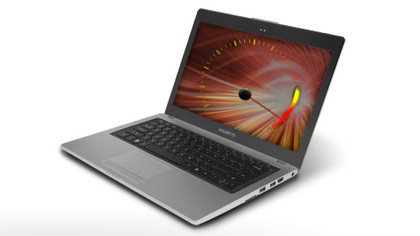
The same goes for Tomb Raider and Sleeping Dogs, although you may need to cut the settings back a little harder, since these managed 11fps and 12fps respectively at the harshest settings.
Yes these aren't stellar results, but turn anti-aliasing off (which you could argue you don't need on this screen anyway), and go for high settings instead of 'Ultra' and those figures more than double. In fact, hitting 30fps isn't hard on the Gigabyte U2442F at all.

What's really surprising for a gaming laptop is the amount of use you'll get out of it when you're away from a power plug. Managing 3 hours 44 minutes of use using Battery Eater, this is a computer that is every bit as happy going out and about with you as it is playing games.
This is a good thing, though, since Gigabyte has taken the rather unusual step of building the U2442F around a fixed battery. You don't have the option of taking a second battery with you out on the road, and if you do run into problems down the line, you'll have to take the laptop apart to replace it, which is hardly ideal.
