TechRadar Verdict
The HP 255 G3 laptop is a bland-looking notebook with a fairly impressive feature set. It's affordable, doesn't look cheap, and does what it's meant to do.
Pros
- +
Good value for money
- +
Relatively impressive performance levels
- +
Solid design
- +
It has an optical drive
Cons
- -
Poor battery life
- -
10/100 Mbps Ethernet
Why you can trust TechRadar
We've noticed a trend over the last 12 months or so – the cheapest laptop models for all the main vendors come from their business ranges. We saw it already with the Lenovo B50 series, the Toshiba Satellite Pro C50 and the Dell Inspiron 15 3531. HP is the fourth vendor to offer a business laptop as its cheapest SKU (stock keeping unit); the HP 255 G3 is an update to its 255 G2, the model that we tested last year.
Its business credentials are further backed by the sparse documentation in the box, most of which had the word "business" plastered all over.
Don't expect the HP 255 G3 to turn any heads thanks to its design or performance. However, this machine costs just £200 (around $350, AU$390) and joins the growing ranks of laptops selling for about that price. The rising popularity of Chromebooks over the last two years may have convinced Microsoft, AMD and Intel that they have a common rival in Google and ARM, in the entry-level laptop market.
Microsoft unveiled Windows 8.1 with Bing last year to reduce the desirability of Chrome OS and it is likely that tier-one vendors such as Lenovo or HP can get licenses for the operating system for very cheap, or perhaps even free.

Tech spec
While last year's model featured an AMD E2-3800 APU (Accelerated Processing Unit), the new G3 comes with a more powerful A4-5000 APU which was launched back in May 2013 and shares its CPU DNA with the Xbox One and the PS4. So, oddly enough, the older G2 ran the newer E2 APU while the newer G3 is powered by the older A4-5000.
Delving deeper, though, it seems that other than a marginal increase in clock speeds for the CPU and the GPU, there's not much that separates these two. Both run AMD's Jaguar core, are built using a 28nm process, have 256KB L1 and 2MB L2 cache, have a TDP of 15W, four cores and four threads.

The feature lists of both APUs are remarkably similar which leads us to believe that AMD has been struggling to get low-power parts produced on a 28nm geometry. Intel's Bay Trail parts, like the one that powers the Pipo X7, have been using 22nm and the manufacturer is lining up 14nm for the next generation of Atom-based Celeron processors.
So where are the differences? AMD somehow managed to increase the operating frequency by 200MHz (about 15.4%) for the CPU and 47MHz (about 10.4%) for the GPU (a Radeon HD 8330, in lieu of the HD 8280).
The rest of the specification of the G3 is similar to what we saw on the G2. It boasts 4GB of 1600MHz DDR3 RAM, some of which is shared with the on-board graphics subsystem, a 500GB hard disk drive with 8MB cache and a 5400 RPM spin speed, a DVD optical drive and a 15.6-inch display with a resolution of 1366 x 768 pixels.

Connectivity includes Bluetooth 4.0, Wi-Fi via a Qualcomm Atheros chip, HDMI, VGA, a 10/100Mbps Ethernet port, one USB 3.0 and two USB 2.0 ports, an audio jack and a card reader – which interestingly is located dead in the middle, underneath the palm rest, in between two speakers.
Design
The G3 is lighter than the G2 at 2.15kg (4.73 pounds) and at 25.3mm thick (just under an inch) is a tad thinner than its predecessor. Its width (345mm, about 13.6-inch) and depth of 244mm (9.6-inch) are similar to other aforementioned entry-level 15.6-inch laptops.
The chassis is solid, uninspired and as functional as you can get. You won't spend hours admiring its design or catch yourself pondering on the hinge design. HP opted for the same black matte finish for the outside shell but once you open the lid, the G3 stands out compared to its competitors. Gun metal is the finish adopted by the palm rest and the area surrounding the keyboard.
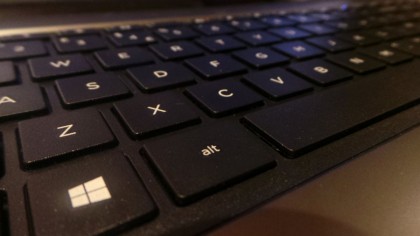
Speaking of the keyboard, it uses what I call Scrabble tile shaped keys, which are adequate for everyday use. The large touchpad is textured but still smooth and its two buttons are large and responsive.

As for the screen, one of the weak points of the previous 255 G2, HP appears to have swapped it for a better model; it still has poor viewing angles but colours are not washed out and image quality is more than adequate.
It's worth noting that we had to install AMD's latest Catalyst drivers in order to get our full suite of benchmarks to run. These were not on the G3 by default – and may well have had a positive impact on our qualitative assessment of the display.

Performance
Scores for the G3 were marginally better than the G2 with less than a 10% improvement in all our test benchmarks; that was expected given the similarities between the APUs powering both laptops. The G3 scored decent marks on 3DMark 11, PCMark 8 and Cinebench 15 – decent at least for a £200 (around $350, AU$390) laptop.
- 3DMark: Skydiver: 1349 points; CloudGate: 2218 points; Firestrike: 348 points
- PCMark 8 Home: 1443 points
- PCMark 8 Battery: 3:09 hours
- PCMark 8 Work: 1590 points
- PCMark 8 Creative: 1140 points
- Cinebench 15: CPU: 106 points; GPU: 12.97 FPS
What came as a surprise was the lower battery life of the G3 compared to the G2, which could be partly due to a lower battery capacity (its 3-cell model is only 31Whr). At just over three hours, the G3 doesn't make a suitable device for those looking to stay away from a power outlet for extensive periods.

Désiré has been musing and writing about technology during a career spanning four decades. He dabbled in website builders and web hosting when DHTML and frames were in vogue and started narrating about the impact of technology on society just before the start of the Y2K hysteria at the turn of the last millennium.
