Why you can trust TechRadar
Let's ignore the specs for just a moment--we'll get to them shortly--and let's instead focus on feel. The HP Chromebook 14 feels fast. It boots absurdly quickly, the built-in Chrome browser opens almost instantly, and with rare exceptions, everything just feels responsive.
Spec sheet
Here is the HP Chromebook 14 configuration sent to techradar for review:
- CPU: 1.83GHz Intel Celeron N2940 processor (quad-core, 2MB cache, up to 2.25GHz)
- Graphics: Intel HD Graphics
- RAM: 4GB DDR3
- Screen: 14-inch 1,920 x 1,080 display
- Storage: 16GB eMMC
- Ports: 1 x USB 3.0, 2 x USB 2.0, HDMI, MicroSD slot, headphone jack
- Connectivity: Intel 802.11ac, Bluetooth 4.0
- Camera: HP TrueVision HD webcam
- Weight: 3.74 pounds (1696g)
- Size: 13.54 x 9.45 x 0.7 inches (344mm x 240mm x 18mm) (W x D x H)

With a 1080p display and quad-core 1.83GHz Intel Celeron N2940 processor inside, this Chromebook 14 is the higher-end model that HP offers at $279 or £307 (about AU$193). Though it isn't a technical powerhouse by modern standards, thanks to Chrome OS's minimal bloat and speedy performance, that almost doesn't matter. Almost.
These specs generally compare to the Acer Chromebook 15, which features a 1.5GHz dual-core Intel Celeron 3205U processor and 2GB of memory. It's also over a pound lighter than Acer's offering, though the Acer has a 15.6-inch screen. The Acer also includes 32GB of onboard storage, compared to the 16GB on the HP Chromebook 14.
Since Chrome is designed with cloud storage in mind, the relative lack of storage isn't as big an issue as it would otherwise be.
Toshiba's 13.3-inch Chromebook 2 is lighter (2.97 pounds) and more powerful (a 2.1GHz Core i3-5015U). But at $429 (about £299, AU$612), it's also much pricier than HP's offering —and that's even considering the cheaper $329 (about £230, AU$469) Celeron-powered model.
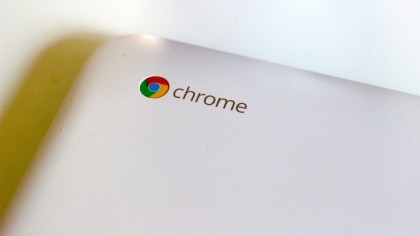
Performance
The Chromebook 14 is more than fast enough for day-to-day tasks, but we noticed that it stuttered occasionally under heavy use. Videos would drop frames, for instance, or scrolling would stutter a bit. With more casual web browsing usage, such stuttering was rare, so you shouldn't run into problems too often.
Benchmarks
Here's how the Chromebook 14 performed in our battery of web browser benchmarks:
- Kraken 1.1: 4.135ms
- Sunspider 1.0.2: 703.2ms
- techradar battery test: 5 hours, 38 minutes
Since Chrome OS doesn't run traditional applications, I had to rely primarily on the web-based Kraken and Sunspider benchmarks, but you can see some patterns here.
The Kraken score of 4,135 milliseconds is nearly three times slower than that put up by the Core i3-based Toshiba Chromebook 2. That makes sense given the Chromebook 14's weaker Celeron processor (and lower base price). But as I noted earlier, you should be able to happily chug along on the Chromebook 14 without much problem.

Battery life is good, not great
HP claims the Chromebook 14's 3-cell, 37-watt-hour battery can last over 8 hours on a single charge. We didn't quite get that long of run time, though. The Chromebook 14 managed 5 hours, 38 minutes on a single charge when playing an HD video file in VLC on loop (50% screen brightness, 50% volume with headphones plugged in).
This lagged behind both the Toshiba Chromebook 2 (which achieved slightly over six hours on the same test). We were able to squeeze in nearly seven hours of usage while browsing the web, viewing YouTube videos, streaming music, and otherwise going about my business. This fell a little short of the Acer Chromebook 15, which managed close to 8 hours under similar usage.

Bright, vivid screen
The 14-inch, 1920 x 1080 screen is bright, crisp, and evenly backlit, with appealing color saturation and contrast. Photos and text appear sharp and crisp on-screen, and its viewing angle is generally good. My one gripe is that Chrome OS lacks an interface scaling feature that lets you increase the size of text and onscreen elements across the system, but that's hardly the screen's fault.
Good enough sound
You wouldn't expect booming audio from a laptop, and the Chromebook 14 is no exception to this rule. The built-in stereo speakers are tinny and hollow-sounding, but they're serviceable. On the plus side, audio is loud and clear.If you're an audiophile, you'll want a good pair of earbuds or headphones.
