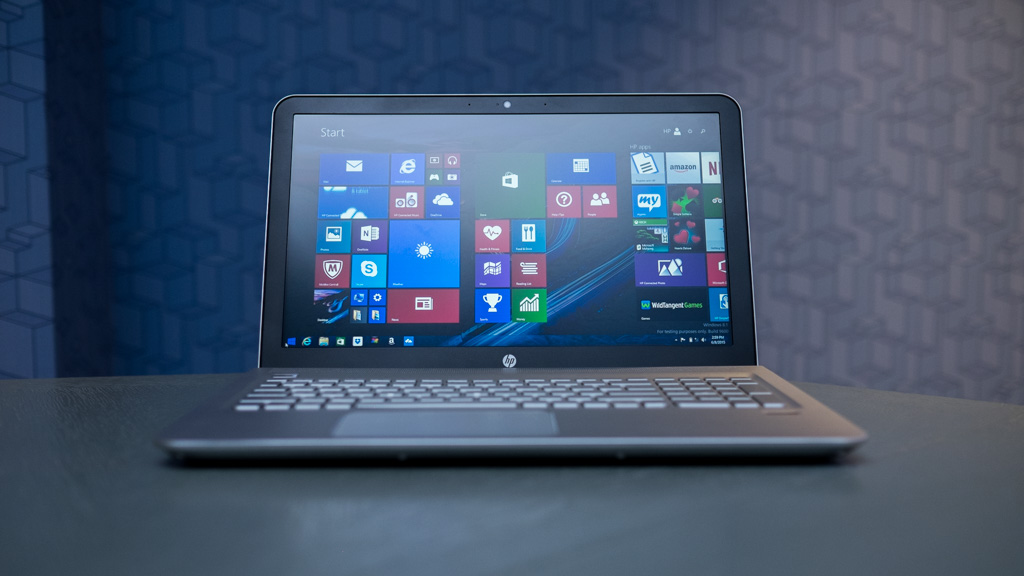TechRadar Verdict
HP updates the Envy with sleek lines, an improved hinge & compact size. However, it's let down by a poor screen, finicky touchpad and odd on-board hardware.
Pros
- +
Fingerprint reader
- +
Backlit keyboard
- +
Aluminium upper body
- +
Four USB 3.0 ports
Cons
- -
Poor display
- -
Jumpy touchpad
- -
Large footprint
- -
Poor battery life
Why you can trust TechRadar
Sitting in the 'Performance Home' category on HP's website is the HP Envy 15. We tested the 15-ae001na model, which comes with a 15.6-inch widescreen as its name suggests. The screen size means the base can fit a traditional number pad on the right-hand side which reduces its portability.
The HP Envy 15 sits halfway between a cheap student workhorse, a very low-end gaming laptop and an office laptop. It's suitable for families who need a jack-of-all-trades machine that can take a bit of a beating; it can do a spot of gaming, watch DVDs and surf the web too. It would equally suit students who mainly sit in libraries or at home churning through research papers.
While it's not a touchscreen model, it's comparable with Levono's latest office workhorse Thinkpad Yoga 15. However, HP's inclusion of four USB 3.0 ports, a DVD burner and an ethernet port could sway some users but could equally put others off who prefer simplicity and regard their inclusion as surplus to requirements. The Dell Inspiron 13 7000 is smaller, cheaper and features a touchscreen, and we think students would be best looking at this model.

Our test system came with Windows 8 installed, several menus and a extended reboot later we installed Windows 10. The process was smooth, but it's a pity it wasn't pre-installed. Windows 10 is a huge improvement on 8 and since the Envy isn't touchscreen it benefitted from the new streamlined OS.
Design
Build-wise the HP Envy 15 can take the everyday knocks likely to be encountered when moving it from place-to-place. Its backlit keyboard sits slightly indented into an aluminium surround with clean and smooth lines.
On the bottom right-band corner there's a fingerprint reader which saves you having to remember and type in passwords. It's powered by HP's SimplePass software which is surprisingly light and intuitive – you won't notice it's running most of the time.
Located on the right-hand side of this model is a DVD burner. It seems strange now in late 2015 to have one of these as they take up so much space. External drives are quite cheap these days and most software and music can be streamed or downloaded, so this feels like a legacy device.
Some users may find a use for it, perhaps workers who get information sent securely on CD, or families with a large DVD collection and scant internet coverage. There's another possibility, namely that it's been put in there to appeal to older computer users unwilling to give up on the technology just yet.

Also in the base is a set of four Bang and Olufsen speakers with a sub woofer tucked away somewhere in there. This makes for a powerful on-board sound that's both good at the top-end, and there's a certain amount of bass there too.
The HP Envy 15's large size means it's not something you'll be slinging in and out of a bag or having on your lap for long periods of time. This is more of a home laptop not designed for travel.
I had a few issues with the touchpad as it would often start making selections rather than just moving the cursor across the screen. It wasn't a consistent problem but it did make simple tasks such as web browsing and writing this review frustrating.

Lack of screen Envy
Our review model featured a WLED full HD screen (1920 x 1080) with anti-glare. The screen is one of the weakest points, sadly – looking at it from anything other than straight on renders the colours dark and essentially un-viewable. The lack of a wide viewing angle does somewhat negate part of the need for a larger screen as you won't be able to share it with others while watching DVDs or movies.
At high brightness the colours are garish – the display's advantage is its size, but we'd recommend going for a model with an IPS screen. The 17.3-inch versions come with that option and there are rumours that there will be an IPS 15.6-inch version, but there's no mention of it on the HP website so far.
For the £649 ($999 over in the US, which is about AU$1370) asking price, the whole package feels a little highly priced, but if you're looking for a cheaper gaming capable machine, you might be willing to spend the extra cash.
HP has included a very quiet 1TB SSHD and GeForce 940M graphics solution, and while it won't handle every new game, it'll certainly be able to run most on medium or low settings. That's great for people who just want to dabble rather than hardcore gamers who want all the bells and whistles.
Specifications
Here is the full spec sheet of the HP Envy configuration sent to TechRadar for review:
- CPU: 2.2GHz Intel Core i5-5200U (dual-core, up to 2.7GHz with Turbo Boost)
- Graphics: Nvidia GeForce 940M (2GB DDR3L RAM), Intel HD Graphics 5500
- RAM: 8 GB DDR3L (1600MHz)
- Screen: 15.6-inch, 1920 x 1080 FHD anti-glare WLED-backlit
- Storage: 1TB 5400 rpm SATA SSHD (8GB flash cache)
- Optical drive: SuperMulti DVD burner
- Ports: 4 x USB 3.0 (1HP USB Boost), HDMI, Headphone/microphone combo, 1 RJ-45, Multi-format SD media card reader
- Connectivity: Intel 802.11a/b/g/n/ac (2x2) Wi-Fi, Bluetooth 4.0 combo (Miracast compatible) and Integrated 10/100/1000 Gigabit Ethernet LAN
- Camera: HP TrueVision HD Webcam (front-facing) with integrated dual-array digital microphone
- Weight: 2.35kg (5.2 pounds)
- Size: 15.12 x 10.03 x 0.90-inches (W x D x H)
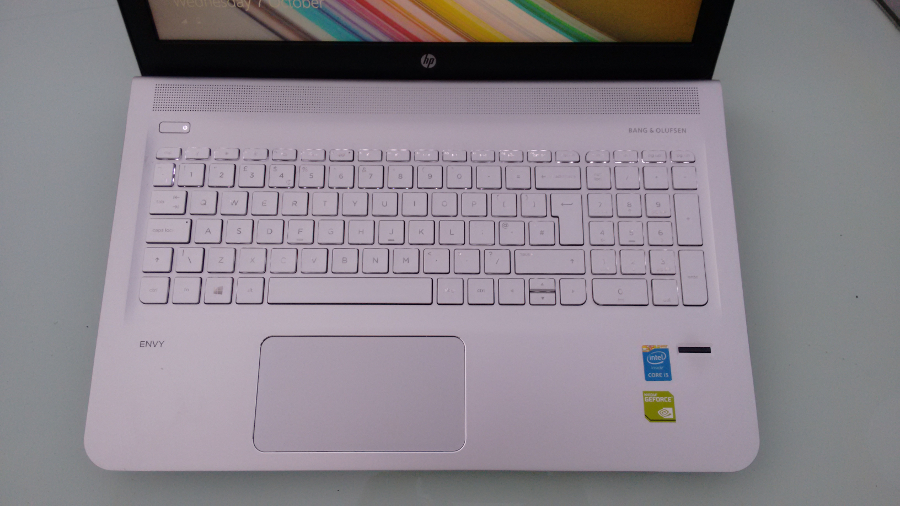
Benchmarks
Here's how the HP Envy 15-ae001na performed in our suite of benchmark tests:
- 3DMark: Cloud Gate: 5276; Sky Diver: 4877; Fire Strike: 1360
- PCMark 8 Home Test: 2072 points
- PCMark 8 Battery Life: 3 hours 59 minutes
- Middle Earth: Shadow of Mordor (1080p, Ultra): 11fps; (1080p, Low): 30fps
- Metro: Last Light (1080p, Ultra): 5 fps (1080p, Low): 45 fps
Benchmark-wise it doesn't quite stack up to the similarly priced Levono Thinkpad Yoga 15 which trumps its Cloud Gate and Fire Strike scores by a few hundred points. We also downloaded Metal Gear Solid V: Ground Zeroes which was released in 2014 – it ran perfectly respectably and was playable.
In terms of battery longevity, the Envy doesn't live up to the claimed 9.5 hours of life, coming in at a mere 3 hours 59 in our tests. In fact, the first result was so low at 3 hours 41 minutes, we ran it again just to make sure it wasn't a false reading. It's possible that since this is a test unit for reviewers the battery may be faulty somehow. In everyday usage we found the battery life to be average and comparable with most laptops of its size.
Bundled software
Here's a list of the software which comes on board HP's laptop:
- HP SimplePass – Software to drive the fingerprint reader. Easy to use and light on CPU load
- CyberLink Media Suite – Useful for the DVD drive
- HP CoolSense – Keeps the laptop from overheating
- HP Connected Drive, Music and Photo – Suite of programs to organise media, but there are better ones available
We liked
HP has built a solid piece of kit that can handle some modern games despite not being specifically designed to do so. The build quality is admirable, sturdy and pleasing to the eye. The Bang & Olufsen speakers sound clear and deliver punchy audio.
This machine is great for users who don't want to give up a DVD burner, need four USB ports and an Ethernet port, but as noted below many people probably won't require any of these things.
We disliked
This laptop is let down by a poor screen – other Envy models feature IPS displays which we'd heartily recommend, because this screen is difficult to view from an angle, it's faded and the colours aren't sharp.
We're a little confused by the addition of a DVD burner which isn't optional. Some students, families and certain home workers might require this but most users nowadays won't need it. Another legacy inclusion is an RJ-45 Ethernet port, another double-edged sword – some users may find this an essential inclusion, but we feel that most people won't require one at all.
The battery life also disappointed, but this may have been down to our test machine.
Final verdict
The poor screen and glitchy touchpad make this a difficult laptop to love. Its poor battery life didn't help the cause either. The inclusion of an Ethernet port and DVD burner are odd choices in a 2015 laptop – many users will probably never use them.
What's welcome, however, is the plethora of USB 3.0 ports, pleasing keyboard and inclusion of an Nvidia GeForce 940M to speed up the graphics. It's no HP Spectre x360, though, and students would be best saving a little more cash for that (plus it also has a touchscreen).
It seems that HP isn't sure which way it's going with this one. On the one hand this laptop has better-than-average graphics that can handle some modern games, but on the other hand it has a poor quality screen which is a detriment to the overall graphical experience. Ultimately, the HP Envy 15 is an all-round beast that doesn't quite excel in anything.
You might also want to check out our HP Envy 15 (2020) review.