Why you can trust TechRadar
So, with the specification already covered, how does the HP Envy 4 perform in everyday use? Not too badly is the answer, although this is where the aforementioned niggles do crop up.
Because of the slim dimension required for Ultrabook status, there's very little travel on the keys. This comes down to personal preference and, to be truthful, we didn't notice it after 15 minutes or so of typing.

And the overall build quality does feel firm - we couldn't find much flex on the HP Envy 4's chassis, despite repeated jabbing. There is, however, a noticeable rattle when you hit the keys with any force, leading us to think there's excess space between the keys and the chassis.
We were generally pretty happy with the keyboard on the HP Envy 4, but the touchpad is a totally different beast. The smooth glass pad has multi-gesture support, so you can pinch to zoom, or use two fingers to scroll without any problems. It's responsive and very comfortable to use.
Benchmarks
Cinebench 10:
4,928
3D Mark '06:
3585
Battery Eater '05:
214 minutes
However, the integrated click buttons are, frankly, awful. They're stiff and extremely difficult to press, and to effectively right-click you need to press slightly right of centre, since hitting the right corner of the pad does nothing.
What is good to see is that even during heavy sessions the HP Envy 4 remains relatively quiet, and the chassis doesn't get too hot. HP has included CoolSense technology that regulates the air conditioning inside the machine depending on usage and conditions.
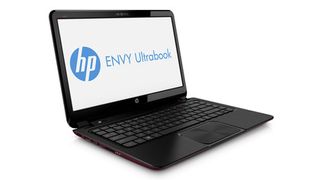
The red rubberised coating that covers the underside of the laptop as well as the edges also makes it comfortable to hold and easy to grip. Certainly, in terms of design, this is one of the more attractive Ultrabooks out there.
Because this is an Ultrabook, boot-up time is quick and efficient, even without the benefit of an SSD drive. The HP Envy 4 has Intel's Rapid Start Technology built in, and we clocked the start-up time from sleep mode to the Windows desktop at eight seconds.

Day-to-day performance is also improved by the fact that there isn't much pre-installed bloatware to contend with. HP has included a few programs, but it's mostly security and maintenance software that is useful to have on any new laptop. Snapfish, Skype and Evernote are also already pre-installed.
We didn't run into any major problems with the HP Envy 4 (save the touchpad) and, providing it isn't pushed beyond its capacity, this is a very portable, affordable Ultrabook.


Everything new on Apple TV+ in April 2025: The Studio, Your Friends and Neighbors, Government Cheese, and more

I couldn’t find much wrong with the Thrustmaster TX Racing Wheel Leather Edition – my verdict is it comes close to besting its rivals

Google promises more Nest devices are on the way – but two older products have now been discontinued










