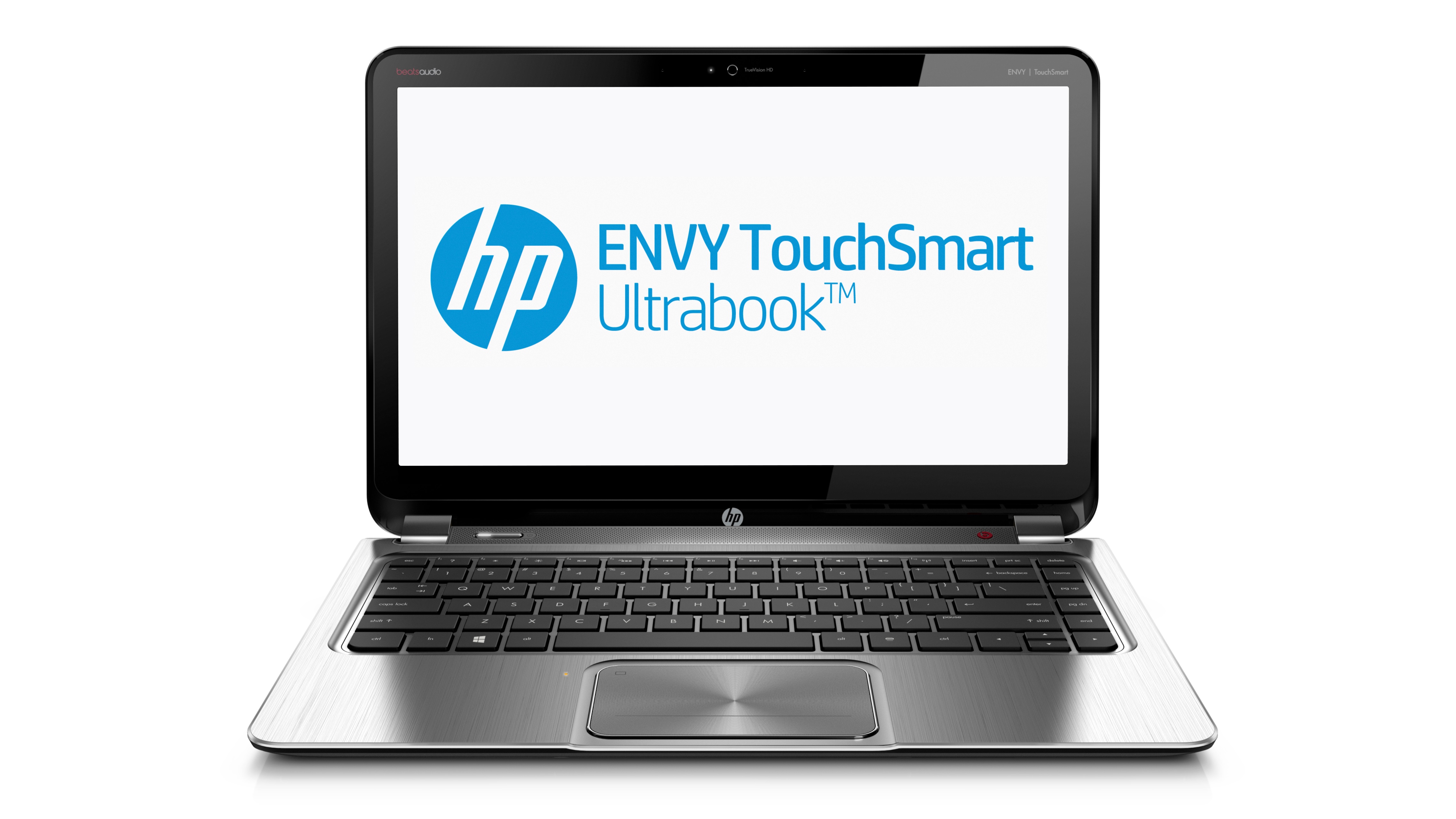TechRadar Verdict
It's reassuring to know that a well balanced laptop that's practical, fun to use, and handsome, can shine in a market that's crammed with boring clones born from half baked execution.
Pros
- +
Refined design aesthetics
- +
Excellent touchscreen response
- +
Durable brushed aluminum chassis
- +
Solid keyboard layout and typing feel
Cons
- -
Gloss screen prone to glare
- -
No dedicated graphics chip
- -
No optical disk drive
Why you can trust TechRadar
Computer companies both large and small seem to crank out a never-ending lineup of PCs available in a bizarre matrix of configurations. Which is why we end up with a slew of long and sometimes confusing names and model numbers, often with shelf lives measured in weeks, not months.
Case in point: the HP Envy TouchSmart 4T-1102 Sleekbook .You won't find this specific model on HP's website anymore, at least in the exact same configuration as we received and tested. Currently however, HP offers the Envy Touchsmart 4T-1200 Ultrabook for $749 in a similar configuration.

But aside from protracted pedigree and gone-before-you-know it status, there's a lot to be said for the design of this touchscreen laptop, and similar models in the Envy notebook family which stand out among the deluge of me-too notebooks engaged in a race to the bottom.
The Envy 4T-1102 is built for users who want a thoughtfully designed laptop with a balance of usability, simplicity, and enough power for everyday computing. This configuration came outfitted with Windows 8 Pro so it's aimed more at business professionals or serious users who want so-called "geek" features like desktop virtualization. Even so, most business and home users will find the design, execution and features such as the touchscreen combine for a refined computing experience.
Design
At first glance, this Sleekbook strikes a pretty sexy pose. Thankfully, HP keeps branding and graphics relatively low key, letting the industrial design speak for itself. The brushed aluminum chassis coupled with gently sloped angles and rounded corners give it a subtle aesthetic. The bottom panel is plastic, but has a pleasant soft-touch coating. Indeed, the overall construction should prove more durable than all-plastic pretenders. Even with a heavier metal chassis, the 1102 just barely misses the ultralight category, tipping the scales at 4.6 lbs and just over ¾ of an inch thick. It's a trim, but solid package that will stand up to some abuse, and toting it around is easy.
The keyboard also sports a soft touch finish that gives a much better fingertip grip and feel than the too-common hard plastic keys. The layout is sensibly executed with half sized function keys on the top row and full sized number keys just below. Fairly generous sizing for the enter, shift, tab and backspace keys also make typing on a smaller keyboard less tedious. The only bummer is the undersized Up and Down arrow keys which are often easier to use for vertical scrolling without a mouse handy. Key travel and tactile feedback is a highly personal evaluation, but the soft click keys provide pleasant feedback with a fine amount of travel. Overall it was a pleasure to type on.

Keyboard backlighting is always a welcome although it's pretty common in the ultrabook category. Unfortunately, the Envy's key to toggle it on and off glows so brightly that it can be distracting in dim light. Ditto the LED that indicates that WiFi is enabled. By contrast, the power and hard drive LEDs are miniscule and tucked out of sight next to the SD card slot.
Another especially nice touch is the handy disable button on the touch pad's upper left corner. This easily eliminates and annoying typing errors whenever your mitts accidentally brush the touch surface and move the cursor; something that can happen far too often. The touchpad also supports multitouch functions like zoom, rotate, and scrolling, and it provides very smooth swiping with a finely tuned response that is neither dull nor twitchy.

I tested Sony’s Bravia Projector 8, and its class-leading motion handling and ultra-low input lag make it fantastic for gaming

Beterbiev vs Bivol 2 live stream: how to watch boxing online from anywhere, start time, full undercard

Lenovo is going all out with yet another funky laptop design: this time, it's a business notebook with a foldable OLED screen
Most Popular