Why you can trust TechRadar
If the HP Folio 13 is an Ultrabook for corporate sorts, what does that mean in terms of specifications? The first symptom is the CPU. Outright performance isn't necessarily the main priority for business applications, so HP has plumped for an Intel Core i5-2467M.
It's a dual-core model with HyperThreading support and thus support for processing four simultaneous software threads. As for clockspeeds, we're talking 1.6GHz nominal, Turbo up to 2.1GHz on both cores and 2.3GHz on a single core.
It's a solid enough CPU, for sure. But it's conspicuously slower, for instance, than the Intel Core i7-2637M found in the cheaper Acer Aspire S3. That's a chip with a maximum Turbo frequency of 2.8GHz.

Still, at least the HP Folio 13's Intel Core i5-2467M gets the faster Intel HD Graphics 3000 3D core and therefore all 12 execution units and QuickSync video transcode acceleration.
As for memory and storage, it's a peculiarly mixed bag. The good news is that HP has configured a 128GB SSD. And not just any 128GB SSD, but Samsung's PM810 128GB, which has a great reputation for reliability and maintaining its performance over time. OK, it's a 3GB/s drive rather than a 6GB/s model, so there are faster SSDs out there. But it's a great choice for an Ultrabook system.
Less impressive is HP's decision to configure the 4GB of DDR3 system memory in a single rather than dual-channel arrangement. It may contribute very marginally to battery life. But it's hardly ideal for performance.
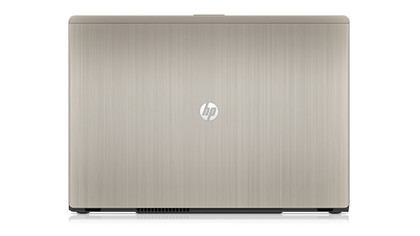
Elsewhere, much of the hardware is pretty much par for the Ultrabook course. So for networking and connectivity that's Intel Centrino b/g/n spec wireless, gigabit ethernet networking and Bluetooth 3.0 with enhanced data rates.
The chassis only sports two USB ports, but the one on the left-hand edge is the full 3.0-spec Monty and therefore supports ultra-fast file transfers with a compatible storage device. A single HDMI port and an SD card reader round out the connectivity.
While we're talking physicals, the HP Folio 13 weighs 1.5kg and measures 18mm thick. This makes it, well, robust by Ultrabook standards, even if this remains a very slim and portable notebook PC, with brushed metal for both the chassis top and screen back.
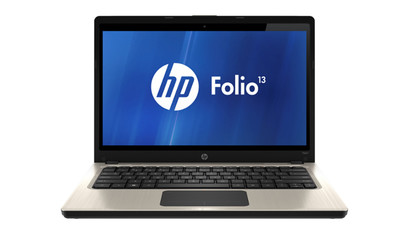
The battery, meanwhile is a 6-cell, 59Wh item, making it one of the heftier Ultrabook lithium packs currently offered.
The final major item is the 13.3-inch LCD display. On paper, it's a middle of the road item with a native resolution of 1,366 x 768 pixels and an LED backlight, which is a boon for battery life, even if it's a technology that's now commonly found in nearly all portable PCs. Less pleasing but equally common is the technology used for the panel itself, namely TN.
It's the cheapest of all panel types and generally cannot match more expensive IPS screen technology for colour accuracy, contrast or viewing angles. That said, there's a wide range of TN panels out there and some of the latest are beginning to give IPS a run for its money.
Technology and cars. Increasingly the twain shall meet. Which is handy, because Jeremy (Twitter) is addicted to both. Long-time tech journalist, former editor of iCar magazine and incumbent car guru for T3 magazine, Jeremy reckons in-car technology is about to go thermonuclear. No, not exploding cars. That would be silly. And dangerous. But rather an explosive period of unprecedented innovation. Enjoy the ride.
