Why you can trust TechRadar
The HP Folio 13's spec doesn't exactly scream performance. And so it proves in our standard benchmark suite. Pointedly pedestrian scores such as 5,972 points in the Cinebench 10 professional rendering test are not terribly impressive.
That's around 1,000 points lower than the similarly specified - in CPU terms - Acer Aspire S3. The single-channel memory set up probably doesn't help much here.
Much better is the storage part of the equation, which arguably has more impact on how a portable PC feels to use than 10 per cent here or there on the CPU side. HP has slotted in a Samsung PM810 128GB SSD and it delivers around 200MB/s for both sequential reads and writes. Random access is around 10MB/s for reads and a little over 30MB/s for writes.

None of these results are world-beating, which isn't hugely surprising given the Samsung PM810 is a 3GB/s drive and not a 6GB/s drive. But they are very solid and much quicker than either a conventional magnetic hard drive or a hybrid setup that pairs a magnetic hard drive with a small solid-state cache drive.
Consequently, the HP Folio 13 feels extremely responsive in day-to-day usage, even if its maximum CPU performance is off the pace. As for graphics performance, there's not a lot in it compared with other Ultrabooks.
The vast majority of current Ultrabooks make do with Intel's HD Graphics 3000. It's just about powerful enough to play moderately demanding games. We clocked 17 frames per second running Call of Duty 4 at 1,366 x 768 pixels with anti-aliasing disabled, but most other settings at medium or high quality. Wind back on a few of the visual options and you'll get playable frame rates.
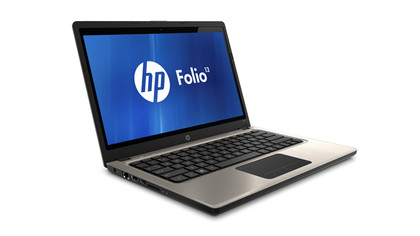
Of course, the newer the game, the tougher the challenge it's going to pose. In that sense, the relatively low 1,366 x 768 native resolution of the LCD display makes sense. A higher resolution is only going to make life tougher for the graphics core.
That said, this isn't a gaming system, and for content creation, web browsing, document editing and other workloads on the Windows desktop, a higher screen resolution would mean more on-screen data. Sony's Z2 can be had with a full-HD 1,920 x 1,080 screen, for instance.
Resolution isn't the only metric by which the LCD screen disappoints. The viewing angles of the TN panel are awful, the contrast is weak and the colours lack saturation and pop. In the HP Folio 13's defence, this is hardly the only Ultrabook with a poor screen. Currently, Ultrabooks as a breed are miles behind the latest tablets and smartphones for screen quality, where IPS technology dominates.

It's still a real shame, however, in the context of the overall quality of this computer. The chassis suffers from zero flex and is very nicely put together. OK, it's not all alloy like some systems and certainly lacks the overall pizzazz of luxury-orientated Ultrabooks such as the Asus Zenbook UX31. But it's extremely solid and pleasingly tactile overall.
The same goes for the keyboard. It's firm and stable with consistent and satisfying key throws. Generally, it's a joy to use. It also has a manually switchable backlight. In theory, an active backlight that adjusts according to ambient lighting might seem like a better idea. In practice, being able to turn the backlight on and off at the press of a single button works well.
As for battery life, typical wireless web browsing with a little video consumption thrown in for good measure lasts for just under seven hours. That's good but it's a little less than we were hoping for, given the 59Wh battery.
Benchmarks
Cinebench R10: 5,972pts
Battery Eater 05: 207 mins
3DMark 06: 3,464
Technology and cars. Increasingly the twain shall meet. Which is handy, because Jeremy (Twitter) is addicted to both. Long-time tech journalist, former editor of iCar magazine and incumbent car guru for T3 magazine, Jeremy reckons in-car technology is about to go thermonuclear. No, not exploding cars. That would be silly. And dangerous. But rather an explosive period of unprecedented innovation. Enjoy the ride.
