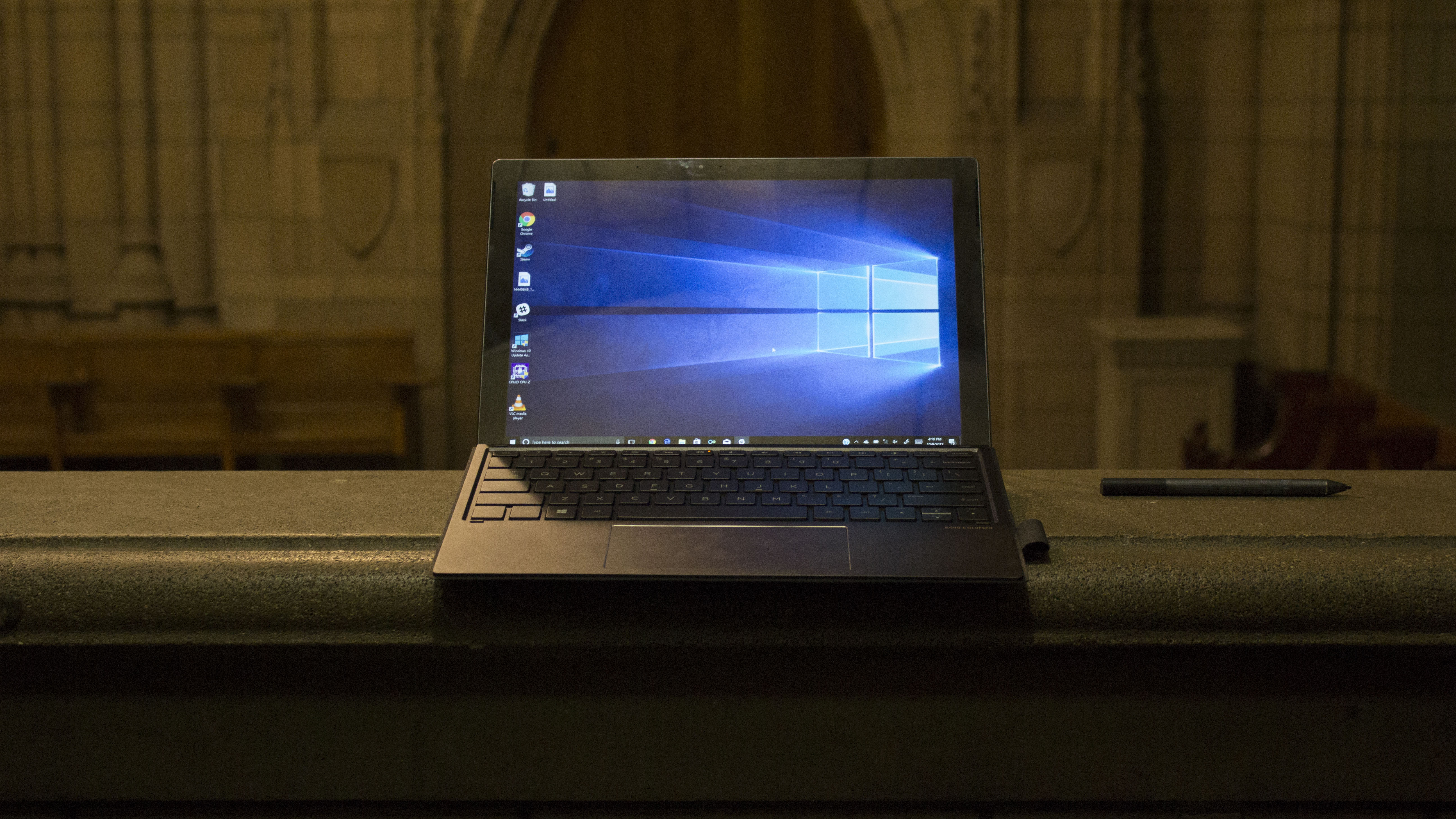Why you can trust TechRadar
If there are two key takeaways from our review of the HP Spectre x2, it’s that the tablet is handsome and it’s powerful. Its i7 processor doesn’t boast quite as much horsepower as that of the newest rendition of the Surface Pro; though, a morsel of information that truly reflected in the benchmarks we conducted.
Here’s how the HP Spectre x2 performed in our suite of benchmark tests:
3DMark Sky Diver: 4,238; Time Spy: 431; Fire Strike: 1,061
Cinebench CPU: 351 points; Graphics 49 fps
Geekbench 4 Single-Core: 4,509; Multi-Core: 9,017
PCMark 8 Home: 2,800 points
PCMark 8 Battery Life: 2 hours and 40 minutes
TechRadar Battery Life Test: 4 hours and 45 minutes
In 3DMark Sky Diver, a test made for pushing the limits of DirectX 11 on your PC, the HP Spectre x2 netted 4,238 points, as opposed to the 6,431 achieved by the Surface Pro. In the more CPU-centric Cinebench test, the Spectre x2 attained 351 points next to the Surface Pro’s 414 points.
That’s not to say the Spectre x2 is lacking by any means of the word, only that HP opted for a more conservative i7 chip in its tablet than Microsoft did in the Surface Pro. This was likely in an effort to keep the cost down while still being able to brandish its slate for having an i7.
The HP Spectre x2 still performed markedly better than the i5-equipped Lenovo Miix 510, wherein we saw 3,269 and 323 points in Sky Diver and Cinebench, respectively.
In real-world applications, it’s sufficive to say that these numerical differences between the HP Spectre x2 and the Surface Pro don’t matter all that much. They’re both highly capable flagship machines that can double as your tablet and your PC, effectively replacing each if you’re so inclined.
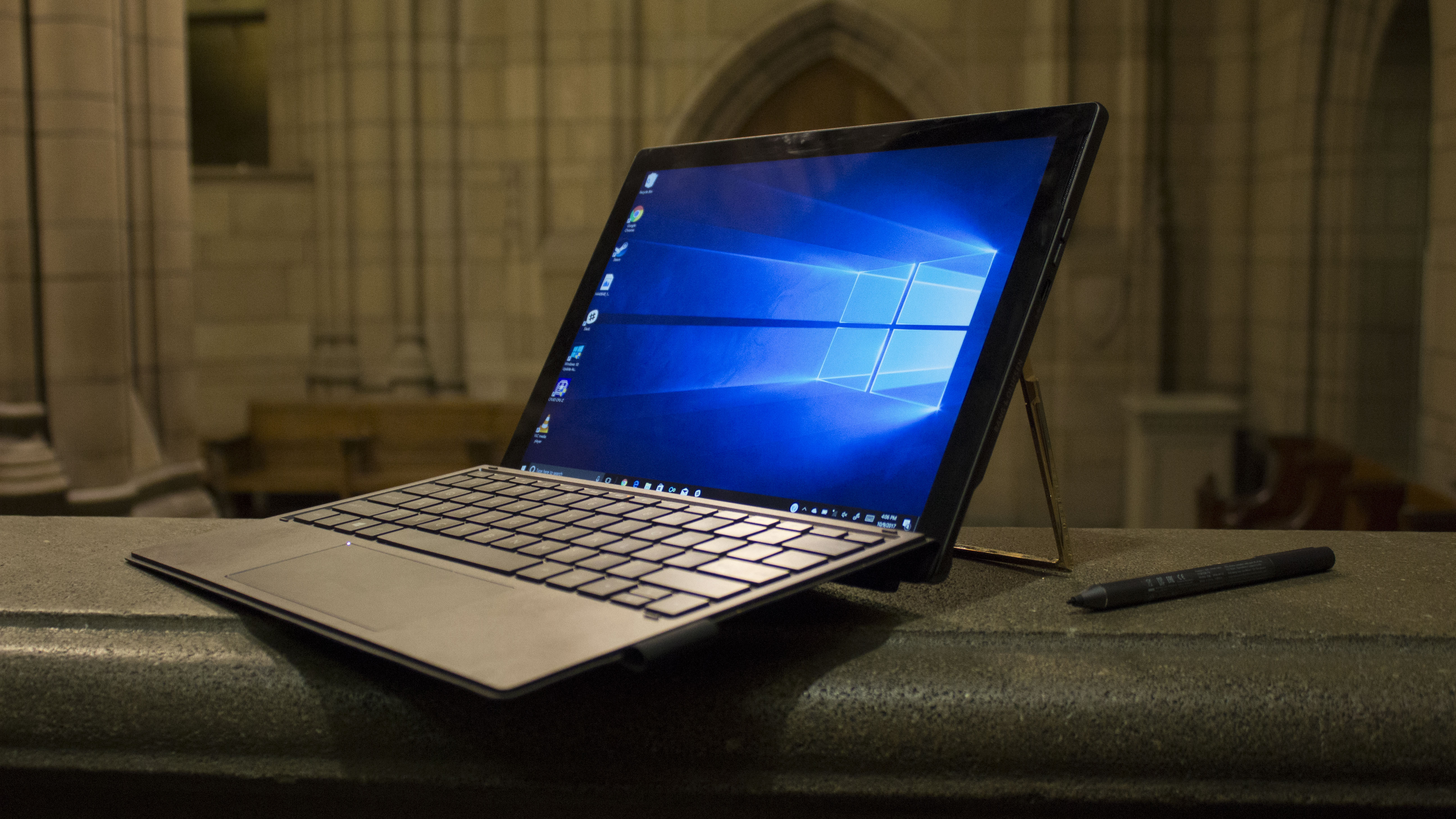
Battery life blues
The more important question is, how long can you expect to use the HP Spectre x2 without its clunky power adapter before the lights go out? Unfortunately, the answer is not long.
Just 2 hours and 40 minutes. That’s how long it lasted in the PCMark 8 Conventional battery life test. That’s a simulation of normal productivity tasks you might engage in throughout the day, including word processing and photo editing. That’s long enough to get a short college essay written – double-spaced – but it’s far from an all-day battery.
Now, 4 hours and 45 minutes is how long the HP Spectre x2 lasted in our own TechRadar movie test. That’s the one where we loop Guardians of the Galaxy in VLC player at 50% brightness until the system dies. That’s a considerable amount longer than what we found in the PCMark 8 test, but it’s only useful for determining the battery life in severely passive use cases.
So, from 10:20 AM to 2:45 PM, we were able to watch a movie, and nothing else, on the HP Spectre x2. More demanding tasks, like video editing and gaming, will assuredly kill the battery much faster, making this a tablet you’ll have to keep plugged in for the bulk of your time spent with it.
Indeed, the HP Spectre x2 can’t keep up with the Surface Pro in terms of battery life. That’s saying something, too, considering we were somewhat underwhelmed by the 4 hours and 3 minutes/6 hours and 58 minutes we squeezed out of Microsoft’s tablet. Of course, after toying around in its power settings, you could probably make it last longer by switching to a performance limiter.

We liked
The HP Spectre x2 looks a lot more stately than it costs. For $1,299 (£1,349, $3,299) you’re purchasing a tablet that should presumably last you years on end, thanks to its implementation of an Intel Core i7-7560U processor and complete neglect for the Intel’s mobile-class and inferior m3 CPU.
More stylish than its closest competitor and, let’s be honest, most Windows tablets to boot, the HP Spectre x2 is a design triumph. The company migrated the existing design for the HP Spectre and Spectre x360 15 to a tablet nigh-seamlessly. Likewise, it’s worth adding that HP had the courage to make the move to USB-C unlike the Surface Pro, which requires a dongle.
We disliked
However, this tablet does pack some bloatware, such as the non-optional McAfee LiveSafe security software – this can all be uninstalled, mostly negating its annoyance. In contrast, there isn’t much that can be done about the trackpad issues we experienced with the HP Spectre x2, save for keeping the whole keyboard on a flat surface at all times.
Much of your time with the HP Spectre x2 will be spent with it plugged into a wall outlet. Due to its middling battery life, you will often find yourself scrambling to find a cable if you use this tablet as your daily driver. That’s not ideal, but then again, most Windows tablets suffer from battery life incompetencies, so at least it’s nothing out of the ordinary.
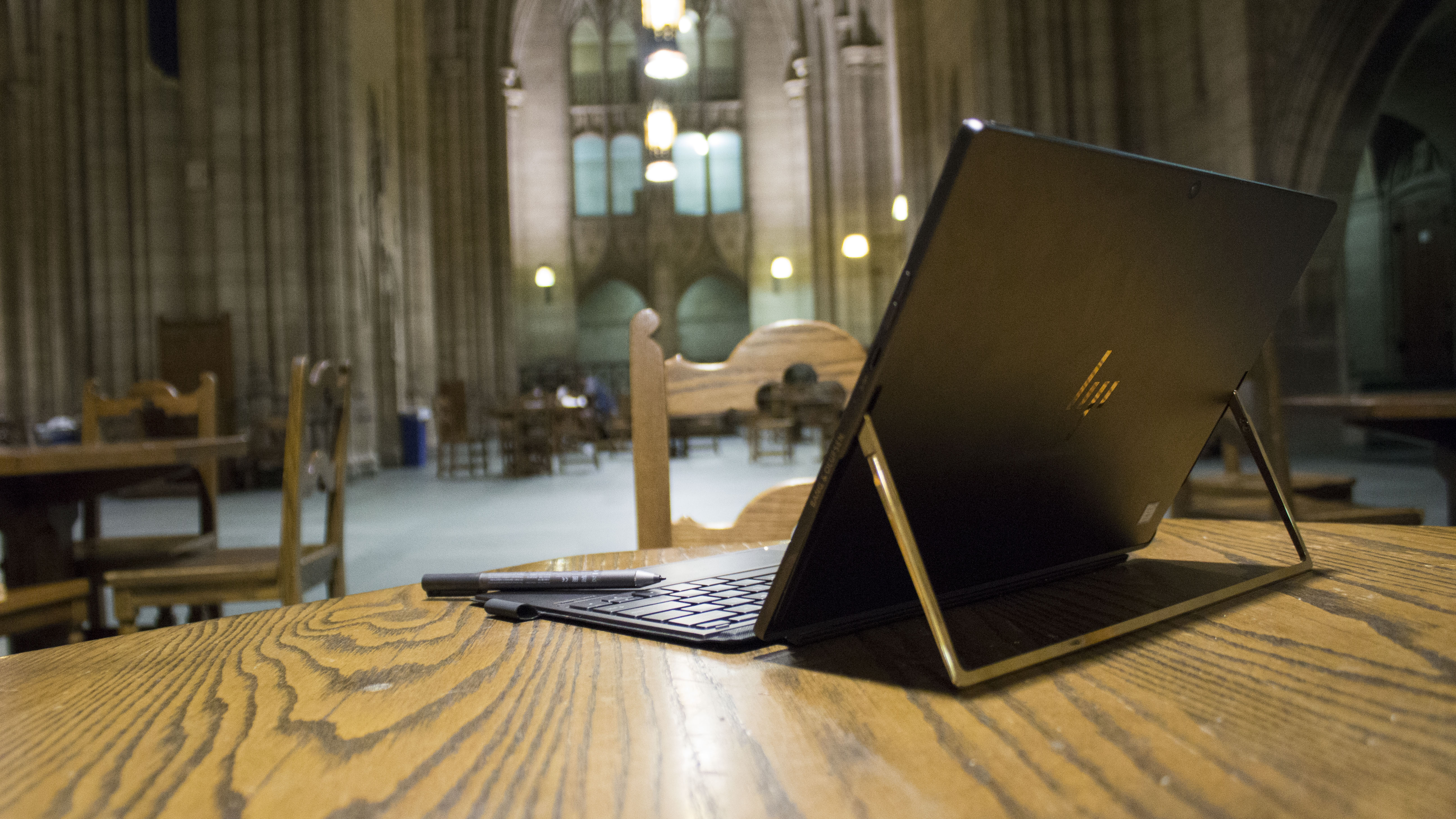
Final verdict
The HP Spectre x2 is nouveau riche, clad with darling looks distinguished from the competition. It may be slightly weaker than the closest Surface Pro configuration it rivals, but it’s also less expensive in the US and UK. Au contraire, the scrupulous trackpad and pedestrian battery life see to it that the Spectre x2 is a chore to use on the go.
Whereas the Surface Pro brings better penmanship and battery life to the table, the HP Spectre x2 is a testament to fashion and value on the high-end for Windows 10 tablets.
- 1
- 2
Current page: Performance, battery life and verdict
Prev Page Introduction, price, design and Active Pen