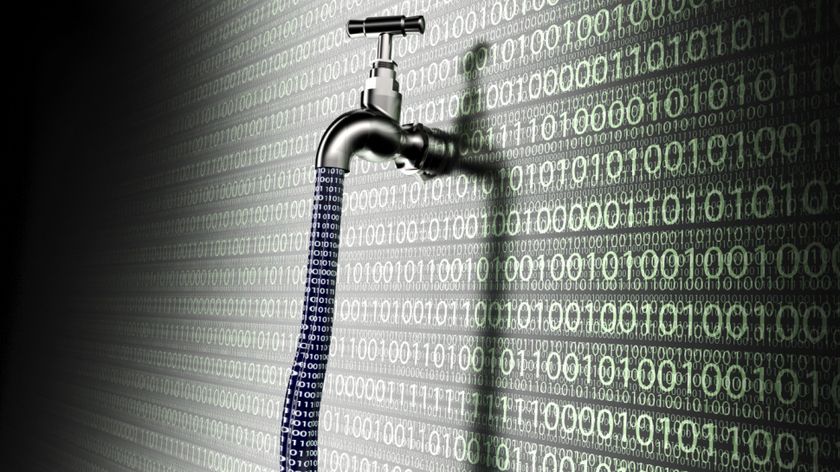TechRadar Verdict
This thin-and-light, 15-inch convertible laptop costs a pretty penny and has some annoying quirks, but you'll love its style and long battery life.
Pros
- +
Contrast-rich screen
- +
Balanced sound space
- +
Long battery life for its size
Cons
- -
Poor ergonomics
- -
Dim display
- -
Weak speakers for their size
Why you can trust TechRadar
[Editor's Note: This is a review of the 2016 edition of this laptop. Check out our full review of the latest HP Spectre x360 15 for our thoughts on the latest model.]
The ultra-light and thin craze has undeniably changed the landscape of Ultrabooks, and now it's transforming the world of 15-inch laptops. In 2015, we saw some incredibly thin and powerful notebooks, like the Toshiba Satellite Radius 15 and Dell XPS 15.
Now HP, introduces the Spectre x360 15, one of the thinnest 15-inch, 2-in-1 laptops.
Measuring just 0.63 inches (16mm) thin, it comes at the same thickness as its 13-inch Ultrabook sibling, the HP Spectre x360. What's more, the starting weight of this rig is just four pounds, making the HP Spectre x360 15 truly one of the thinnest and lightest 15.6-inch laptops of this year so far.

Design
The Spectre x360 15 is an absurdly thin notebook. When you hold it from the side, it feels a bit crazy that it's as thin as its Ultrabook sibling. What's more, it's just a gorgeous piece of machinery built with an entirely aluminum chassis.
The all-metal body makes it feel as if you're wielding a shorter version of Cloud's sword from Final Fantasy VII. It doesn't help that this convertible has oddly wide dimensions, making it one long slab of metal. Meanwhile, its front edges meet to create a defined, curved wedge.
Luckily, it's not designed to be as sharp as the cheese-cutting MacBook Air. Instead, the edges are blunt, nicely rounded and feature a mirrored finish, a classy touch some might remember from HP's original 13-inch hybrid.

The 15-inch Spectre x360 is basically a blown up of its smaller predecessor in a similar way to the 15-inch MacBook Pro. Like Apple, HP stuck with the same number pad and focused on improving the sound system by adding a pair of speaker grills instead of bolting on a number pad.
The keyboard layout has been changed up with a new side row of shortcut keys, like a Home and Delete key. While they're meant to helpful, they often get in the way. For example, when I mean to reach for the Enter key normally found on the edge of the keyboard, I end up hitting the Page Down button and go flying down webpages instead.

I also wish HP would have used up more of the available space on the keyboard deck for larger keys. As it stands, the keyboard is like a tightly knit set of island keys floating in a sea of aluminum. HP could have made each chiclet key larger by either expanding the keyboard's overall size, or reducing the amount of space between each key.

HP's extra wide trackpad makes a return on this 2-in-1 laptop. The pointing device's broad proportions make more sense here than with a 13-inch model, but it's still positioned askew in the middle. If your hands are on the home row, some of your palm will sit on the trackpad at all times, causing all manner of accidental mouse tapping and zoom gestures.
You can easily avoid this by turning off some of the gesture controls, but that will eliminate some of the functionality of Windows 10. Thankfully, when you're not rubbing against it while typing, the trackpad feels almost as smooth as glass and delivers a decent click.

The Spectre x360 15 may have a number of annoying quirks, it's an undoubtedly premium device. Its all-metal body is still a rarity in the Windows laptop world, and, on a 15-inch system, it's almost unheard of.
You also get a larger selection of ports, including three USB 3.0 ports with an SD card reader. HP has included a USB Type-C port, but it only supports data and charging devices. Luckily, you won't find yourself up the creek without a video connection, as the Spectre x360 15 also has built-in HDMI and mini DisplayPort options.

Sound off
One of the HP Spectre x360 15's more notable features is its four speakers spread across the top and bottom of the base. While it might seem this quad-speaker setup was designed to amplify the sound space by firing off at the same time, only two tweeters activate at a time, depending on whether you're using the machine as a traditional notebook or holding onto it as a tablet.
By simply being forward facing, the 15-inch hybrid's speakers sound better than the usual bottom or side-firing tweeters typically found in notebooks. At lower volumes, the speakers produce a balanced listening experience with audible lows and softened highs. However, when you start to turn it up – and you will have to often – the audio experience falls apart into a tinny mess.

Similarly, the 2-in-1's 15-inch screen renders deep colors and distinct levels of contrast, but it's not very bright. Even in a well-lit office, I often find myself increasing the screen brightness past 50%. You'll also have to max out the display's backlight, if you plan on using the machine next to a sunlit window. Even then you're still dealing with a considerable amount of glare.
Kevin Lee was a former computing reporter at TechRadar. Kevin is now the SEO Updates Editor at IGN based in New York. He handles all of the best of tech buying guides while also dipping his hand in the entertainment and games evergreen content. Kevin has over eight years of experience in the tech and games publications with previous bylines at Polygon, PC World, and more. Outside of work, Kevin is major movie buff of cult and bad films. He also regularly plays flight & space sim and racing games. IRL he's a fan of archery, axe throwing, and board games.