Why you can trust TechRadar
The Special Edition is not exactly special. It's basically an HP Pavilion 15-inch laptop with a nice paint job and some fan-service bloatware. It does have a graphics card, but everything else about it is merely so-so. The processor is a new Skylake ultra-low voltage dual-core that launched in September 2015, which can handle office tasks and multimedia well, and comes with Intel's integrated HD Graphics 520.
This version also comes with a mid-end Nvidia graphics card, which isn't included on the bottom end model available in the US - so make sure you know what you're buying.
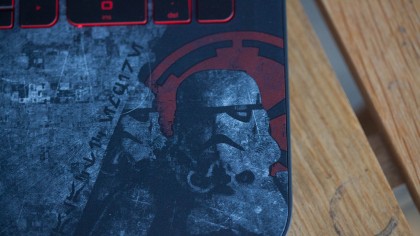
Specifications
Here is the HP Star Wars Special Edition configuration supplied to techradar:
- CPU: Intel® Core™ i5-6200U (2.3 GHz, up to 2.8 GHz, 3 MB cache, 2 cores)
- Graphics: Intel® HD Graphics 520 + NVIDIA GeForce 940M (2 GB DDR3L dedicated)
- RAM: 6GB DDR3L RAM
- Screen: 39.6 cm (15.6") diagonal FHD anti-glare WLED-backlit (1920 x 1080)
- Storage: 1 TB 5400 rpm SATA
- Optical drive: SuperMulti DVD burner
- Ports: 2 x USB 3.0 ports, 1 x USB 2.0, HDMI, Headphone / microphone combo jack, ethernet RJ-45 port, SD card reader
- Connectivity: 802.11a/b/g/n/ac (1x1) and Bluetooth® 4.0 combo (Miracast compatible)
- Camera: HP TrueVision HD Webcam (front-facing) with integrated dual array digital microphone.
- Weight: 2.09 kg (pounds)
- Size: 39 x 26 x 3cm (inches)
Overall, that's a low-end current-gen set-up par excellence. A mid-sized mechanical hard drive, a current-gen CPU, and a minimal RAM set-up (would 8GB have broken the bank?) Including a DVD burner at all is a touch archaic, but expected for the audience this will be targeted at. The connectivity selection isn't bad - a couple of current USB 3.0s and a legacy 2.0 - and the webcam and Bang & Olufsen speakers are all present and correct.
The odd extra is that graphics card, which is a surprise on such an average package, and skews its benchmarks oddly later on.

Performance and features
On everyday tasks, the Star Wars Special Edition moves a bit like a Star Destroyer, though that lumbering slowness doesn't result in an equivalent awesome power when deployed. Start-up, for example, is sllloooowww, taking at least a couple of minutes.
Other functions are equally frustrating, and anything that involves writing to that old-fashioned 5400 RPM HDD will annoy users used to modern SSDs. Still, the casing doesn't really seem to get hot, which is a boon if you're using this on your lap in the first mate's seat of your Corellian YT-1300 light freighter.
The B&O speakers are pretty good. With the bundled trailers and assets they produce a good job, with accurate high-pitch detail sounds and reasonable basses. The mid-range is a bit messy, perhaps, but that would be the only criticism. The HP noise cancellation option makes conference calls that much more manageable - after all, if you're ringing up to threaten a minion over your star-killer project not being completed on time, you don't want your henchman's breathing interfering with your dastardly speechifying.

Benchmarks
Our test Star Wars Special Edition Notebook came with Windows 10, an Intel Core i5-6200U CPU clocked at 2.30GHz, 6GB of RAM and a 1TB HDD. Here's how it performed in our suite of benchmark tests:
- 3DMark: Cloud Gate: 6119; Sky Diver: 5295; Fire Strike: 1394
- Cinebench CPU: 176 points; Graphics: 27.38 fps
- PCMark 8 (Home Test): 2491 points
- PCMark 8 Battery Life: Would not complete
- Middle Earth: Shadow of Mordor (1080p, Ultra): 10 fps; (1080p, Low): 25 fps
- Metro: Last Light (1080p, Ultra): 5 fps (1080p, Low): 40 fps
Those benchmarks are entirely in line with what we'd expect from this machine. That Cloud Gate score is way sub-10,000 and Fire Strike is sub-3000 so it's not going to be much cop for intensive 3D gaming - though Sky Diver being above 5000 means it should cope well with most graphics-intensive applications, so could cope with most modern games up to medium settings.
The Cinebench scores corroborate that, showing it can cope with intensive content at around 30fps - not too shabby - even if the CPU is quite weak. Shadow of Mordor was playable, but not wonderful at low settings. Given all that, we're not sure that the extra cost to ram that graphics card in there was worth it, at all.
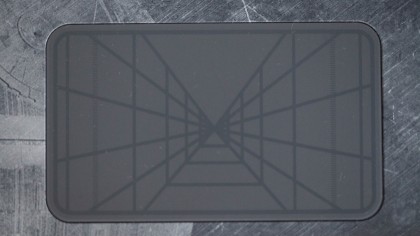
The outlier is that battery life score - it messed up, giving us as low as two hours on our initial test, which anecdotal usage didn't corroborate. With such a low-power CPU, you'd expect that score to be much, much better. We're going to keep testing it to see if we can work out why the score was so low - two hours is our minimum for a laptop battery, especially one that's so underpowered in other regards.
At 15.6 inches, the display is a good size. Unlike the normal Pavilion range, this comes with a 1080P screen by default, which is a welcome upgrade. The matte finish goes perfectly with the case design - it means movies and games don't appear as slick and shiny, but we're happy with this gritty trade-off.
Bundled software
The machine comes with Windows 10 Home 64, which it just about copes with. Three free games - Grid Autosport, Smite and CounterStrike Global Offensive - come with the laptop in the UK, though they're not pre-installed and you have to send off for them, bizarrely.
Beyond that, there's the usual array of bundled, pre-installed programs you don't need, like Candy Crush Soda Saga, Evernote, Netflix and 3D Builder - though it's hard to know which ones they are behind the Windows 10 Start Menu and it's wall of crap you don't want.
Much more impressive is the array of Star Wars tat that comes pre-installed. Fans may love this or not, as much of it is pretty low-end and feels a bit like a Dorling Kindersley or Encarta creation from the early 1990s - but older Star Wars fans may thrill in it.
The majority of it is accessible through a Star Wars Command Center programme. This lets you alter your laptop's look and operation, as well as browsing galleries. The first pane, 'Themes' lets you choose from a range of rotating wallpapers taken from different parts of the franchise - ranging from concept art for the Death Star through all the movies to the latest film and even to the Clone Wars cartoon show.

You can also alter the screensavers here (we recommend the lightsaber compilation reel) and choose from a huge range of licensed Star Wars sound schemes for Windows - the laptop comes with a default sound scheme of blaster fire, which is totally nerdy.
The second part of this programme is a galleries section, that allows you to browse historical Star Wars memorabilia, with hundreds of images covering behind the scenes pictures of model construction, photo stills from the movie sets, concept art and illustrations. It's a massive wealth of images and, while the whole thing feels a bit like something you'd pick up from a sale bin in PC World, there's a certain geeky pleasure in having R2 scream whenever a device is removed without being ejected…
There's also a Marvel comics app, where you can see the first edition of the old Star Wars tie-in comic, a trailer folder, with a bunch of the trailers for all the movies, and a library folder, which has excerpts of a few works of Star Wars fiction - probably the few which are still canon, sadly. There's no sign of the ridiculous Crystal Star storyline, thank god - the less space-centaurs and space-werewolves, the better. Also bundled is also a silly and poorly-made pop-up R2D2 programme that floats above your desktop and can be interacted with, to prompt Leia's holographic message from the first movie.
