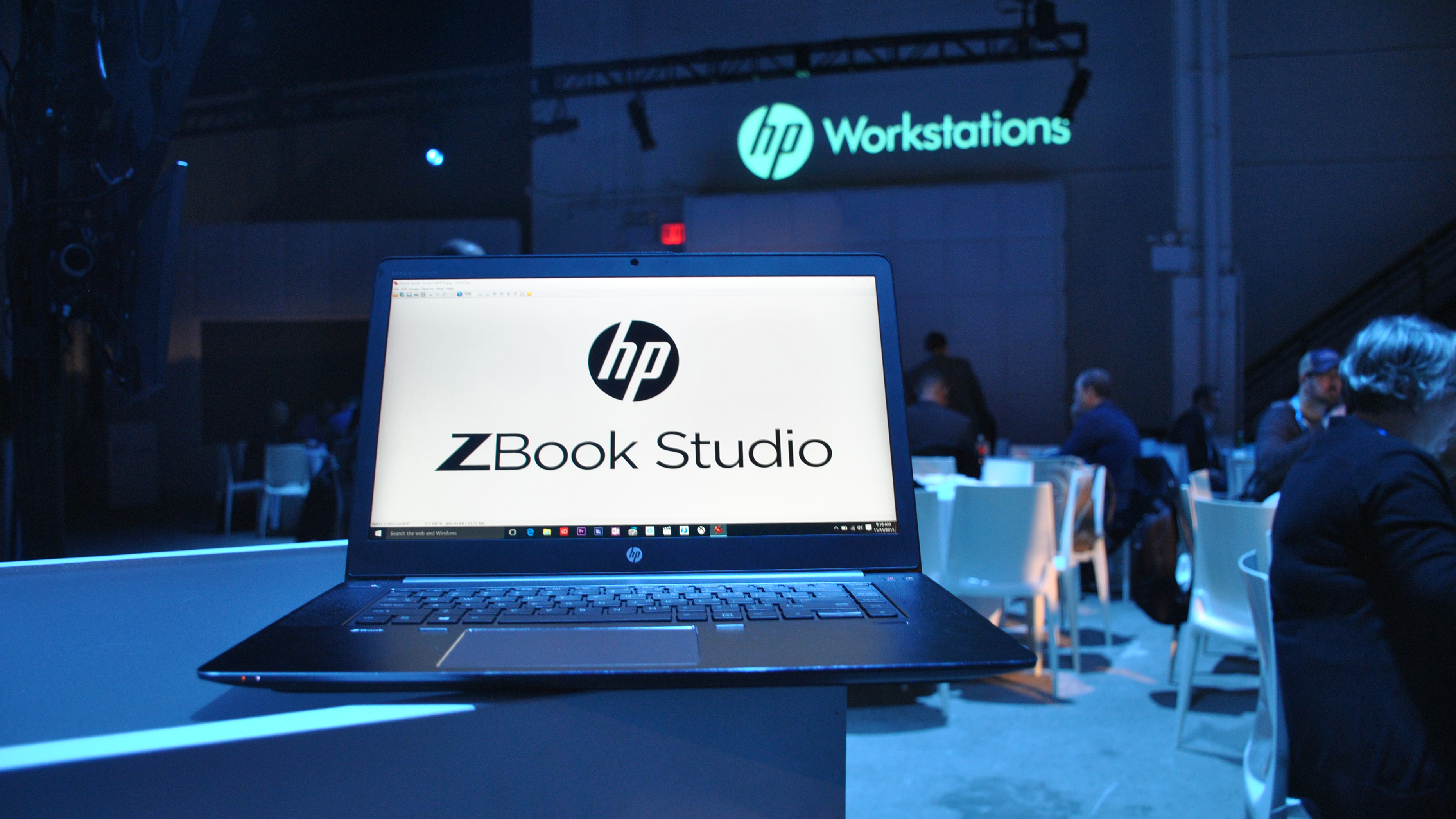Why you can trust TechRadar
Spec sheet
Here is the configuration of the HP ZBook Studio G3 sent to techradar for review:
- CPU: Intel Xeon E3-1505M v5 running at 2.8GHz with Turbo to 3.7GHz
- Graphics: Nvidia Quadro M1000M, Intel HD Graphics P530
- RAM: 32GB DDR4
- Screen: 15.6-inch IPS anti-glare LED-backlit display (3840 x 2160 resolution)
- Storage: 512GB PCIe SSD
- Ports: 2 x Thunderbolt 3 ports, HDMI port (v1.4), 3 x USB 3.0 ports, SD card reader, Gigabit Ethernet port, Combo audio port
- Connectivity: 802.11ac Wi-Fi, Bluetooth 4.0
- Weight: 2kg
- Size: 375 x 255 x 18mm
Our ZBook Studio G3 review sample is powered by an Intel Xeon CPU, the Skylake-based E3-1505M v5, which has a max TDP of 45W.
It is essentially the Intel Core i7-6820HQ with ECC support and a higher base/turbo frequency. Surprisingly, a Studio G3 equipped with the former is cheaper than the Core i7 model, which makes a Xeon-based ZBook an absolute no-brainer.

Our review model also featured two 16GB DDR4 SODIMMs (32GB in all) but can be upgraded to two 32GB SODIMMs (when they become more widely available). Only the Lenovo P50, the P70 and the PC Specialist Octane II support 64GB memory as they can squeeze in four 16GB memory modules.
HP's new flagship mobile workstation features an Nvidia Quadro M1000M graphics card that can be used interchangeably (via Nvidia's Optimus) or teamed up (using DirectX 12's Multiadapter feature) with the on-board Intel HD Graphics P530 GPU.
The former has 4GB GDDR5 memory (rather than the usual 2GB) while the latter uses the system memory (up to 4GB).
The M1000M is a first-generation Maxwell-based GPU that sits somewhere between the GT940M and the GTX950M in terms of performance.
The 15.6-inch display is a 4K non-touch display with a matte finish which translated into more muted colours, with good contrast and very decent brightness levels.

The rest of the specification list includes an HP-branded 512GB PCIe SSD, the Z Turbo Drive, one that's made by Samsung (the SM951), upgradable to 2TB (with a 4TB model in the pipeline). Note that this laptop doesn't take 2.5-inch hard disk drives but you can add a second M.2 SSD.
Connectivity-wise, we have a combo audio port, two Thunderbolt 3 ports, HDMI (v1.4, not 2.0 sadly), three USB 3.0 ports, an SD card reader and a Gigabit Ethernet port. We are puzzled by the inclusion of Thunderbolt 3 ports – true, they are compatible with USB-C but their appeal is still limited and the lack of DisplayPort means that the Studio G3 can't run 4K displays out of the box.

The ZBook Studio G3 also offers an optional dock that connects to the laptop using Thunderbolt 3 and has 10 ports including two 4K-capable DisplayPorts. Note that it is a dock, not a docking station which means that you'll still need to connect the power supply to the laptop.
The laptop also supports 802.11ac and Bluetooth 4.0 and as expected, it runs Windows 10 Pro with downgrade rights to Windows 7 Pro. It also comes with a three-year onsite warranty, a TPM security module (upgradable to v2.0) and a 4-cell, 64Whr battery that is not user-upgradable – you can't swap it out.
Performance
Mobile performance is always a matter of compromises and this is particularly true in portable workstations. Desktops have far more generous leeway for power consumption, power dissipation, space and weight.
With the ZBook Studio G3, HP went to one extreme: this workstation packs some of the most powerful mobile components available on the market but they consume a lot of power and dissipate a lot of heat.
The drive to keep everything tightly assembled together and as lightweight as possible has given HP engineers very little room for manoeuvre.
This has an impact on battery life and thermal dissipation. The CPU and the GPU consume up to 85W, about twice as much as a laptop like the Dell XPS 13. No wonder then that its power supply unit is a 150W brick. During our testing, the CPU peaked at 99 degrees under load (that's Centigrade by the way, not Fahrenheit) which is dangerously hot.

Part of the issue could pertain to the laptop base – the notebook has no feet as such, instead using the aforementioned rectangular-shaped rubber band which could impede free air circulation.
Then there's the fans: a pair of whirring and whining hot air extractors that, at full speed, competed with the gale-force wind blowing outside our window. They are essential to make sure that the laptop didn't throttle or crash when under load but that's the sort of too-great-a-compromise we were referring to earlier.
What makes it worse is that they alternate between high and low speeds, like someone breathing. Plus they come on as soon as there's the slightest of loads.
As expected, the battery life was relatively short at just 2 hours 21 minutes (PCMark 8 Work test with the display on 100% brightness).
When it comes to pure numbers though, the Zbook Studio G3 is easily one of the fastest non-gaming laptops on the market behind the Digital Storm Triton, the Origin EON17-S and the Dell Alienware 17that we've tested in the past. It will whizz through most tasks you throw at it, but just be aware of the fans.
Benchmarks
Here's how the HP ZBook Studio G3 performed in our benchmark tests:
- 3DMark 8: Skydiver: 11151; Cloud Gate: 16055; Fire Strike: 3388
- PCMark 8 Home: 2857
- PCMark 8 Work: 2852
- PCMark 8 Creative: 3194
- PCMark 8 Battery Life: 2 hrs 21 mins
- Cinebench: CPU: 593; GPU: 92
- Geekbench: Single-Core: 3863; Multi-Core: 12678

Désiré has been musing and writing about technology during a career spanning four decades. He dabbled in website builders and web hosting when DHTML and frames were in vogue and started narrating about the impact of technology on society just before the start of the Y2K hysteria at the turn of the last millennium.