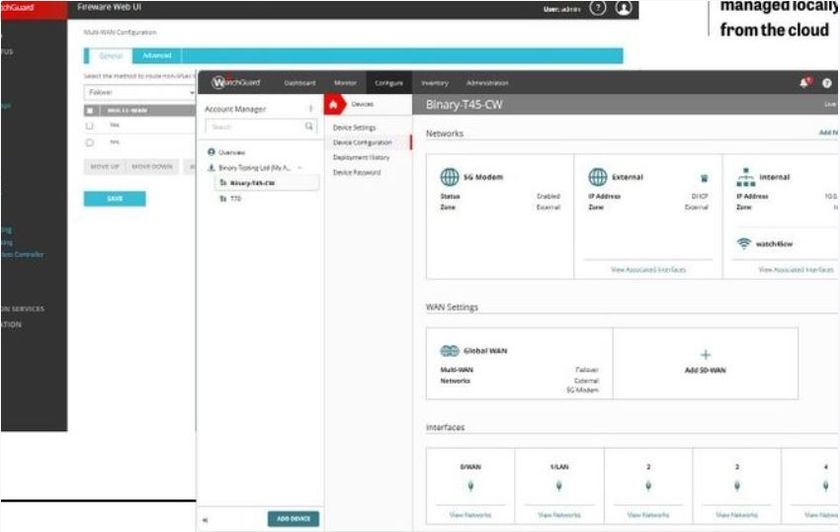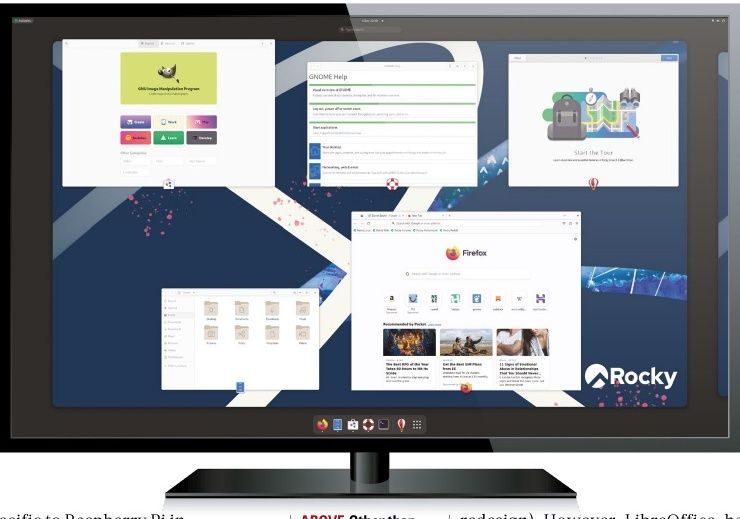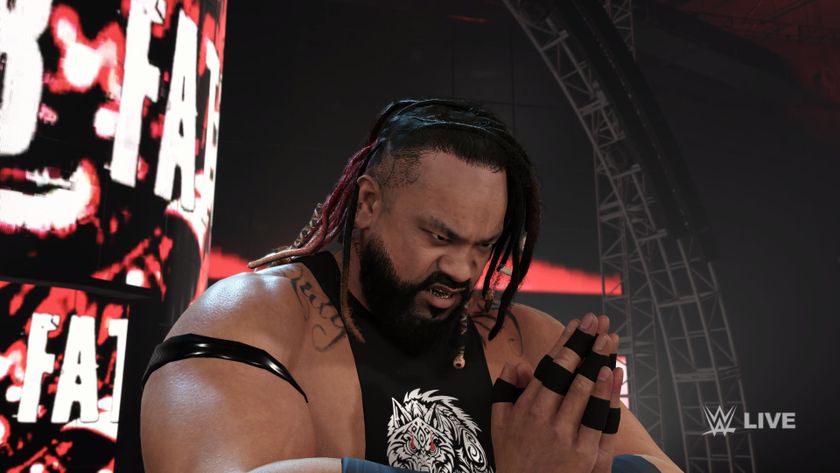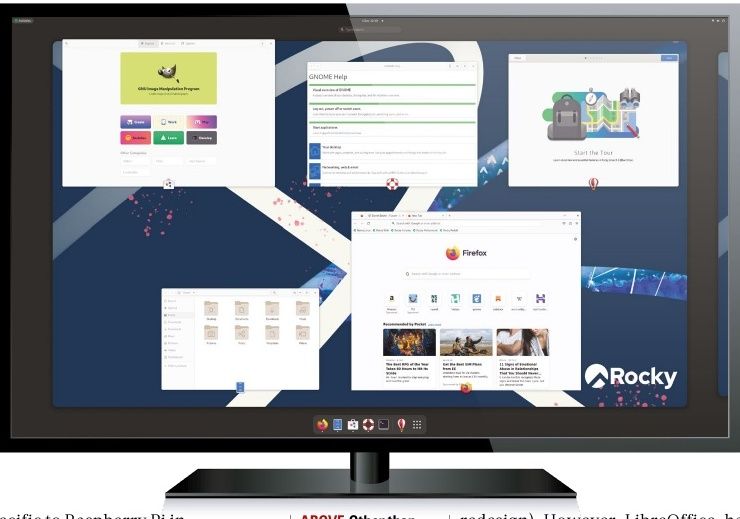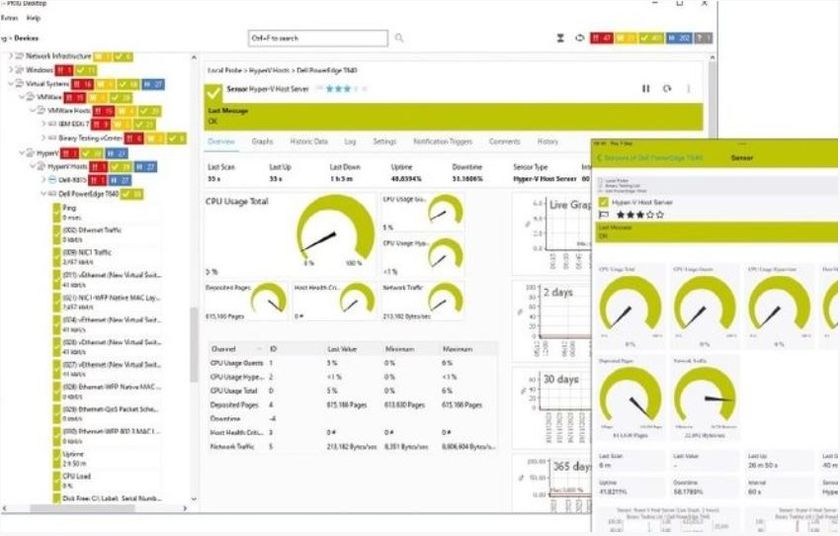TechRadar Verdict
At this price and in this configuration, the S431 Touch is a winner. It is comfortable to type and work on, with reliable mouse controls and snappy performance. And it has very few of the kinds of recurring annoyances that so many other PC laptops (at all price levels) possess.
Pros
- +
Balanced price for performance
- +
Excellent touchpad
- +
Comfortable keyboard
- +
Solid, sturdy chassis
Cons
- -
Sub-par display
- -
Average weight
- -
Disappointing battery life
Why you can trust TechRadar
Lenovo isn't the number one PC manufacturer on the planet by chance. No, the world's largest PC maker has claimed the top spot because it has consistently and repeatedly cranked out a number of different laptops and tablet devices across all use cases, form-factors, and categories.
ThinkPad is the company's workhorse; when you bring up the brand with road warriors, the conversation you tend to get into is not unlike talking about classic cars and memorable drives with a car enthusiast. Boxy, black, with a simple logo, that ubiquitous red Trackpoint mouse controller (still present here), and an emphasis on security, the ThinkPad will always be a more serious-looking counterpoint to the sleek, silver MacBook Pro and MacBook Air.
Lately, Lenovo has begun to shift the image of the ThinkPad a bit. Last year, the ThinkPad X1 Carbon introduced a sharp-looking, ultra-light form-factor to the ThinkPad line-up. This year, the upcoming ThinkPad Yoga 2 Pro will present business users with tremendous versatility and multiple use modes more common to the consumer space.
So where does the ThinkPad S431 Touch reside on this continuum? Squarely targeting small business owners and more basic use cases, the S431 is a simple machine, but like many Lenovo rigs these days, it packs a solid amount of power and versatility under the hood.

Relatively speaking, $949 for this system is a solid deal, particularly in light of the performance, which blows away the tier immediately below the S431 Touch, and competes favorably with the price tier just above it.
Lenovo calls the S431 an ultrabook, and on a technical level, we'd agree. With a touchscreen, a slim profile, and sensible power/performance ratios, it does qualify for this category. However, after using the system in everyday fashion for a full week and a half, calling this device an ultrabook feels like it is selling it short. We'll call it a premium ultrabook instead.
Basic black kit 2.0

On the surface, there is nothing particularly flashy or striking about the ThinkPad. Stark, black, and serious-looking, the S431 upholds a fine ThinkPad tradition dating all the way back to 1992.
We'll say this much: in a land populated by all kinds of colorful, chromed-out, and flashy systems, it's actually quite refreshing to carry around this sleek, simple-looking system. Other people clearly feel this way too. We received a number of questions and comments from ThinkPad fans asking us what exactly we were carrying. And when people saw the ThinkPad logo, they were excited.

The big difference is the S431's slim profile and its slightly glossy look and feel, which is a departure from the matte-finish ThinkPad of yesteryear. Made of sand-blasted aluminum on a magnesium frame, the chassis itself has a slightly shiny surface, with the ThinkPad logo prominently displayed in the bottom right-hand corner of the system. Like other modern ThinkPad portables, the "I" on the logo lights up when it's operating.

Thanks to the lightweight-but-sturdy magnesium chassis, this laptop feels more substantial and solid than most consumer systems. Measuring 13.11 x 8.8 x .8-inches, it's surprisingly thin, and at 4.1 pounds, it doesn't tip the scales. It's not as light as we hoped, but at the same time, it is certainly not a burden to carry around. At least the sturdy, solid feeling at least justifies the weight.
If you haven't seen a Thinkpad in a while, you may be comforted and/or surprised to see the familiar presence of the red dot thumbstick between the G, H, and B keys. The keyboard itself utilizes modern, Chiclet-style keys. We confess that, initially, the clickpad, which exhibits a surprising amount of travel on downward mouse presses, concerned us. We were worried that over time, it would feel too boggy for rapid-fire, day to day use.

Both feel phenomenal, by the way—but we'll get into that a little later in this review.
Finally, we absolutely love that you can lay the laptop flat at a 180-degree angle. Not that we'd do that very often, but it means that during stand-up meetings, you can push the screen back far enough that everyone can look at it. Given the screen's sub-par viewing angles, this is important.