Why you can trust TechRadar
As a business Ultrabook that straddles the mobile workstation fence given its diversity of ports and mechanical dock connector, Lenovo made interesting trade-offs in the T450s.
Even though you can find lighter and slimmer Ultrabooks in the likes of the Dell XPS 13 and the MacBook Air, and better graphics performance in the Dell and HP mobile workstation lines, the ThinkPad T450s makes sacrifices to portability and power in favor of battery life. The compromise is welcomed for business travelers and field workers who may not have access to power outlets and may not need the performance of a dedicated GPU.
Spec sheet
Lenovo offers a number of different configurations for the T450s. Options include up to a dual-core, 2.6 GHz Intel Core i7 with vPro support, 1080p touchscreen or non-touch displays with either 1,920 x 1,080 or 1,600 x 900 resolutions, solid-state storage or spinning hard drive options, 12GB DDR3 RAM at most, and choice of operating systems from Windows 7 Professional to Windows 8.1 Pro.
Without optional pre-installed software licenses, the most expensive configuration for the T450s comes in at $2,609 (£1,750, AU$3,325).
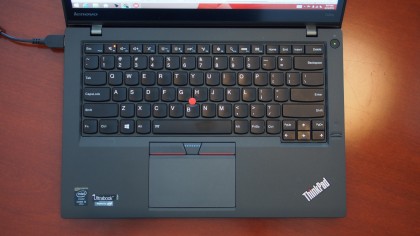
Here's how the unit sent to TechRadar for review was configured:
- Processor: 2.3GHz Intel Core i5-5300U (dual-core, 3MB cache, up to 2.7GHz with Turbo Boost)
- Graphics: Intel HD 5500
- Memory: 8GB RAM (DDR3L, 1,600Mhz)
- Storage: 256GB SSD
- Screen: 14-inch, 1920 X 1080, multi-touch display
- Camera: 720p webcam
- Biometric: Fingerprint reader
- Battery: Three-cell 23.2 Whr internal battery with three-cell removable rear battery
- Wireless: Bluetooth 4.0, 802.11ac (B/G/N) dual-band Wi-Fi, optional mobile broadband
- Ports: 3 USB 3.0, mini DisplayPort, VGA, Ethernet, headphone/mic combo jack, 4-in-1 card reader
- OS: Windows 8.1 Professional 64-bit
- Weight: 3.9 pounds with touchscreen (non-touch starts at 3.5 pounds)
While the $979 starting price seems reasonable for an Ultrabook that offers long battery life, Intel's latest processor, access to legacy ports and desktop docking, the most expensive configuration at $2,609 still lacks a dedicated graphics processor. That falls flat compared to mobile workstations and Apple's $2,499, 15-inch MacBook Pro with Retina display.
Display
With a 14.1-inch panel, there is plenty of screen real estate to be productive, and opening multiple windows doesn't feel claustrophobic.
However, Lenovo only offers a middling resolution on the T450s, with a maximum of 1,920 x 1,080 pixels. I would like to have seen at least a QHD option on the T450s, as Lenovo offers a 3K panel on the 15.5-inch W550s.
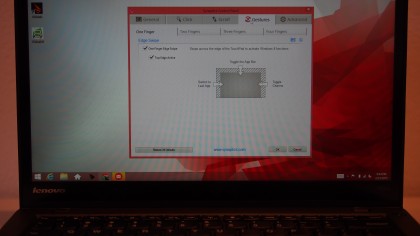
On the full HD, LCD touchscreen model, Lenovo claims a brightness of 300 nits. The screen has a matte coating to reduce glare, but I found that brightness suffers slightly compared to glossy panels, like the 300-nit-rated screen on Samsung's Series 5 550 Chromebook.
With ambient indoor lighting at work and at home, I usually have the display at around 70% brightness for comfortable viewing. Outdoor viewing is decent under shade with brightness turned all the way up. In general, you shouldn't have any issues with the screen brightness unless you're working in the field under direct sunlight.
I found Lenovo's choice for a matte display helps reduce reflections and cuts down glare under bright lighting or outdoors, but the downside is that the coating makes the screen appear dull. Compared to the glossy display of the MacBook Pro, colors pop less on the matte display found on the T450s.
Another downside I found in my testing is that the matte display doesn't look as sharp as a glossy one, with text and images appearing grainier. There is also some light bleed at the edges around the top right and bottom left corners on the review unit. That said, the bleed is only noticeable when viewing a dark image.

The 180-degree hinge allows the screen to lay flat for office collaboration, and the IPS display technology helps with wider horizontal and vertical viewing angles.
Current page: Specifications and display
Prev Page Introduction and design Next Page Performance and features