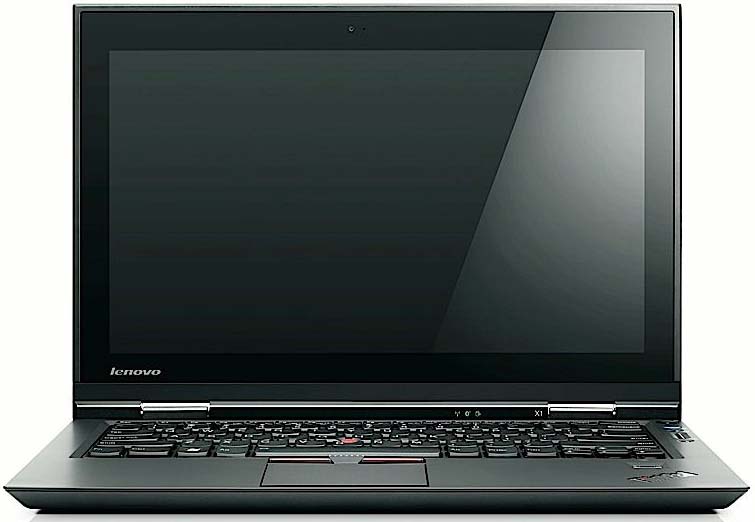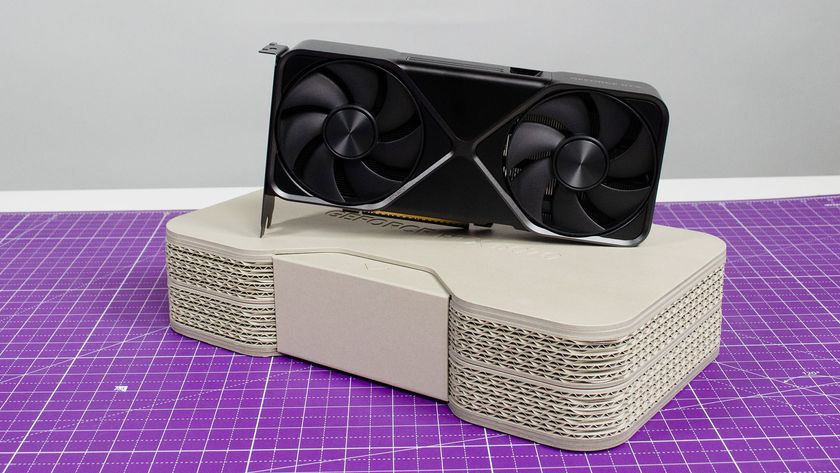TechRadar Verdict
An impressively rugged 13.3-inch laptop with a lot of grunt and great features but a weak battery
Pros
- +
Powerful CPU
- +
Slim and light
- +
Rugged, waterproof build
- +
Colourful screen
- +
Good features
Cons
- -
Battery life fails to impress
- -
Hit-and-miss usability
- -
No dedicated graphics
- -
Reflective screen
Why you can trust TechRadar
Lenovo is well known for its ThinkPad range, a collection of rather serious-looking business laptops that often do their job in an efficient, if unexciting, manner.
When we first laid hands on the Lenovo ThinkPad X1, we were definitely impressed. The conventional plain black design remains, but the firm body measures just 27mm at its thickest point and weighs a mere 1.8kg, making it effortlessly portable.
This is also one of the most rugged ultra-portables we've seen. Sure, the Lenovo ThinkPad X1 lacks the immediate beauty of the Samsung 9 Series or Apple MacBook Air, but it's solidly built in all areas, from the impressively tough lid to the rubberised frame. We're a sucker for rubber, which helps with grip and means no pesky fingerprints.
Unlike the fragile-feeling Sony SB Series, we're confident that this 13.3-inch PC laptop can survive a drop from a desk.
Not only can the Lenovo ThinkPad X1 survive a few whacks on the move, it can also handle accidental spillage. We witnessed a glass of tap water being poured into the keyboard by a gleeful marketing bod, which made the laptop shut down to protect its vital components. After tilting and shaking it to get rid of the water, we left it a short while then tried the power button. To the marketing bod's further glee, it powered up without a whimper.

When we got back to TechRadar HQ, the Lenovo ThinkPad X1's keyboard was thankfully dry again. We spent a couple of hours bashing out a lengthy exposition and were impressed by the comfort it offered. Each key is firmly set, poking through individual holes cut in the chassis, isolation-style. Even better, they're backlit for ease of use in the dark.
It's a great board for touch typing, although the arrow keys are a little cramped and we occasionally hit the PgUp/PgDn keys by accident. Our only other complaint is the corner position of the Fn key, which indents the left Ctrl key. We often hit Fn by mistake when using Windows shortcuts, which never failed to be bloody annoying.
The Lenovo ThinkPad X1's touchpad is rather ropey, its bevelled surface proving unresponsive to our swipes and prods, while the mouse buttons are unfortunately integrated into the bottom corners. Lenovo has also built in its trademark 'nipple' pointing stick, which protrudes from the centre of the keyboard. We can't stand the thing, but others may disagree.
Current page: Lenovo ThinkPad X1 review: Overview
Next Page Lenovo ThinkPad X1 review: Specifications