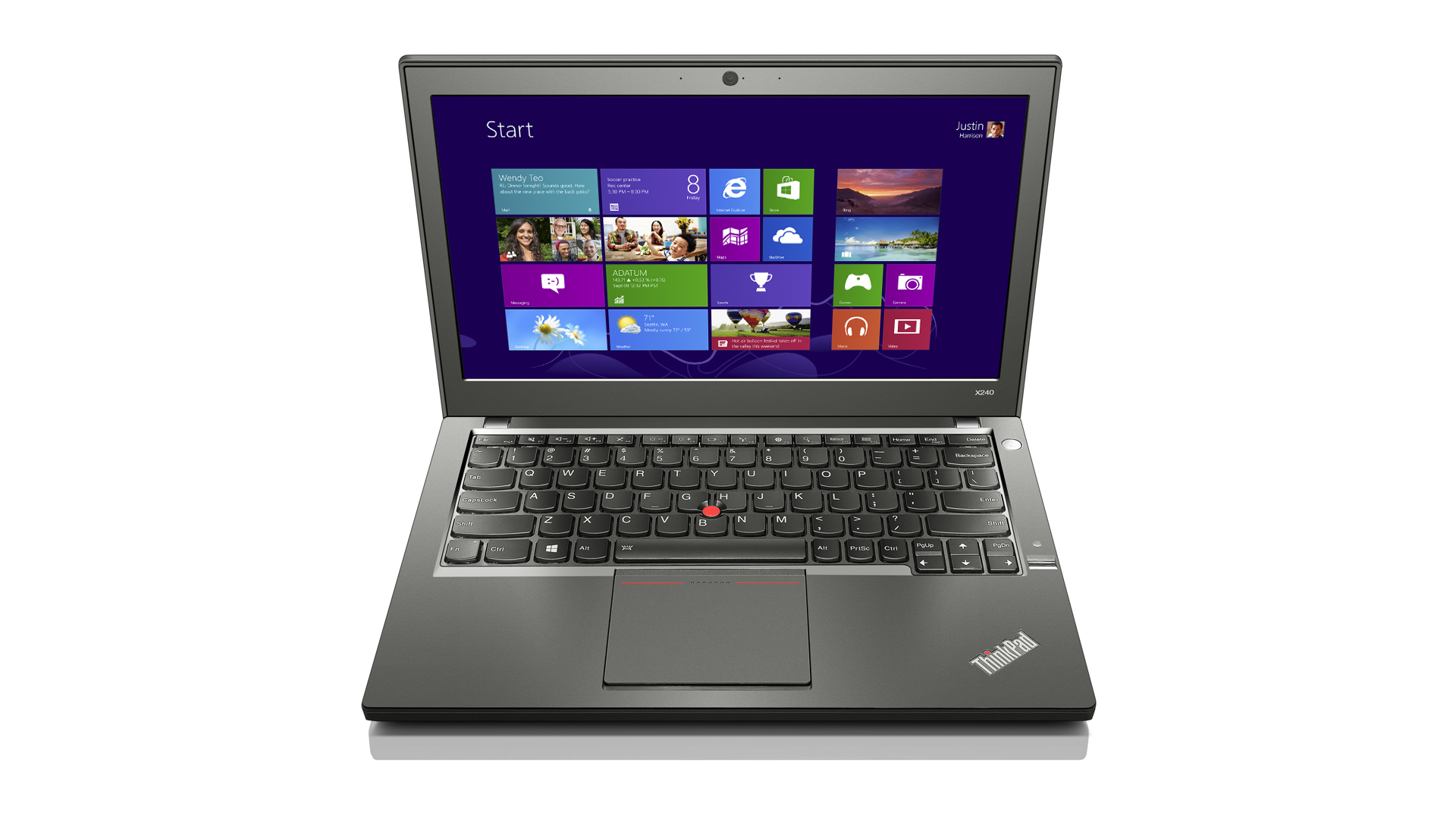Why you can trust TechRadar
The ThinkPad X240 sure packs a ton of features in its diminutive form factor, but this rig comes right up against good old physics. For one, Lenovo couldn't have crammed another port or connectivity feature into this laptop. Which makes me wonder: Why not just go for 13.3 inches?
A 12.5-inch screen starting at 1366 x 768 resolution is rough to work on for longer than that trip between New York and Los Angeles. And if you consider the optional 6-cell battery that can bring this laptop to a hefty 3.6 pounds anyway, the move for a tiny screen grows dubious.

At any rate, the ThinkPad X240 is a fine showing of what Lenovo can do with its mobile computing prowess. This ultrabook manages more connectivity than the 12.5-inch ThinkPad Yoga thanks to its focus on business use over versatility. And while this laptop doesn't hold a candle to the HP ZBook 14 in terms of raw power and inputs or outputs, the 13-inch MacBook Air can't compete here–at least in terms of connectivity.
Spec sheet
This is the ThinkPad X240 configuration that Lenovo sent to TechRadar:
- CPU: 1.6GHz Intel Core i5-4200U (dual-core, 3MB cache)
- Graphics: Intel HD 4400
- RAM: 8GB DDR3
- Screen: 12.5-inch 1366 x 768 IPS with 10 point multi-touch
- Storage: 256GB SSD
- Ports: 2 USB 3.0 (1 charging); Mini DisplayPort; VGA; 3.5 mm headphone/mic combo; 4-in-1 card reader; Ethernet
- Connectivity: Intel Centrino 7260 802.11b/g/n Wi-Fi; Bluetooth 4.0; SIM card slot
- Webcam: 0.9-MP, 720p front-facing camera with face-tracking technology
- Security: Fingerprint reader; secure lock slot
- Weight: 3.2 pounds
- Size: 12.02 x 8.19 x 0.79 inches
All of this will cost you a cool $1,605 (about £968, AU$1,827) after an instant web coupon. Unfortunately, a number of these features do not come standard, namely the fingerprint reader, amount of RAM, Core i5 chip, solid-state drive and touch panel. Coming in at the entry-level $944 (after coupon) would net you a Core i3 CPU, 500GB hard drive at 7,200 rpm and 4GB of RAM–standard specs for a standard price.
With this configuration, the ThinkPad X240 would need to be souped up quite a bit to even come close to the HP ZBook 14 I tested. (Plus, HP's solution is one of the few to put up dedicated graphics processing at entry level.)
Meanwhile, the ThinkPad Yoga can match this in terms of storage and RAM, and offer a faster 2.1GHz Core i7 chip and sharper 1080p touch display, for nearly $100 less at its priciest. The MacBook Air can provide the same amounts of SSD storage and RAM, a snappier 1.7GHz Core i7 chip, a slightly sharper screen and 802.11ac networking for about $50 less.

If, when put into perspective, the X240 isn't quite up to snuff, a decked out model goes for a crazy $2,064 (about £1,245, AU$2,350) after the web coupon through Lenovo. This price doesn't even include the integrated mobile broadband option. But this much will get you the 2.1GHz Core i7 chip, 1080p display and 6-cell battery.
Frankly, the X240 can't compete in the specs arena. At this configuration, it's easily outclassed by the MacBook Air, of all things. This business laptop's value rests solely on the vast amount of connectivity options available at this size, coupled with the useful hot swappable battery tech. Of course, there's much more to be said of how a system performs on the whole.
Joe Osborne is the Senior Technology Editor at Insider Inc. His role is to leads the technology coverage team for the Business Insider Shopping team, facilitating expert reviews, comprehensive buying guides, snap deals news and more. Previously, Joe was TechRadar's US computing editor, leading reviews of everything from gaming PCs to internal components and accessories. In his spare time, Joe is a renowned Dungeons and Dragons dungeon master – and arguably the nicest man in tech.