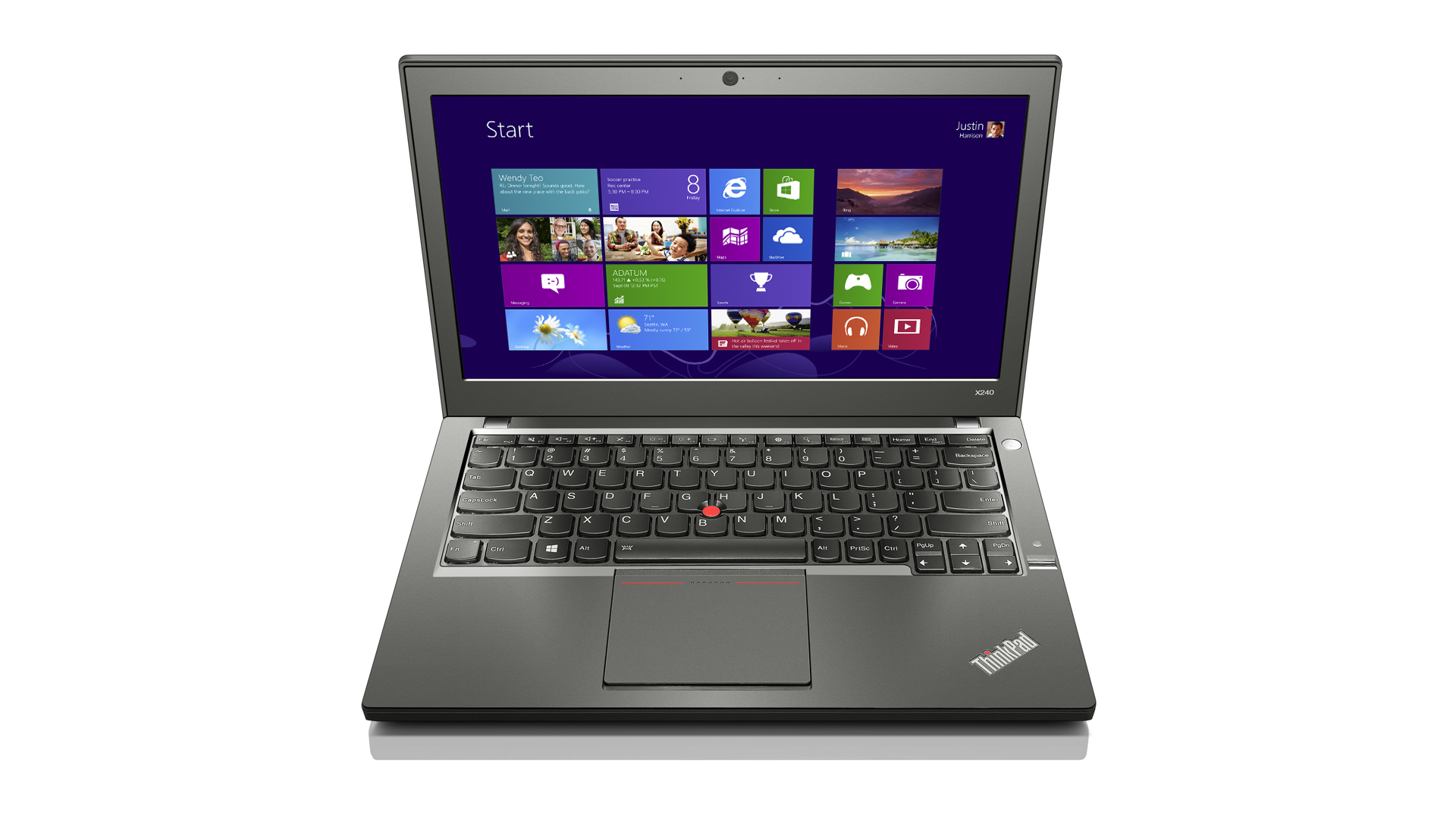Why you can trust TechRadar
The ThinkPad X240 didn't do much to surprise me during my time with it. Synthetic test results show this business ultrabook performing similarly to the other Core i5-equipped rigs around. Here's how the laptop handled a few tests:
Benchmarks
- Cinebench 11.5: Graphics: 16.65 FPS; CPU: 232 pts
- 3DMark: Ice Storm: 41,285; Cloud Gate: 4,104; Fire Strike: 548
- PCMark 8 Battery Life: 3 hours, 26 minutes
In short, you won't be doing much gaming on the X240 beyond the occasional Angry Birds session. More importantly, the Intel HD Graphics 4400 inside this model's Core i5 CPU will be more than capable for general computing tasks. But if you're heavy into photo or video editing for work, steer toward the HP ZBook 14 or a MacBook Pro. Besides, this 12.5-inch screen is too small and not sharp enough. The point here is to bridge the general business user from desk to desk, even if those desks are miles away.

At any rate, the X240 booted from a shut down state in seconds, thanks its speedy SSD. The Haswell processor and 8GB of RAM inside were able to handle anything I threw at them. I saw no hiccups, sluggishness or stuttering when switching between Google Chrome (with over 15 tabs open), Spotify (streaming high bitrate audio), a GIF-heavy chat app and a PDF reader. This was all running during a Lenovo Solution Center system scan with no discernable slowdown.
But again, it's growing more difficult to wear a machine down during everyday computing with the latest processors and SSDs. But considering this CPU can reach a 2.6GHz max frequency, it should be able to handle some more intense processes like spreadsheet macros and such.
Batteries' life
With both its internal 3-cell and external 3-cell batteries, PCMark 8 measured an estimated 3 hours and 26 minutes of lasting power for the X240. That's right on par with other 12.5-inch laptops I've tested. PCMark 8 runs the system through a series of tasks, such as web browsing, image editing, video chatting and more on loop with the volume muted and keyboard backlight off.

In my own experience, the laptop lasted a slightly more respectable 4 hours and 5 minutes. This test was conducted while running more than 15 Google Chrome tabs, streaming high bitrate tunes from Spotify, using a chat app and manipulating a number of PDFs with the volume set halfway and the keyboard backlit. Both of our tests are run using the "High performance" power setting and at maximum screen brightness.
While those numbers aren't even close to the 9 hours we measured on the 13-inch MacBook Air, the difference here is that the X240 can last as long as the amount of batteries you have. But Apple's clamshell already offers all-day lasting power from an internal battery in a thinner and lighter chassis. In that case, is the ability to swap batteries a moot point regardless of how simple the process is?
Typing in not-so-top form
Admittedly, I've long been a fan of the typing experience on a Lenovo laptop, but the ThinkPad X240 is somewhat of a disappointment. While I appreciate that Lenovo centers its touchpads for more even palm rests, this keyboard was just a bit too flimsy for my liking. In typing out this review, it lacked the snappy travel I'm used to, especially in the space bar.

This led to countless typos and a slightly daunting experience in that I had to backtrack quite a bit on misplaced spaces. That the curvature and placement of the smooth, plastic chiclet keys felt fantastic under my fingertips doesn't overshadow their squishiness.
Of course, the ThinkPad touchpad is in top form, offering both the TrackPoint and touch experiences in a single-button glass surface. While the give upon clicking is a bit too dramatic for my taste, the tracking is fantastic and velvety smooth. But again, the TrackPoint's days are numbered, mark my words.
A dull if dutiful display
Look, the laptop world is slowly but surely moving past 1366 x 768 as the default resolution, and its time that the ThinkPad range catches up. This many pixels will prove just fine for the general business user at 12.5 inches, but it's one of the features that hold the X240 back from providing a truly premium experience.

Plus, if this laptop were to drop touch control as an option, I'd have no qualms with that. In my time with the laptop, I had only used the touchscreen to test its responsiveness. While I'm happy to report that this is quite the smooth and snappy touchscreen, I see little to no utility to the professional.
And that touch control is tacked onto the option for a 1080p screen at checkout is, frankly, a nuisance. If the device isn't a laptop-tablet hybrid, it's better off eschewing touch control altogether–it offers little to no actual utility and only serves to hike up prices.
Fingerprint reader almost seals the deal
How Lenovo managed to fit a fingerprint reader where it did on the X240 is a mystery. And while it doesn't come standard, it only costs $20 extra. At that point you'd be silly not to slap it on that keyboard deck, especially considering how simple it is to use.

After registering one of your ten fingerprints with a few slow swipes using Lenovo's Fingerprint Manager Pro software, you can use your finger to log into your system. But as simple as it is, the software doesn't extend fingerprint logins to other apps and services like HP's on its ZBook 14.
Fingerprint scanning is poised to come standard on all mobile devices within the next few years, and it started with laptops. Now, all Lenovo has to do is extend the reach of its software.
Bundled software
Lenovo isn't a major bloatware offender, but the X240 comes packing a number of apps that don't have much place on a business laptop, like Kindle, Rara Music, Zinio and more. Thankfully, the company loaded a bunch more apps that are much more relevant, like a system update tool that pulls driver updates from Lenovo, a cloud storage service powered by SugarSync and custom settings for this laptop's key features among others. Here's a closer look at the more notable apps on offer:
- Lenovo Companion: This Modern UI app acts as a hub for most of Lenovo's custom apps and a guide for users that are new to Windows 8.
- Lenovo Instant On: With this, the ThinkPad enters a low-power state when the lid is closed, making for quicker resume times. But Lenovo warns that it's a power drain. With an SSD and how fast Windows 8 is to start already, turn this one off.
- Lenovo QuickCast: The ThinkPad can share files with other mobile devices on the same Wi-Fi network with this tool. However, it requires said device to have the app, which is not yet available on iOS.
- Lenovo QuickControl: Over Bluetooth or Wi-Fi, QuickControl allows a mobile device with the matching app installed to directly control the ThinkPad. Unfortunately, both methods are such a pain to configure that I simply gave up.
- Lenovo Solution Center: Offering system-wide monitoring and alerts as well as access to support from Lenovo, this is one of the more useful apps available.
- ThinkVantage Active Protection System: Similar to Toshiba's hard drive protection system, this tool can lock down your storage in the event of a sudden shock to prevent damage. But with a largely motionless SSD, this isn't as useful.
Joe Osborne is the Senior Technology Editor at Insider Inc. His role is to leads the technology coverage team for the Business Insider Shopping team, facilitating expert reviews, comprehensive buying guides, snap deals news and more. Previously, Joe was TechRadar's US computing editor, leading reviews of everything from gaming PCs to internal components and accessories. In his spare time, Joe is a renowned Dungeons and Dragons dungeon master – and arguably the nicest man in tech.