Why you can trust TechRadar
Benchmarks
Xbench (testing CPU and storage): 375.86
Cinebench 10 Single core: 4535
Cinebench 10 Multi-core: 9755
iTunes encoding: 447 seconds
Movie encoding (iMovie): 187 seconds
Doom 3: 86.3 FPS
Call of Duty 4: 63.9 FPS
The Retina screen is a sight to behold. Images are reproduced with breathtaking crispness and clarity.
Pixels are so small and tightly packed you can't distinguish them at normal viewing distances, so text looks as smooth and precise as a printed page.
There are no rough or fuzzy edges at all. So much detail is preserved that if you take a photo of a signpost and add it to your iPhoto library, you can read the text in the photo's preview.
A 29% improvement in contrast ratio over the screens used in standard MacBook Pros makes the blacks look more solid and the whites more vivid, giving a far more realistic reproduction when looking at photos.
The 75% reduction in reflections is very welcome too.
Throw in a 178 degree viewing angle, the 13-inch MacBook Pro with Retina screen looks good from wherever you look at it.
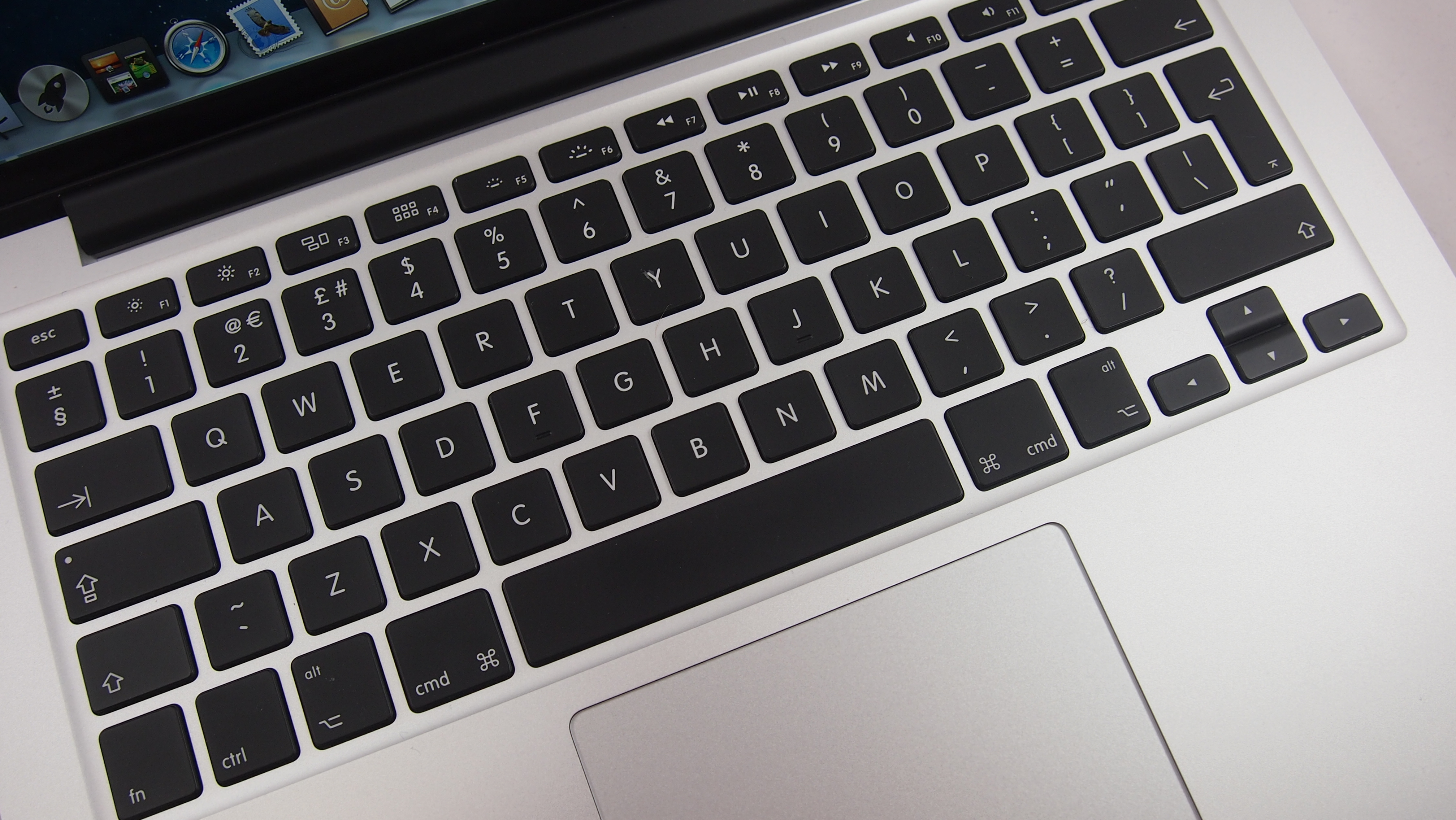
But don't take our word for it. Go to your local Apple store, take a look at a standard MacBook Pro screen, then at the Retina display. The difference is amazing.
Being based on flash storage means the 13-inch MacBook Pro with Retina display is extremely quick to start up. Its SSD has up to four times the bandwidth of a standard hard drive, managing sequential read speeds of up to 500MBps.
Applications open quicker, files transfer faster and your Mac feels snappier and more responsive.
In our Xbench test, in which we benchmark the storage drive and CPU, the Retina 13-inch MacBook Pro scored almost 200% higher than the equivalent model in the standard MacBook Pro range, which features an identical processor.
Solid state storage is quieter too, and lighter on the battery.

We streamed the BBC iPlayer's news channel at full screen over a Wi-Fi network for four hours, 35 minutes on a fully-charged battery, which is very good considering this is a very demanding test.
You can put the Retina MacBook into standby mode simply by closing the lid; open it again, and it's instantly on in exactly the same state as when you closed it. It can last for up to a month in this standby mode.
In our benchmarking tests, the new 13-inch Retina MacBook Pro put in very similar scores to the similar-spec regular 13-inch model; the Retina screen certainly hasn't taken a toll on its performance.
The only exceptions were the aforementioned Xbench test, where the Retina MacBook Pro's solid state storage gave it a huge advantage over the standard model's hard drive, and the iTunes encoding test, where the lack of an internal optical drive meant we had to rip our test CD using a USB SuperDrive, which was inevitably slower.

