Why you can trust TechRadar
As mentioned earlier, the 2014 Retina MacBook Pros use Intel's latest battery-sipping Haswell processors, which have been bumped up with slightly higher clock speeds – 2.8GHz versus last generation's 2.6GHz.
The chip's Turbo Boost feature reallocates unused resources to temporarily increase its clock speed, meaning it can reach speeds of up to 3.3GHz under heavy computing loads. Hyper Threading functionality means that each of the processor's two cores can run two threads simultaneously, for a total of four virtual cores.
Our model came with 8GB of 1600MHz dual channel RAM that can be doubled to 16GB, but only before purchase. While it's possible to get at the sealed-in RAM sticks to swap them around, it's an extremely delicate operation as demonstrated by iFixit's teardown, which shows that you'll need a pentalope screwdriver and a steady hand to boot.
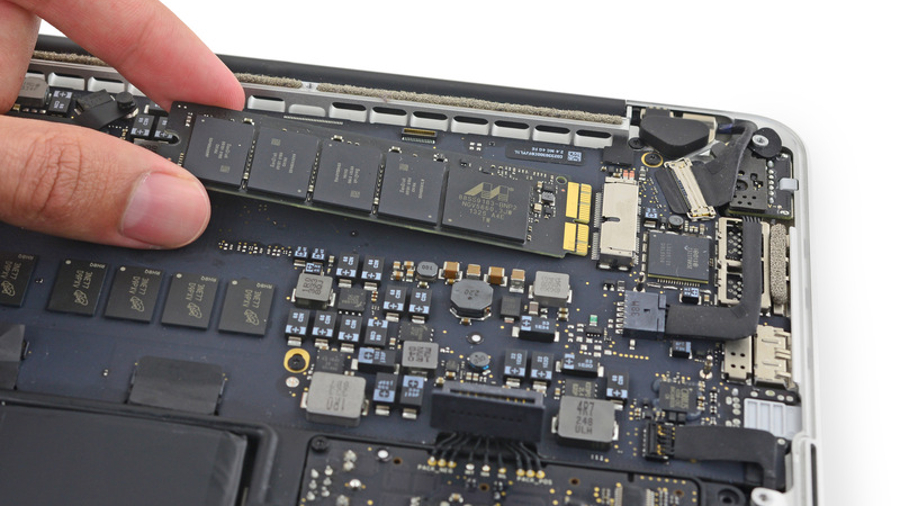
A lack of internal space has prevented notebook manufacturers from adding discrete graphics chips in their devices, like the new Razer Blade, which is around the same size as the 13-inch Retina MacBook Pro and features a powerful Nvidia GTX mobile GPU, standing out as an exception.
Apple isn't prepared to break the trend just yet, instead sticking with Intel's integrated GPUs for all refreshed models, barring the high-end 15-inch Retina MacBook Pro.
The GPU in question, Intel's HD 5100 "Iris", promises improved gaming and graphical performance by around 20% compared to its HD 5000 chip thanks to a clock speed that's 200MHz faster. While not quite as powerful as even low-end discrete GPUs, it's no slouch either.
The machine is capable of outputting resolutions of up to 4096 x 2160 over HDMI, though you'll be restricted to at a sputtery 24Hz. On the other hand, its two Thunderbolt 2 ports are an altogether different beast, capable of outputting to two 4K displays at 60Hz, with millions of colors.

The MacBook features a chiclet-style keyboard with well-spaced keys that possess a decent amount of travel when typing, with a "springy" feel. The backlit keys can light up in the dark to a decent amount to effectively aid typing in dimly lit conditions.
While it's an excellent keyboard to type on, budding stenographers and regular document sloggers will find that the tapered design of the 13-inch MacBook Air, which allows the wrists to rest at a lower position, makes for a more natural and comfortable typing experience.
That's not a criticism of the Pro, but rather an acknowledgement that the Air – which also has slightly more rounded convex keys – is still the machine to beat for typing purists requiring comfort above all else.

Located beneath the keyboard is a buttonless, glass-covered clickpad that supports a number of multi-touch gestures that let you tap and swipe your way through screens.
While the machine's speakers are fine for web chats, watching videos and consuming general audio, they wouldn't go down to well in environments that demand full, bass-driven sound - as there's very little to be found here. Hooking up a 2.1 speaker system is advised, something that's incredibly easy thanks to the MacBook Pro's fast Bluetooth 4.1 support, which can pair accessories in a snap.
Current page: Specifications
Prev Page Design, ports and connectivity Next Page Benchmarks and performance
