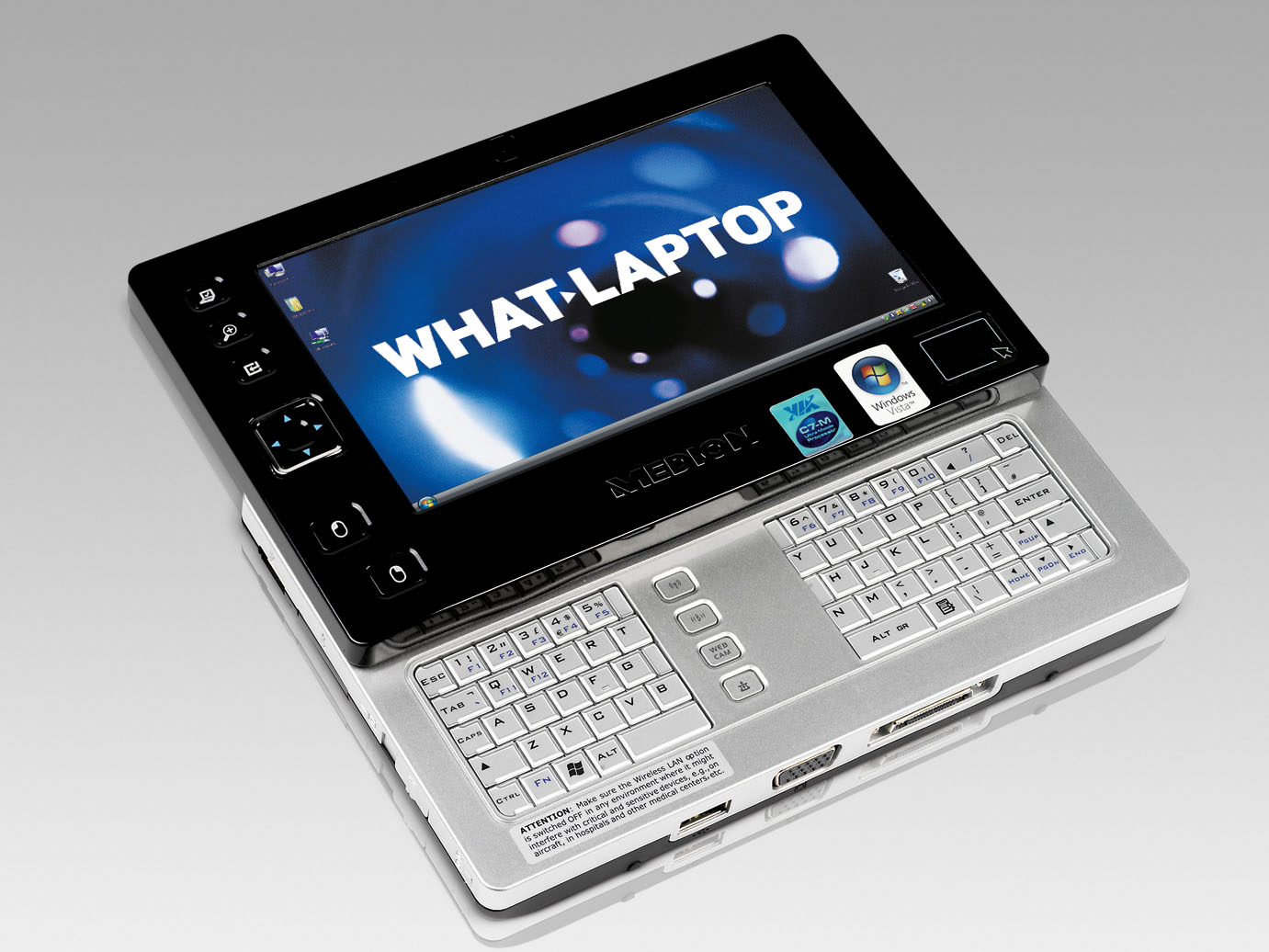TechRadar Verdict
Looks good on paper, but usability quirks and lack of power are a major frustration
Pros
- +
Bright display
Good handwriting recognition
Cons
- -
Navigation difficult
Weight balance is awkward
Badly underpowered
Why you can trust TechRadar
German electronics manufacturer Medion is best known for budget laptops and PCs that it sells through supermarket chains. Its latest device, the RIM 1000 (£800 inc. VAT) is a UMPC (Ultra Mobile PC) with a 6.5-inch touchscreen and a slide-down Qwerty keypad.
The digitised display is bright, but lacks the vibrancy found on Super-TFT panels. While sensitive, we found navigating using the screen to be frustrating - the pen lined up to the right of the cursor, making it difficult to accurately select options. A button to the side of the display zooms to create more space onscreen, but the standard setting offers the best results.
The RIM 1000 runs Windows Vista, which comes with handwriting recognition software built in. This worked well, very rarely getting it wrong when translating.
It's handy that the handwriting recognition is so effective, as the Qwerty keypad isn't as impressive as it looks. This is partly because of a large gap in the centre, which houses peripheral buttons, making the keyboard cramped.
With the keyboard open, we found the device was top-heavy, making it tricky to hold. The mini touchpad works well, providing an accurate way to navigate.
In a bid to increase battery life, Medion has used a VIA processor, which runs at 1GHz. Battery life was suitably impressive, lasting for 218 minutes under test. However, we found that with 768MB of memory, the RIM 1000 was underpowered in most situations. Single applications suffered from lag, and multi-tasking is simply not an option. The Windows Vista operating system doesn't help, requiring a high specification to run smoothly.
Problematic ports
For adding peripherals such as a keyboard or mouse, you'll find two USB 2.0 ports. Unfortunately, one is located on the bottom of the device along with a VGA-out port. This proved problematic, as it means you can't use them unless the device is flat on a desk or in your hands.
If you refrain from plugging things into the ports on the bottom, you'll be able to take advantage of a stand on the rear of the device that angles it slightly towards you. Although it could have offered a more acute angle, its inclusion is a welcome one.
The RIM 1000 is a feature-packed device, and you'll find a webcam built into the screen surround. Activating it is simple, using a quick-launch button in the middle of the keypad. You'll find Wi-Fi integrated, and Bluetooth is also included.
As the first UMPC we've tried with Vista, we were impressed by the handwriting recognition and battery life, but the lack of power was all too apparent even when running basic tasks.
Tech.co.uk was the former name of TechRadar.com. Its staff were at the forefront of the digital publishing revolution, and spearheaded the move to bring consumer technology journalism to its natural home – online. Many of the current TechRadar staff started life a Tech.co.uk staff writer, covering everything from the emerging smartphone market to the evolving market of personal computers. Think of it as the building blocks of the TechRadar you love today.