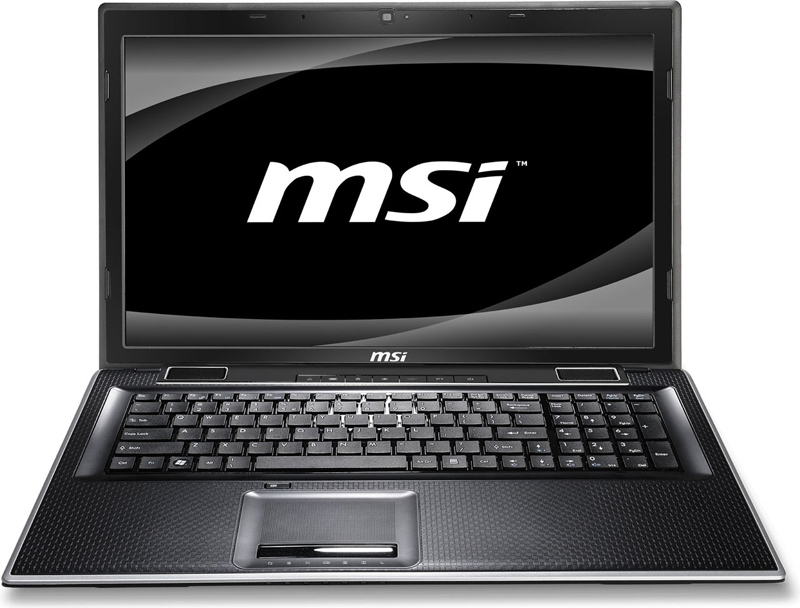TechRadar Verdict
With a sexy design and slightly better spec, the FX720 could have been a winner. The 17.3-inch screen is excellent, but there are better multimedia machines to be had for this price.
Pros
- +
Sharp 17-inch screen Decent everyday performance Firm and well-sized keyboard
Cons
- -
Not the prettiest laptop Limited portability Value for money questionable
Why you can trust TechRadar
So the British summer is having another shocker, and let's face it, autumn will likely be just as grim. On that merry note, it's well worth saving up some cash for a new entertainment machine to keep you occupied during those long, dark evenings, so you don't have to resort to conversations with family members.
We've seen some excellent and unique multimedia laptops recently, from the sleek and powerful Dell XPS 15z, to the Acer Aspire Ethos 8951G, with its detachable remote control touchpad. The MSI FX720 certainly has a lot of competition, but it comes with a less eye-watering price tag than many of its peers.
This laptop might be half the cost of its competitors, but it also lacks the slick and attractive design that most multimedia laptops boast. While the XPS 15z sports a beautiful brushed metal finish, the FX720 makes do with a black plastic frame. It isn't exactly ugly, but it doesn't give us those 'must have' vibes.
The body doesn't feel too solid either. It won't break or fall apart in your hands, but some areas, such as the palmrests, do flex under pressure.
With a weight of 3kg it can be carried around when needed, although we wouldn't drag it out on the daily commute. It's best used as a home machine that can be shifted between rooms.
Build quality might not be as strong as we'd like, but the FX720 has a firm keyboard that is comfortable to work on for long periods.
Keys are well laid out and a great size, including the arrow keys which are often squashed. The only casualty is the Return key, which is cropped to fit a single row.
The isolation-style layout means each key is separated from its neighbours by a strip of plastic. Touch typing is more accurate, as you're less likely to hit the wrong key.
You also have a separate numeric keypad, in case you take a break from movies and games to work on your accounts.
Just above the keyboard is a row of shortcut buttons. These allow you to power down the display, start Windows Media Player, eject the DVD drive and change the power settings. You also have a user-defined shortcut key, for loading your favourite application.
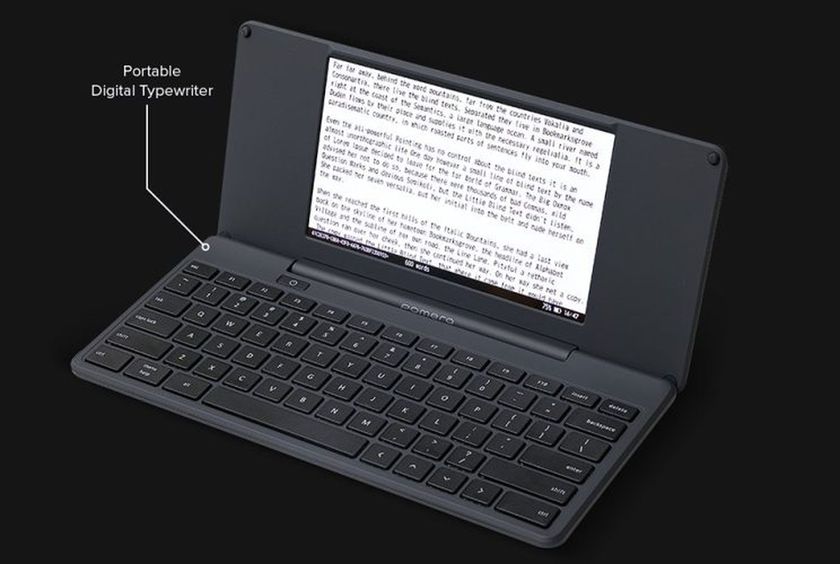
Someone wants to sell you a digital version of the antiquated typewriter but without a glued-on keyboard (no really)

This is probably the best looking docking station I've ever seen in my entire life - and I can't wait to test it

How to watch SheBelieves Cup 2025: live stream women's soccer tournament online from anywhere, what TV channel, streaming info
Most Popular