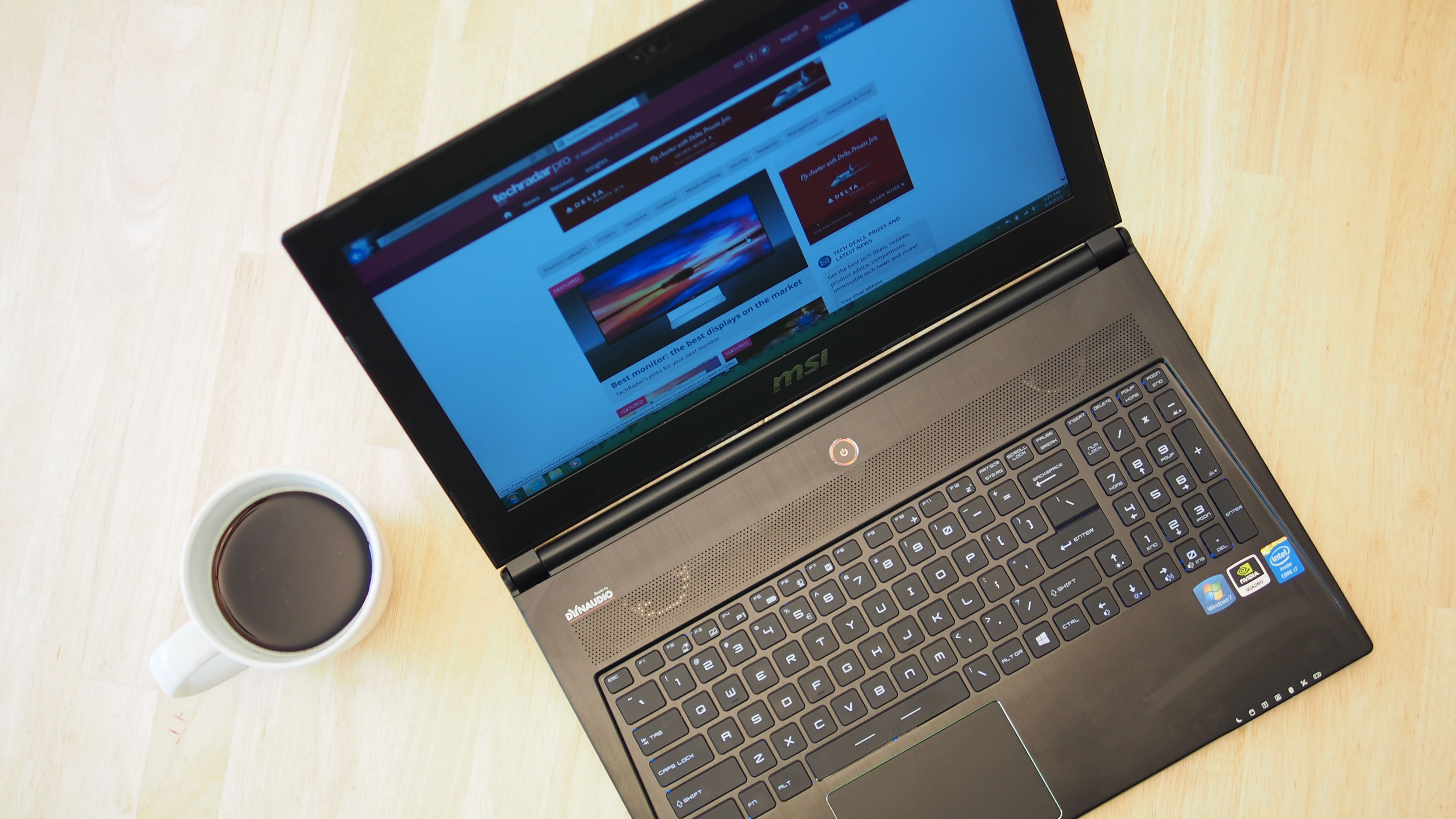Why you can trust TechRadar
With quad-core processing power and a powerful Nvidia graphics chip, the MSI WS60 blazes through performance benchmarks. Benchmark results are similar to systems equipped with a quad-core Intel Core i7 Haswell processor and Quadro K2100M graphics from Nvidia.
Benchmarks
- PCMark 8: Home: 2468; Work: 2729
- PCMark 8 Battery Life: 1 hour and thirty-five minutes (50% screen brightness)
- 3DMark: Fire Strike: 1,670; Cloud Gate: 9,630; Sky Diver: 5,987
- Cinebench: GPU: 55.71 fps; CPU: 411
- SpecWPC: Media & Entertainment: 3.04; Product Development: 2.71; Life Sciences: 2.72; Financial Services: 2.03; Energy: 2.79; General Operations: 12.23
Performance
Configured with a similar processor and an identical discrete graphics processor to the ThinkPad W540 and W541, the MSI WS60 delivers similar performance. Both systems posted benchmark scores within a similar range.
Interestingly, although the Nvidia Quadro K2100M graphics on the WS60 is more powerful than the Quadro K620M graphics on the Lenovo ThinkPad W550s, the Cinebench benchmark for GPU performance on the ThinkPad W550s is slightly higher than the WS60. Whereas the WS60 received a score of 55.71 fps, the ThinkPad posted a score of 59.74.

Where we see a more dramatic difference is in processor performance, as the 411 score from the WS60's quad-core Intel Core i7 processor readily beats the 279 score posted from the dual-core Intel Core i7 Browadwell processor on the ThinkPad W550s.
With dedicated graphics processors, 3DMark scores for the WS60, ThinkPad W540 and ThinkPad W550s all beat the Ultrabook category average. Scores for the Fire Strike, Cloud Gate, and Sky Diver tests for the ThinkPad W540 and MSI WS60 are nearly identical, as both systems share similar CPUs and GPUs.
Given the weaker performance of the Quadro K620M graphics on the ThinkPad W550s, scores for the WS60 on all three 3DMark tests are higher than the ThinkPad, which posted marks of 1,443, 6,499 and 4,818, respectively.

The SpecWPC benchmark scores posted by the WS60 are within range of the benchmarks delivered by the ThinkPad W540. This is unsurprising given the similarities between the two systems. However, where things get interesting is that the WS60 generated a much higher general operations score of 12.23 compared to the 4.29 result from the ThinkPad.
In general, both systems performed considerably better than the lighter ThinkPad W550s. Excluding the significantly higher general operations score on the WS60, the remaining SpecWPC scores were almost 50% higher than the ThinkPad W550s.
A downside with having this much power in a mobile workstation is that heat must be controlled to keep performance smooth. Thankfully, even while working with Adobe Photoshop and Adobe Premiere for a few hours with the WS60 on my lap, heat did not appear to be an issue.
What is an issue, however, is the loud fan noise on the WS60. Unlike on the Lenovo ThinkPad W550s where the fans would only kick in if they are needed during processor-intensive tasks, the WS60's fans are always spinning, making it about as loud as a muscle car in the computing world.

In my use of the WS60 working with spreadsheets, performing light Photoshop edits, encoding family videos shot with a basic camcorder, and streaming video and music, I noticed no lags. The WS60 handled Microsoft Office, Adobe Creative Suite, and a range of Win32 desktop apps without any issues.
Given the strong performance of the Quadro K2100M graphics, the WS60 should be able to satisfy even demanding users working with large image and video files.
Battery life
Typical of many mobile workstations, the strong performance of the WS60 comes at a cost to battery life. If you need a workstation that does heavy lifting, the battery life trade off may be acceptable.
Using PCMark 8's battery test, the WS60 achieved a battery life rating of one hour and thirty-five minutes.

Because the WS60 only comes with a sealed internal battery, users expecting to do long hours of work should be prepared to be tethered to a power outlet, and carrying the sizeable charger is a necessity.
Unlike Lenovo's ThinkPad mobile workstations with Power Bridge technology for hot-swappable batteries, a depleted battery on the WS60 cannot be replaced on the go for a freshly charged one.
With the raw power of the WS60, this means that you'll be able to get a lot more done if you're running graphics- and processor-intensive software on the WS60 - like 3D modeling programs - but you won't have a lot of time to finish your tasks before the battery dies.
The WS60 seems to be geared more towards users who may need a desktop replacement or those who migrate from office-to-office where a power outlet is readily available. Road warriors, frequent travelers, and field workers not within range of a power outlet may want to look elsewhere if they need a powerful mobile workstation with stamina.
In my real-world usage test, I found that the WS60 lasts for three hours and thirty minutes with the brightness turned to 50% while running multiple Chrome browser windows, performing infrequent Photoshop edits, and streaming about an hour of video in the background. Battery life drops significantly with heavier Photoshop editing and video encoding tasks.

Although battery life appears weaker compared to a similarly configured ThinkPad W540 that my colleague Kevin Lee reviewed last year, stamina delivered by the WS60 is on par. Kevin's ThinkPad was equipped with a three-cell internal and a removable extended six-cell battery, whereas the MSI WS60 only has an internal six-cell pack.
Still, the stamina of the WS60 is about a third of the advertised battery life on the MacBook Pro with Retina display.
If you don't need the raw performance delivered by a quad-core CPU and strong mobile graphics processor, then the Lenovo ThinkPad W550s more than makes up for the small sacrifice in power for much longer battery life.
Current page: Benchmarks, performance and battery life
Prev Page Specifications and display Next Page Verdict
How to sync iPhone and iPad – iCloud, Photos, Calendars, and more

The SwitchBot Blind Tilt is a quick, easy and affordable way to control your blinds from your phone – no DIY necessary

The foldable iPhone display is rumored to be keeping the 4:3 aspect ratio of the iPad – and there's a good reason for it