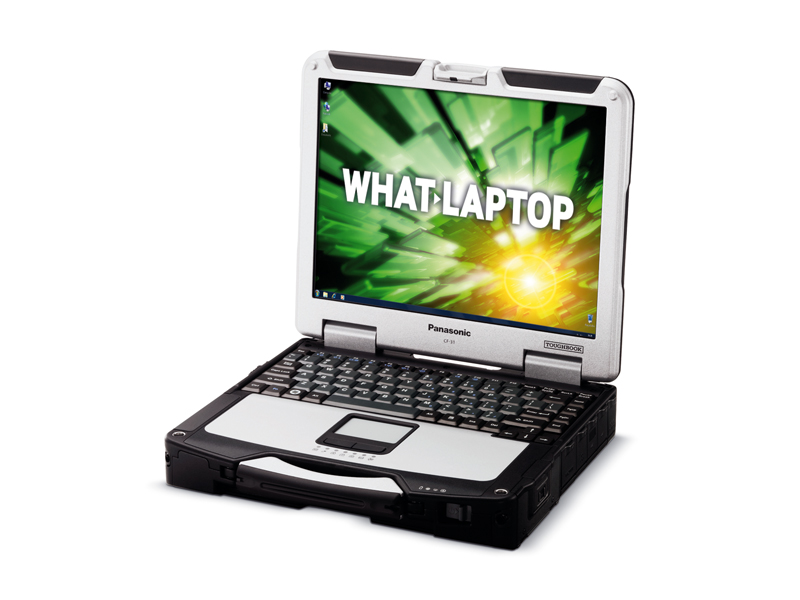TechRadar Verdict
Pros
- +
Solid build quality
- +
Decent performance
- +
Battery life
- +
Touchscreen controls
Cons
- -
Frustrating touchpad
- -
No optical drive
- -
Graphics performance
Why you can trust TechRadar
Panasonic's Toughbook range is built to survive in the harshest climates, making it perfect for more adventurous users. The Toughbook CF-31 is the latest entry and an extremely well-built laptop, well suited to travel.
With an Ingress Protection rating of 65, this machine can withstand a jet of water from any direction and is impervious to dust infiltration. It's been tested to military-grade standards and can withstand a drop of up to 180cm, thanks to the rugged magnesium alloy casing and flexible internal parts.
The chassis is incredibly bulky and weighs 3.8kg, but it's undeniably solid and features a built-in handle for transport. The battery life of 563 minutes is truly remarkable for an Intel Core i5-powered machine and means you get a full day of use even if you're miles from a plug socket.
Comfortable keyboard
Despite the boxy build, we had no problems with the firm and tapered keyboard. Some of the keys are squashed due to the restricted size, but the wide palmrests make typing comfortable.
Unfortunately, the touchpad is tiny and non-responsive and infuriated us in seconds, so we quickly resorted to the touchscreen controls instead.
The square 13.1-inch screen is one of the brightest displays we've seen, with an effective anti-reflective finish. You can prod the solid surface with your finger or the included stylus to move the cursor, which is preferable to using the touchpad, despite Windows 7's fiddly menus.
The solid hinges mean the screen doesn't shake when jabbed, although it picks up fingerprints and smudges a little easily and you have to push hard to get a response.
Performance is strong, thanks to the Intel Core i5 520M processor, and you can comfortably multi-task with various applications open.
The integrated Intel GMA HD graphics are more limiting, but there's enough power to enjoy your media and even indulge in some light photo editing.
Although our test model didn't come with an optical drive, there's a slot for adding a DVD drive if desired. There's a large number of ports, including VGA and HDMI connections for attaching external monitors, 4 USB ports for connecting peripherals, and even an aerial socket.
802.11n Wi-Fi and Gigabit Ethernet provide speedy networking and Bluetooth is also on board for sharing files with compatible devices.
Although the Toughbook CF-31 is bulky and heavy, it's an indispensable companion for anyone who regularly visits inhospitable climates. And despite some usability issues, they don't detract too much from the resistive build, bright screen and excellent features.
Follow TechRadar Reviews on Twitter: http://twitter.com/techradarreview













The Upeak Sport Strap is so comfortable I forgot I was wearing my Apple Watch – but it’s not the most premium band out there

I tested Meridian’s super-smart wireless speaker for a month – here’s my verdict on whether it’s worth that high price tag

MassJacker malware targets those looking for pirated software