Why you can trust TechRadar
While previous Chromebooks have been powered by various flavours of Intel chips (from a 1.66 GHz single-core Intel Atom N455 in the original to a 1.3GHz dual-core Intel Celeron 867 in the model this latest Chromebook supersedes), this one has an ARM processor – specifically, the 1.7GHz dual-core Samsung Exynos 5 Dual.
That it has an ARM processor at all is notable in itself, but it's especially interesting that this is a Cortex-A15 core, 40% faster than the Cortex-A9 core (all other things being equal); the A9 is a chip that takes various forms, notably the Tegra 3 series and A5 and A5X systems-on-a-chip that power the Apple iPad 3 and Apple iPhone 4S.
What all this translates to in real life is that the new Chromebook really does feel nippy – something we'll cover more in the next section – and is totally silent when you're using it.

Of course, part of the reason for the smooth performance is that the Chromebook only has SSD rather than a slower, mechanical hard disk.
But don't get too excited; there's only 16GB of space here, and it's really only for cacheing stuff.
You could expand that storage by connecting a hard disk (there's a USB 3.0 as well as the more normal USB 2.0 port on the back), but it's worth remembering that in order to be able to open files, you need a compatible app; while the built-in player will happily display H.264 MP4s, for example, most other videos, such as .divx and .mkv files, won't play without being uploaded to a transcoding service.

There's only 2GB of RAM in the new Chromebook, but in general usage, when you're writing documents, browsing the web and so on, it never feels underpowered.
Sure, 2GB of RAM would be practically insufficient in a traditional Windows or Mac laptop, where you could be running a dozen or more apps at the same time, but here, presumably in part because it's only running a single app, Chrome, it seems sufficient.
You get an HDMI port for connecting to an external monitor, an SD card slot, a combined headphone/mic port and a basic webcam.
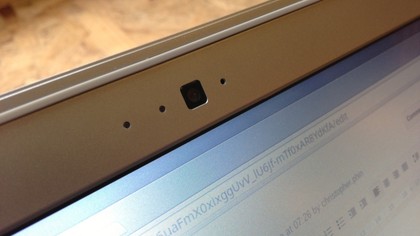
Essentially, you get pretty much all the I/O most people will need, and though you can't install drivers in the traditional sense, lots of USB peripherals will work at a basic level just by plugging them in. (Printing is a little odd; you either have to connect over the web to a Google Cloud Print-enabled printer, or you have to go via the Cloud Print system on a middle-man computer with the Chrome browser installed which has a printer connected to it somehow.)
Unsurprisingly, there's no optical drive.
The screen size and resolution – 11.6-inches, 1,366 x 768 pixels – are perfectly good, though the quality is distinctly lacklustre.
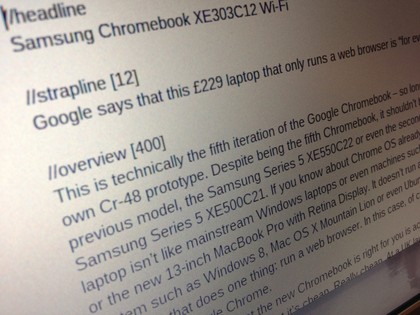
The Chromebook, though, does well in portability and reasonably in longevity.
At only a little over a kilogram (1.1kg), it's eminently toteable (and 400g lighter than its predecessor, which makes a difference), and the battery usually lasts somewhere a little over six hours – not enough to make it through most people's working day, but certainly enough that you don't have a constant background anxiety about being away from the mains.
One fairly major caveat, though: while there appears to be a slot for a SIM card in the back, it's bunged with a rubber gromit, and while Google (via Amazon) offers the option to pre-order a 3G model in the States ($330 rather than $249 for the Wi-Fi-only model), it's not currently available in the UK.

It might seem stupid to make a computer that essentially wants to be connected to the internet at all times and that doesn't have a SIM slot to allow mobile broadband, but, as we'll see in the next section, it's not quite the handicap that it might seem.
