Why you can trust TechRadar
The Samsung Series 5 Chromebook XE550C22 has been given a hefty upgrade compared to the specifications of other Chromebooks. While on paper its 4GB of RAM seems a bit like overkill, considering what Chromebooks are designed for, it's a welcome addition. The Chrome OS operating system - and the Chromebook as a whole - feels a lot more sprightly with the added RAM, running tasks much faster.
A 16GB SSD hard drive keeps things fast as well. Of course, it's a lot smaller than hard drives found in laptops, but the main idea of a Chromebook is that the majority of your documents and files are stored online in a cloud service.
An SD port enables you to pop in a memory card for more space. There are two USB ports as well, and as with previous Chromebooks, inserting a USB flash drive will automatically open up a new tab in Chrome with the contents of the USB drive displayed.
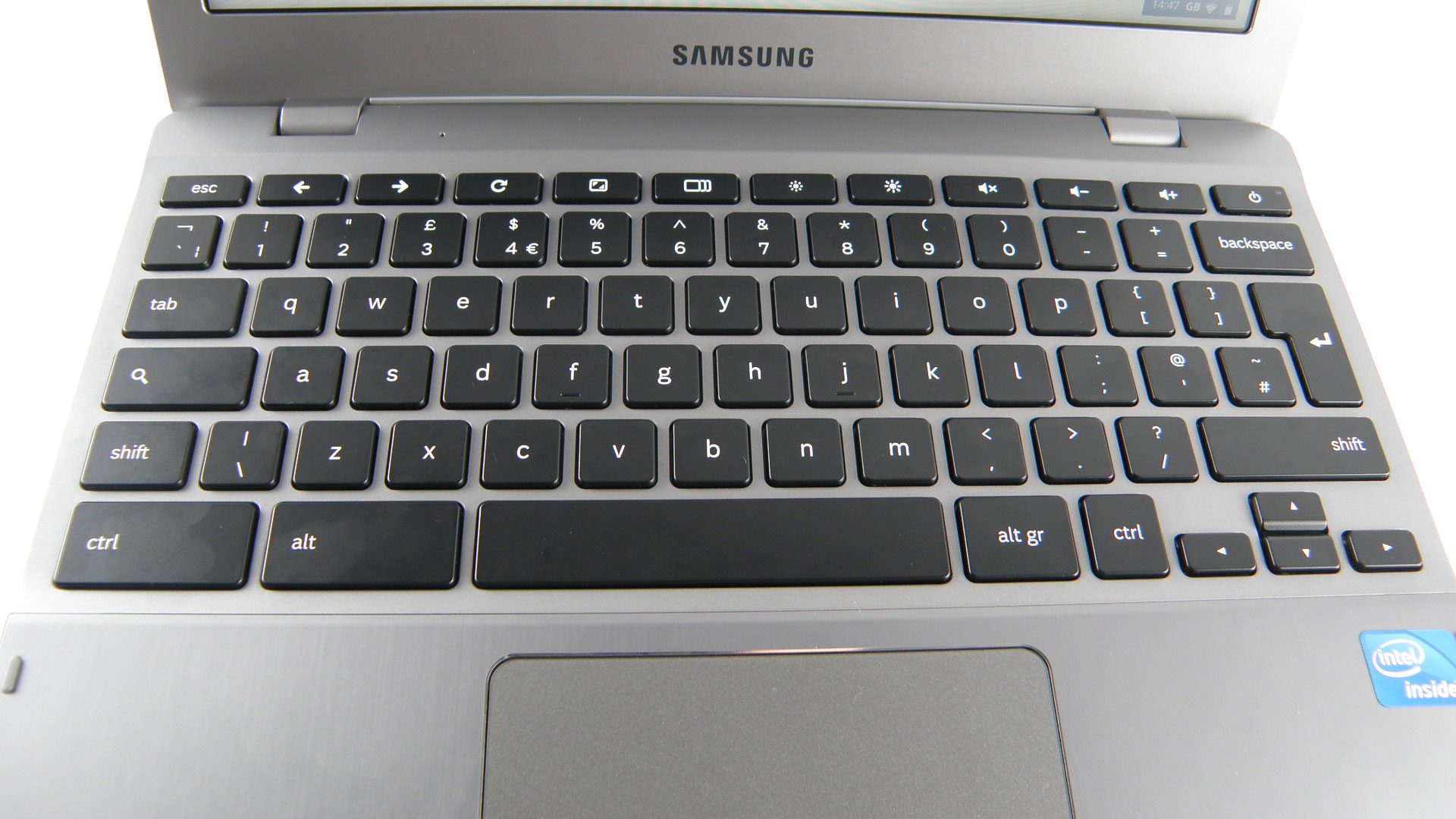
The interface of Chrome OS has been improved, making browsing files a lot more pleasant, and not such a culture shock if you're used to Windows as your operating system.
One of the most important things to remember is that rather than windows opening on your desktop and containing files or programs, Chrome OS uses tabs instead. So a USB drive with files on it is accessed in a similar way to a webpage. It takes a little getting used to, but once you become accustomed, things start to click into place.
Probably the most important specification of the Samsung Series 5 Chromebook, and one that's missing from earlier Chromebooks, is 3G functionality (on the more expensive 3G version, not on the cheaper Wi-Fi-only model). Plug in a SIM card with a mobile internet data contract and you're able to browse the internet while out and about - without having to depend on Wi-Fi networks.

This dramatically increases the usefulness of Chromebooks, because before if you were away from your home Wi-Fi network, or not able to connect to a free Wi-Fi hotspot, then you'd be unable to access any files or services on the cloud.
Computing on the Samsung Series 5 Chromebook XE550C22 via a 3G signal is far more flexible. Of course, if you find yourself in one of the 3G blackspots that are sadly still common - especially in rural areas - then Chromebooks are still going to be rather limited.
It's also worth remembering that a SIM card isn't included with the Samsung Series 5 Chromebook, so you'll need to sign up with a mobile operator and get a contract or pay as you go data plan. This is an extra cost you need to factor in, although there are some good deals to be had - giffgaff offers some excellent data deals, for example.

Of course, with 3G mobile internet you're not going to be wanting to use it abroad, lest you enjoy getting humongous phone bills. There's also the fact that while 3G is an improvement on previous mobile internet technology, it's still rather slow, so streaming TV shows is a no-no.
The 3G-only Samsung Series 5 Chromebook won't benefit from the far faster speeds of 4G internet either, in the US or when 4G eventually comes to the UK.
However, with a 12.1-inch LED screen, you'll hear no complaints from us about image quality - the screen is bright, crisp and a pleasure to gawk at.

Support for 802.11a/bg/n wireless networks is also very good, especially if you have a wireless N router, so you can take advantage of the increased range and speeds of the newish wireless standard. 'Newish?' we hear you ask - that's because the wireless 802.11ac standard is rolling out as we speak, with a much increased speed and range.
As with the lack of 4G, the Samsung Series 5 Chromebook XE550C22 isn't crippled by the absence of wireless AC, but it's not as future-proof as you'd want from such a potentially innovative product. Especially one so reliant on the internet.

Matt is TechRadar's Managing Editor for Core Tech, looking after computing and mobile technology. Having written for a number of publications such as PC Plus, PC Format, T3 and Linux Format, there's no aspect of technology that Matt isn't passionate about, especially computing and PC gaming. He’s personally reviewed and used most of the laptops in our best laptops guide - and since joining TechRadar in 2014, he's reviewed over 250 laptops and computing accessories personally.
